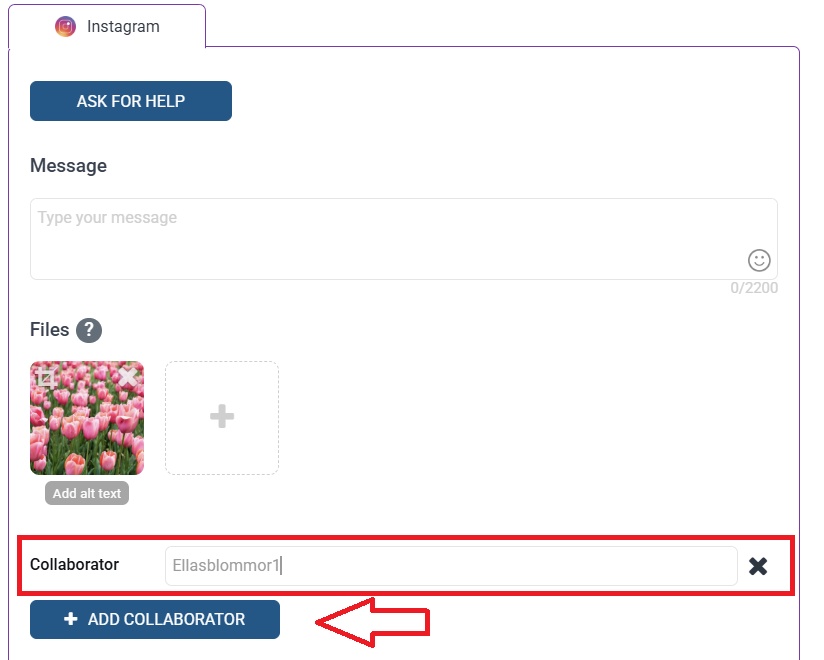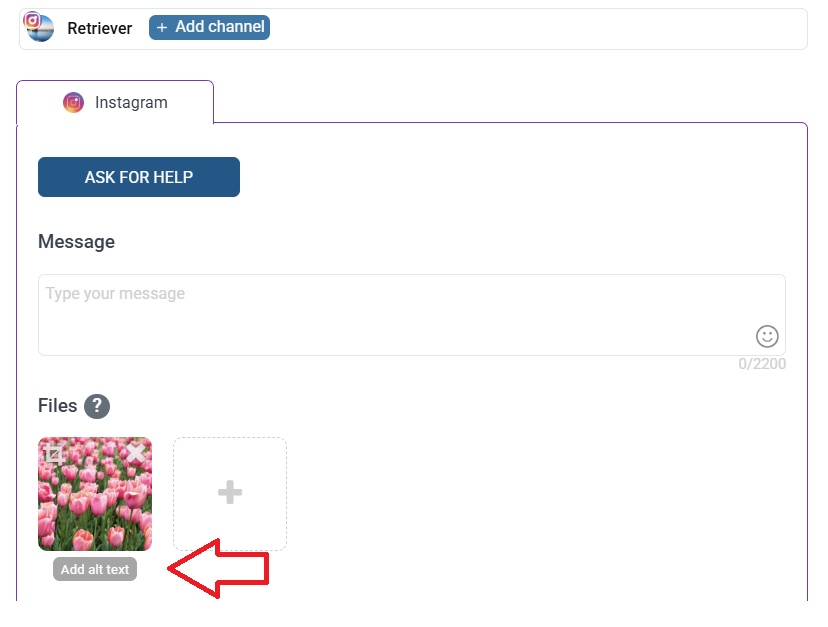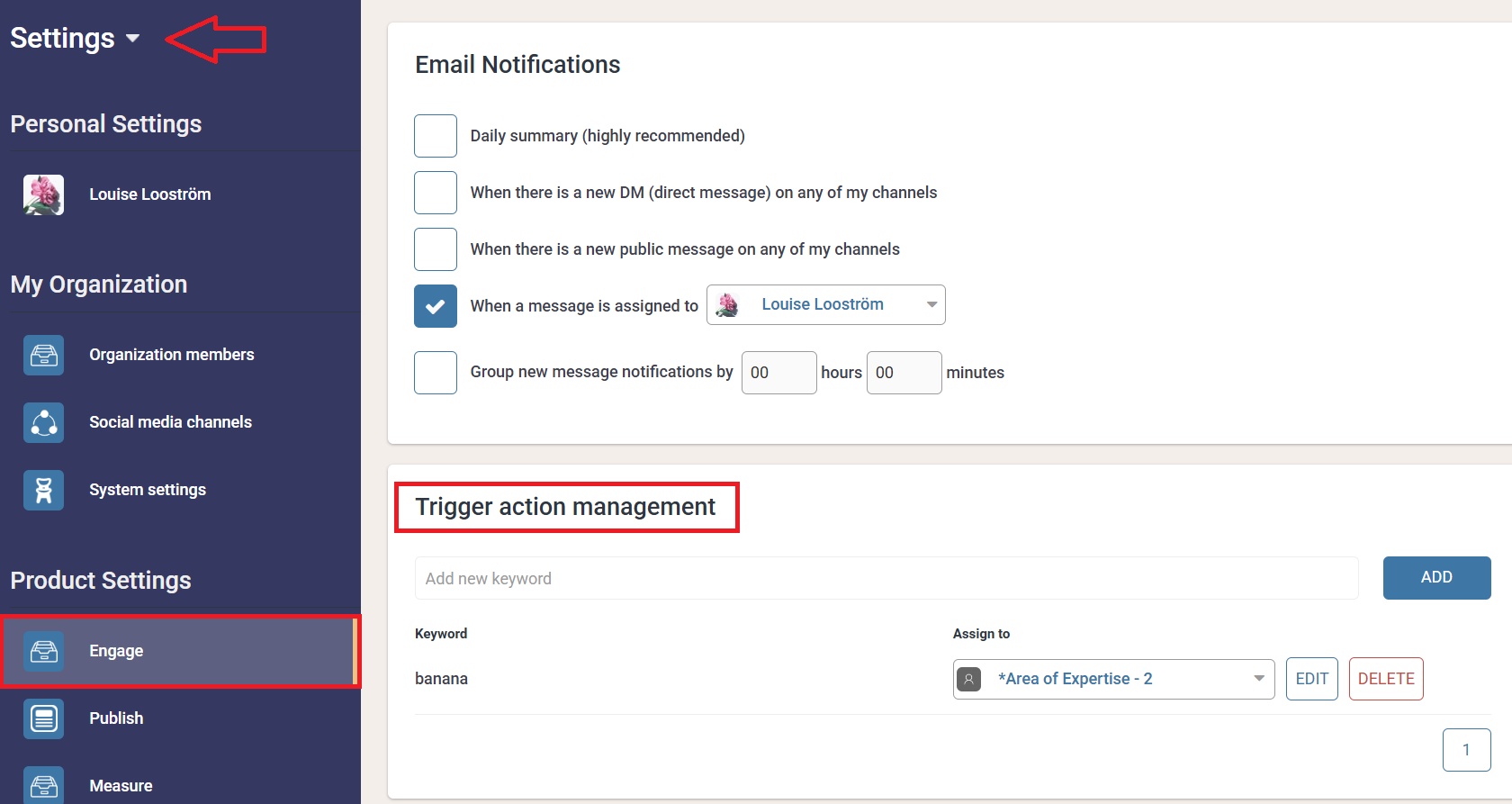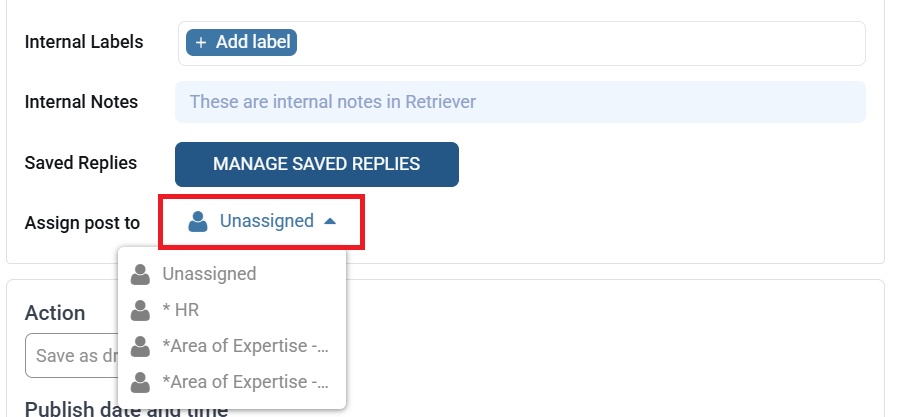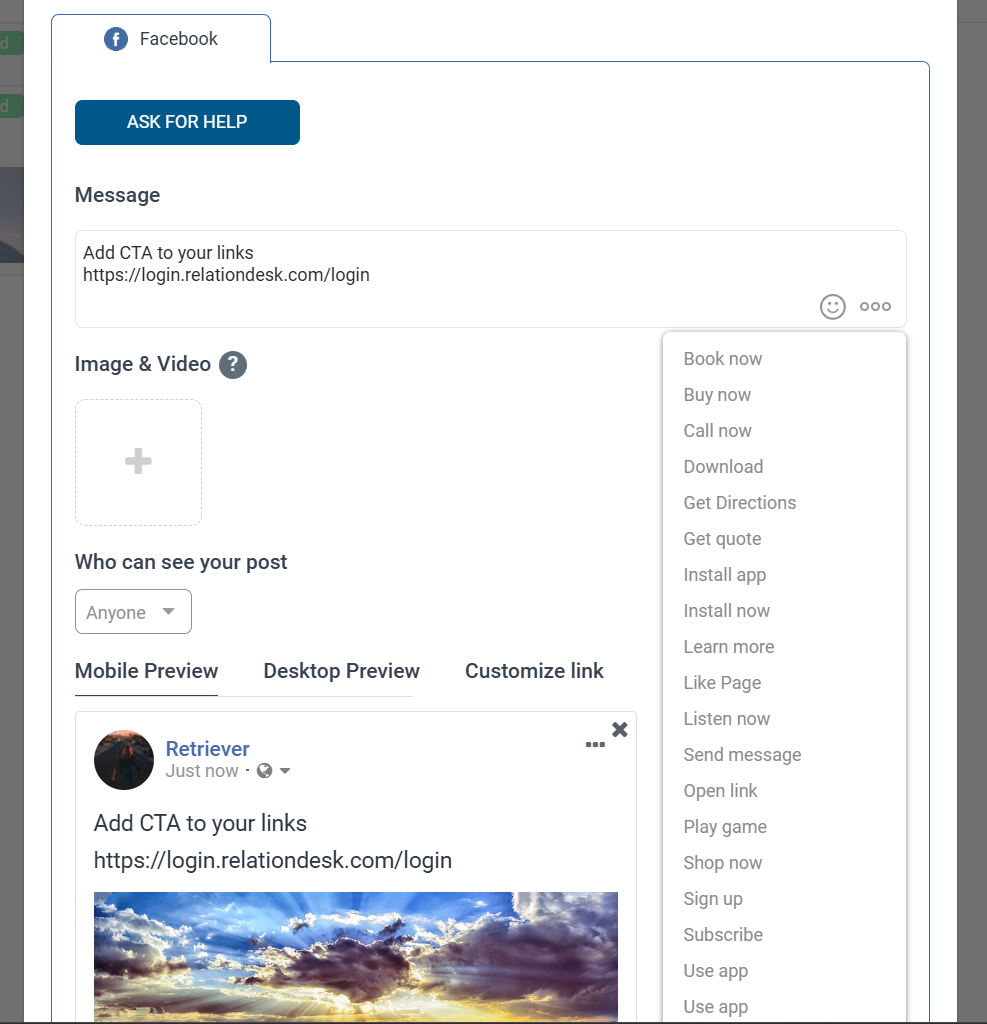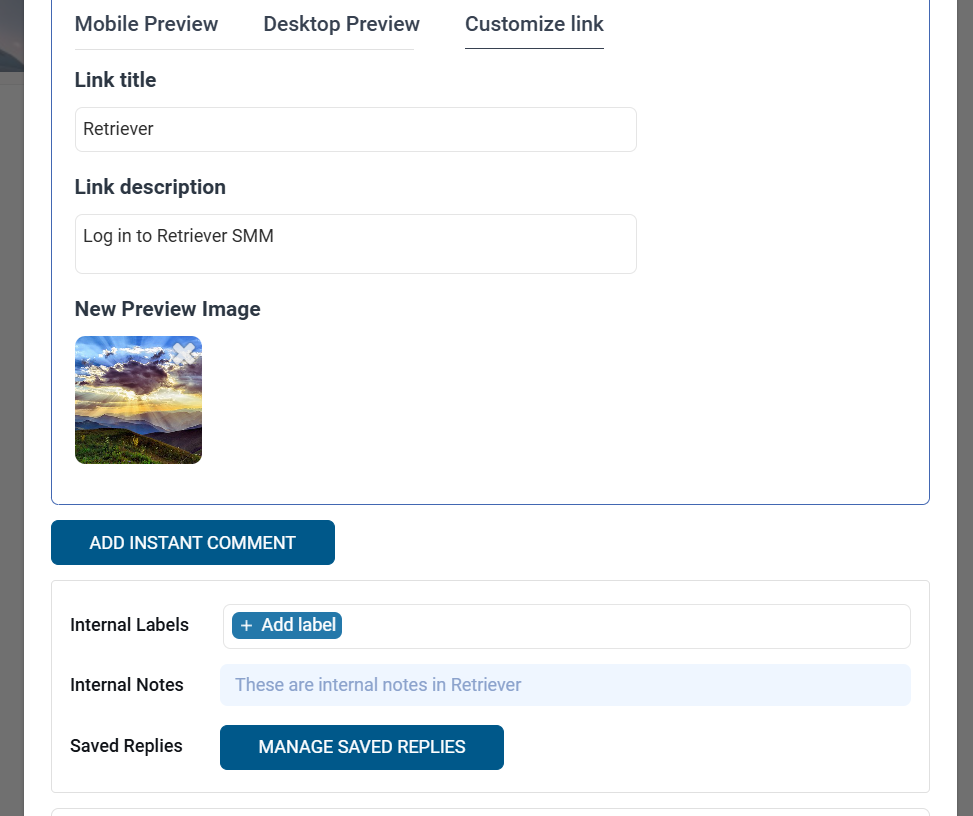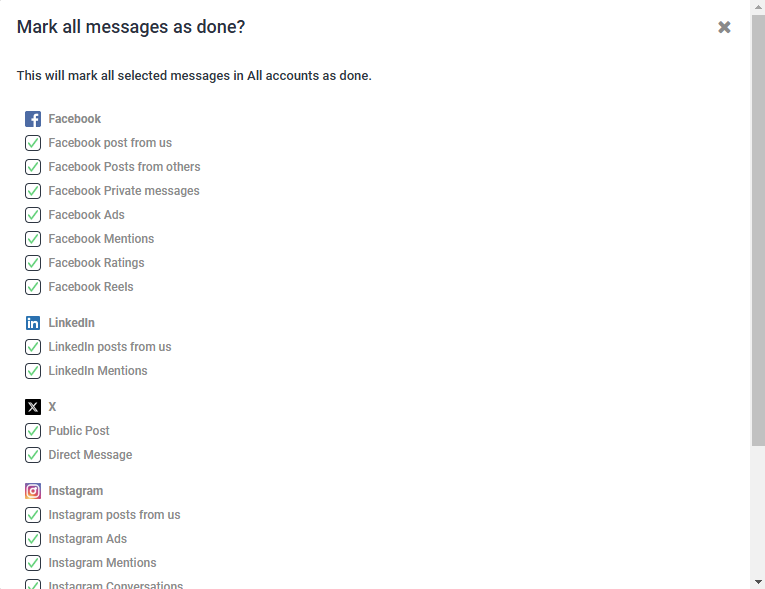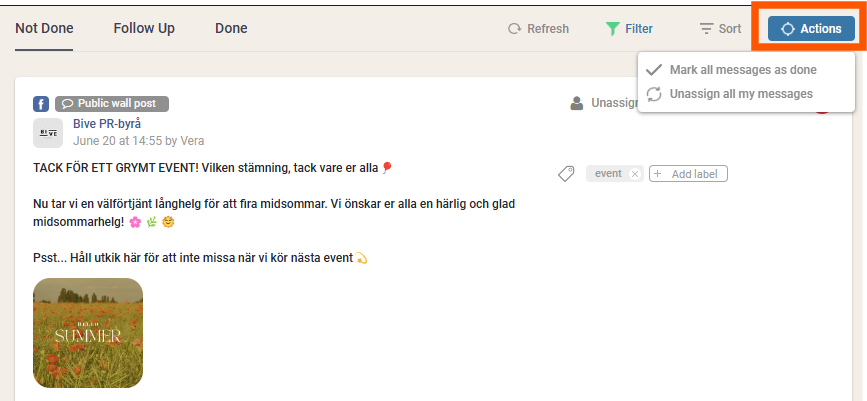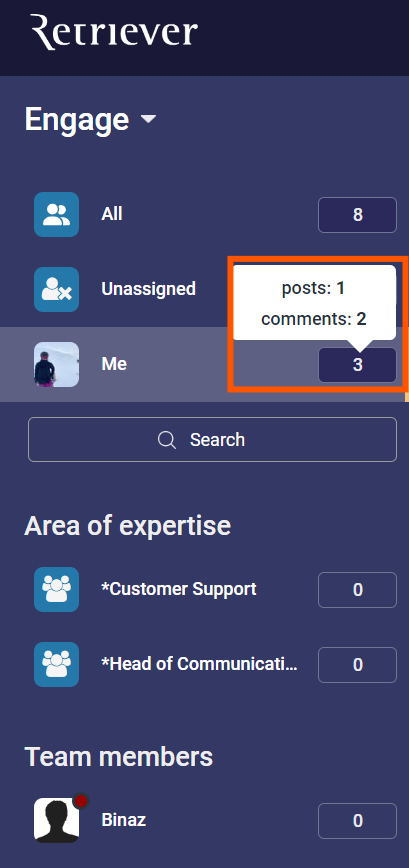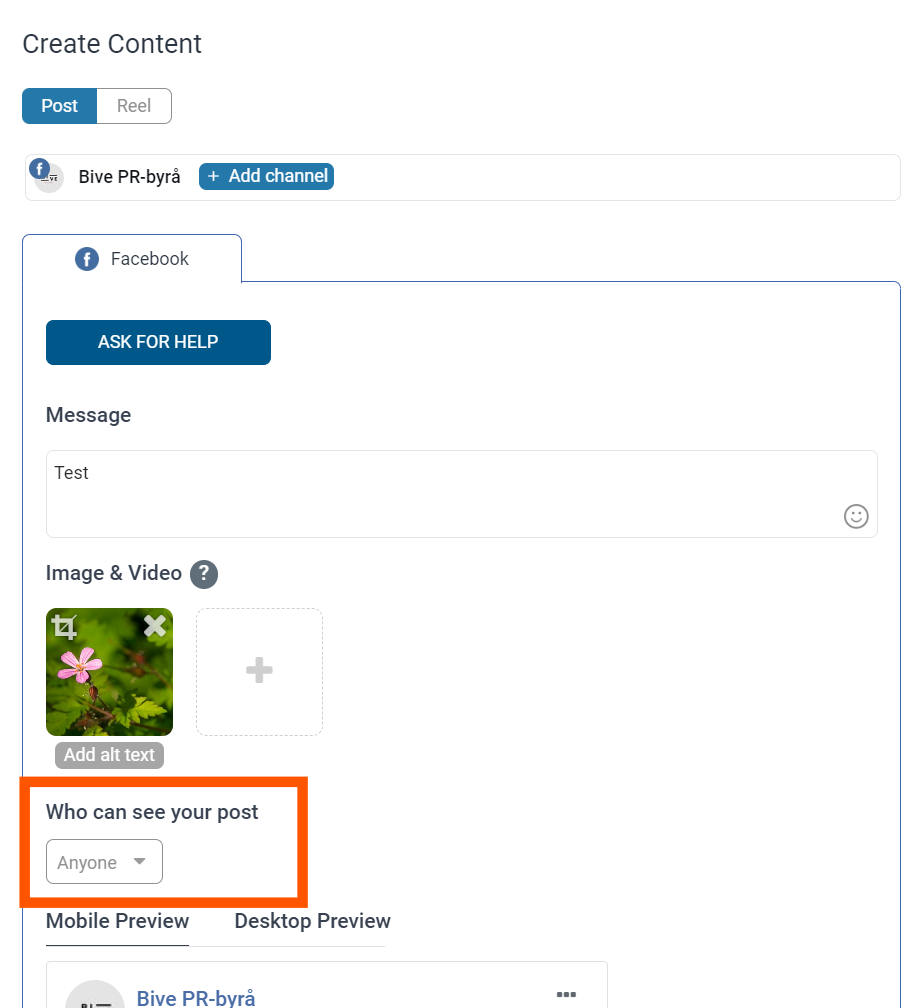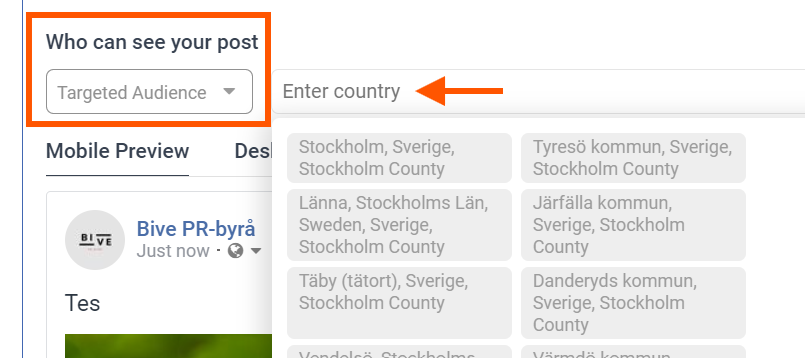Releases and updates in SMM
NOVEMBER 6th, 2025
Publish: Collaboration posts on IG
You can now publish Collaboration posts on Instagram, to use the feature you just write the username on the account, without @. It is possible to add up to 3 collaborators in each post.
OCTOBER 28th, 2025
Publish: Alt text on IG posts
It is now possible to add alt text on Instagram posts in Publish.
AUGUST 12th , 2025
Engage: AI Sentiments
It is now possible to activate AI Sentiments, AI automatically analyzes comments/messages and assigns the appropriate sentiment label. You can always adjust sentiment manually if needed, but the AI handles most of the work for you.
To gain access to this feature, please contact us at support.social@retriever.se
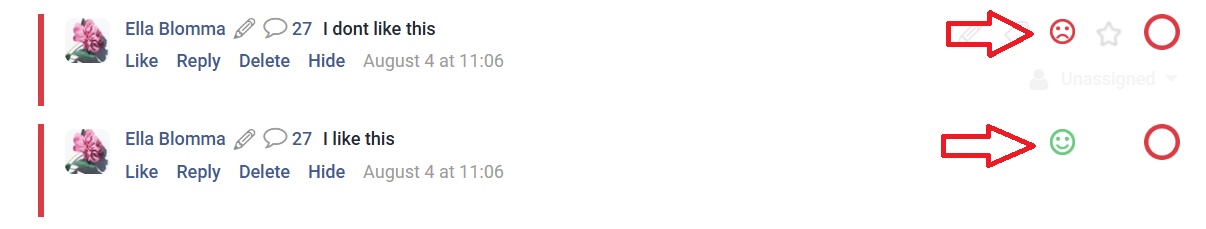
AUGUST 7th , 2025
Settings: Trigger action words
Trigger Action Management lets you assign specific keywords (like "refund" or "urgent") to an Areas of Expertise, so that when those words appear in comments or messages, the system automatically routes them to the assigned AoE in the Engage inbox.
JULY 30th , 2025
Publish: Auto assign a post to an Area of Expertise
You can assign a post in publish, so when you recieve comments, the post will be assigned to the AoE.
JULY 20th , 2025
Publish: Desktop Preview on LinkedIn
It is now possible to get a desktop preview on LinkedIn, before it was only possible to get a mobile preview.
DECEMBER 3rd, 2024
Publish: CTA (Call to action) button
You can now add a CTA button to all links for Facebook. This boosts engagement, allows performance tracking, improves user experience, and can lead to higher conversion rates. Plus, you have multiple CTA options to choose from Facebook.
DECEMBER 2nd, 2024
Publish: Customize Link Previews
We are happy to announce a new feature that lets you customize the preview for links to your organization's website. You can now control the title, description and image that appear when your links are shared. Note that you must own the website to make these customization.
DECEMBER 2nd, 2024
Engage: Mark all messages as done & filter by message type and social channel
This new feature for "Mark all messages as done" now allows you to filter by message type and social channel when you mark all your messages as done. This is useful, for example, when you only want to clear numerous mentions.
Where to "Mark all messages as done"? Look for the "Actions" tab in the top navigation bar in Engage!
OCTOBER 10th, 2024
Engage: Notes attached to users now visible
We have now released a note indication showing on each user if they have a previous note attached to any of their comments. It allows you to easier add information or mark an individual comment as important.
Overall, this note indication feature enhances your ability to manage user interactions, ensuring that you focus on the comments that matter most while minimizing unnecessary effort on disruptive users.
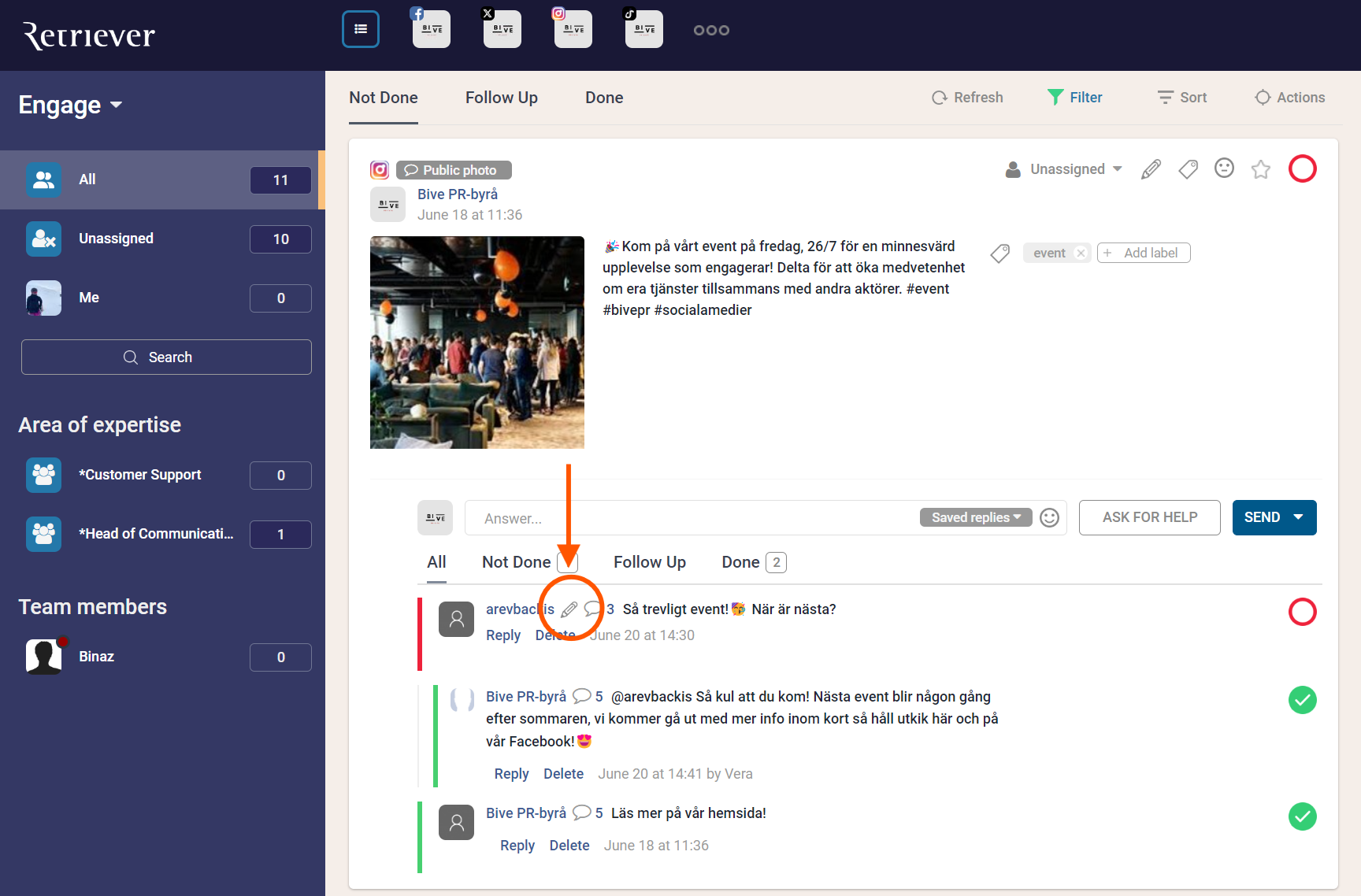
OCTOBER 10th, 2024
Engage: New workload calculations
We have updated the workload numbers so that all users can see the total of messages that are assigned to them, regardless of which page you are looking at. By displaying the total assigned messages across all pages, users have a clearer understanding of their current workload. With this transparency, the team can easily see what they need to do and who's responsible for what.
OCTOBER 8th, 2024
Publish: Standard datapoints in Measure
We have now added five standard datapoints to all users Measure dashboards. You can quickly see how much you've published and how many incoming messages, impressions, engagement and followers you have in your channels.
By incorporating these five standard datapoints into the Measure dashboards, you can now gain essential insights into your social media performance, enabling you to make informed decisions, optimize strategies, and ultimately achieve your communication goals more effectively.
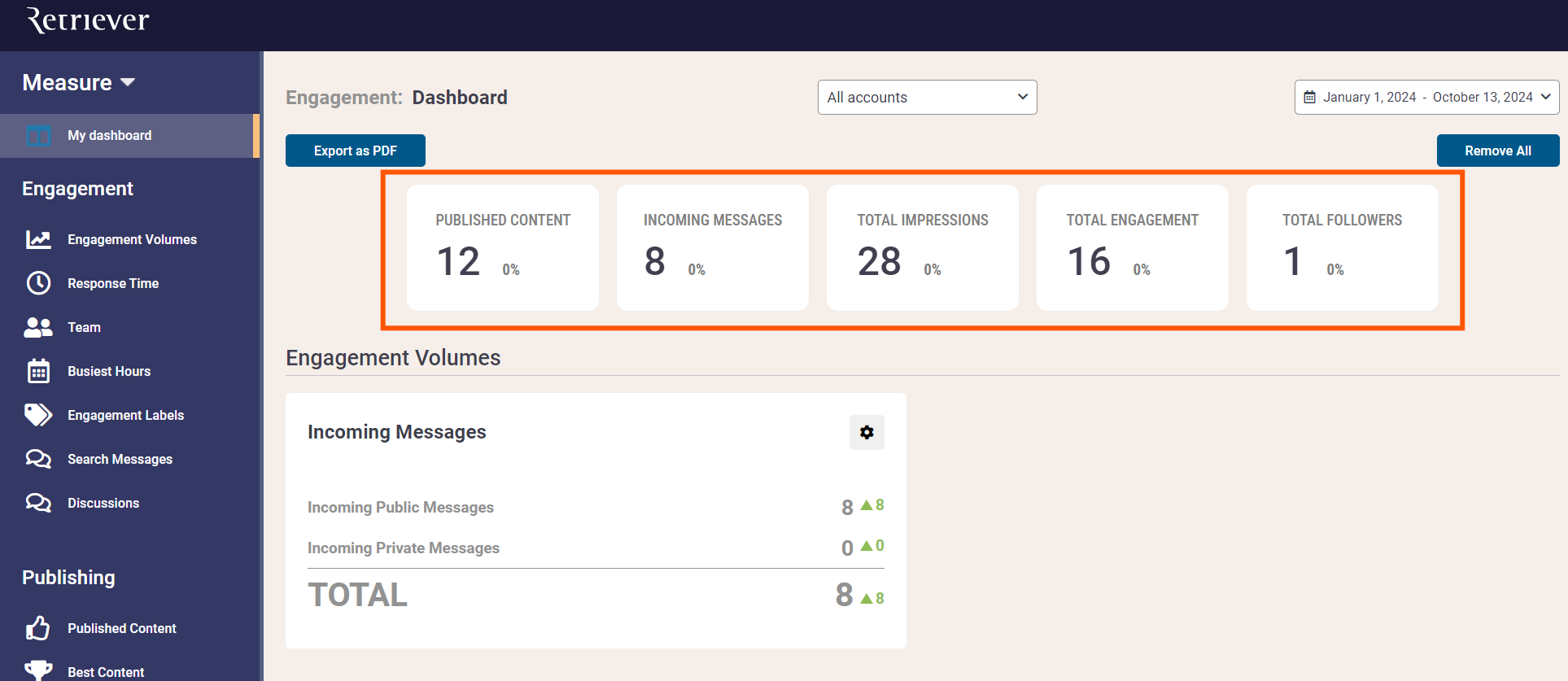
SEPTEMBER 17th, 2024
Publish: Drag and drop posts
We have now released the possibility to drag and drop posts to different dates in the Publish calendar. This is available for users when looking at the weekly or monthly view.
This functionality is beneficial for you as a user because it streamlines the scheduling process, making it easier to rearrange your content at a moment's notice. Whether you need to adjust your posting schedule due to changing priorities or take advantage of trending topics, the drag-and-drop capability allows you to do so quickly and intuitively.
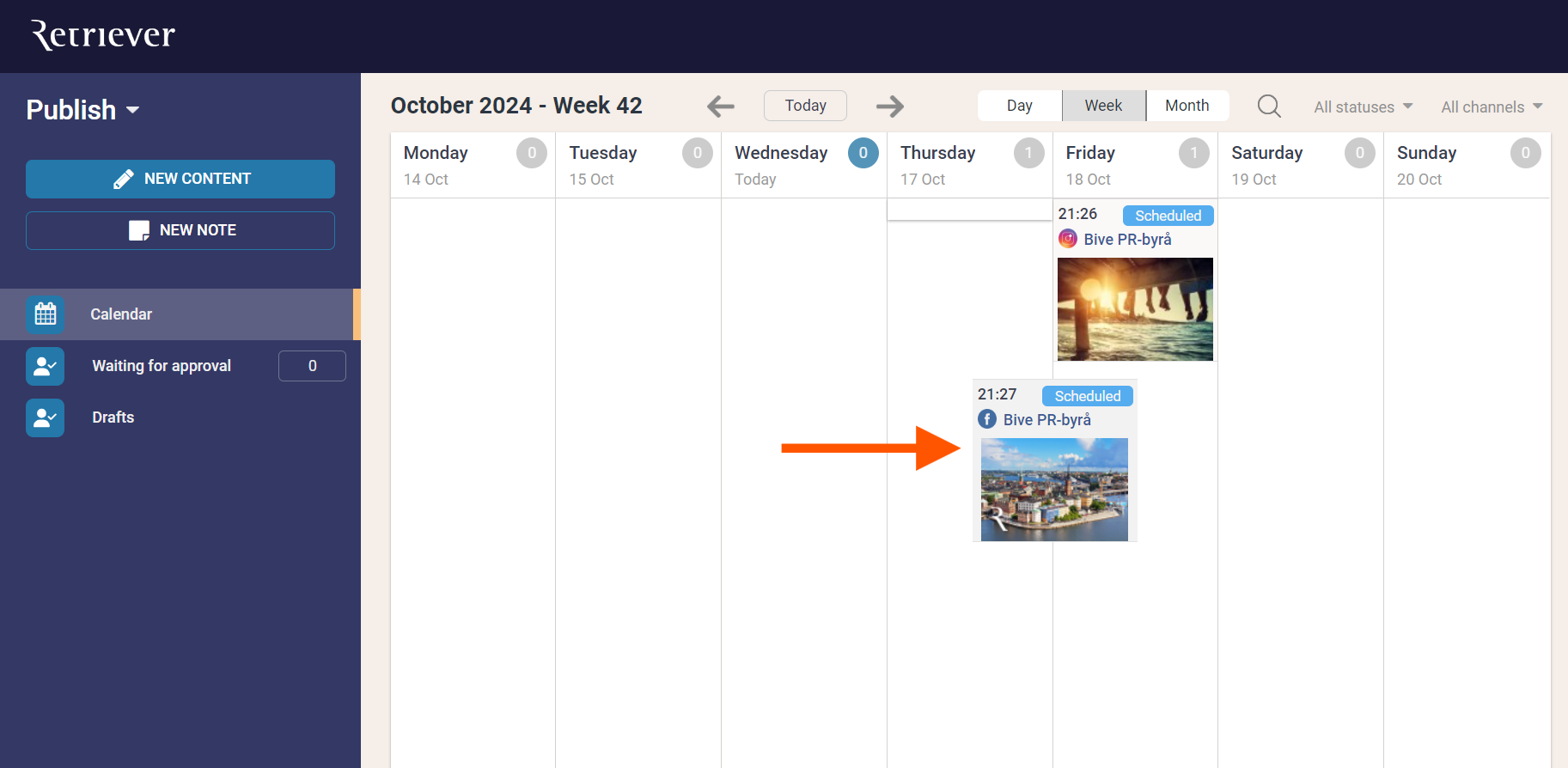
SEPTEMBER 17th, 2024
Publish: Click in calendar
We have now released the possibility for users to click directly on the date in the monthly view of the Publish calendar to start creating a post. With just one click, you can quickly select a date and start drafting your post, saving you time and reducing the steps required to schedule your content.
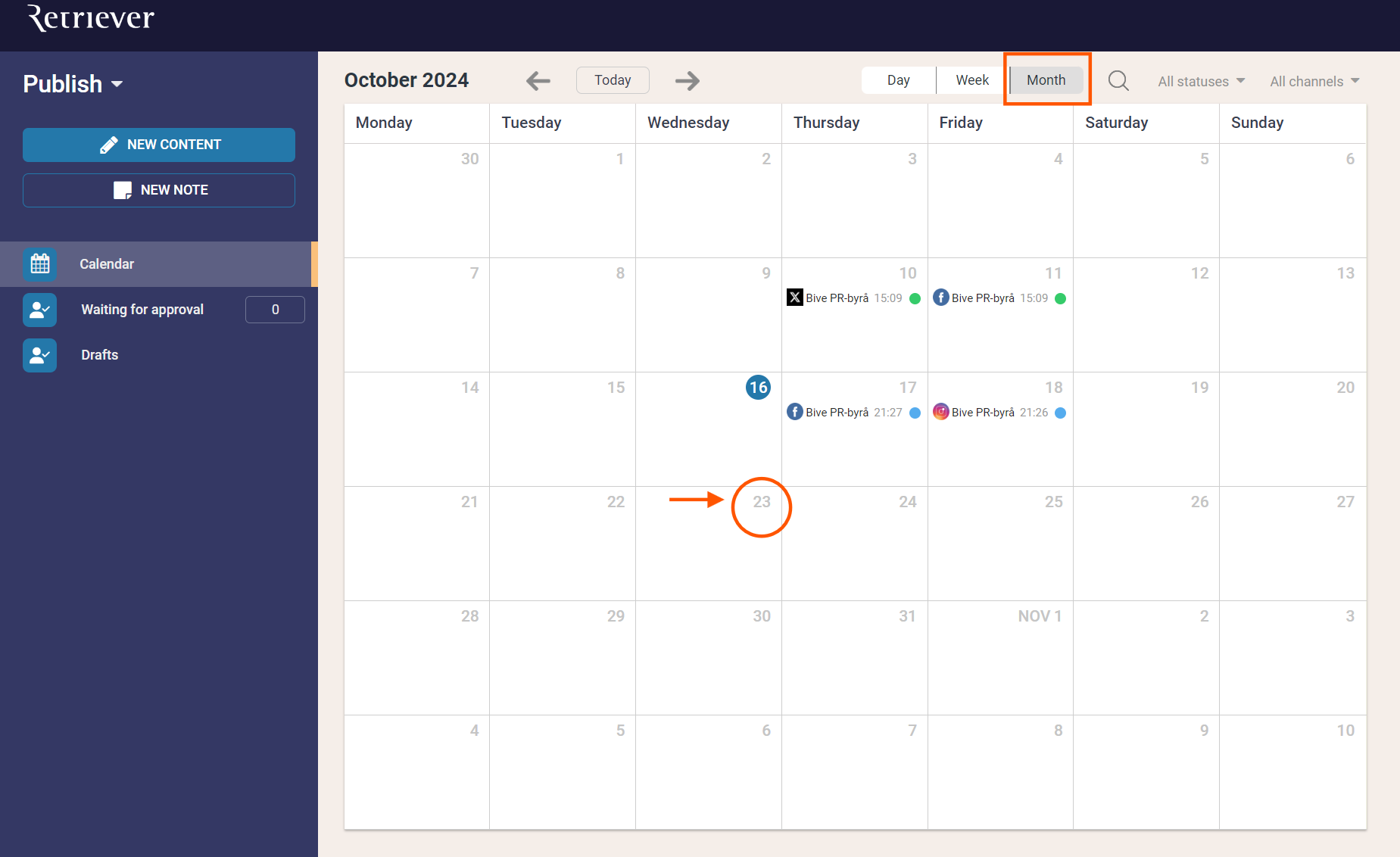
AUGUST 21th, 2024
Measure: Export dashboard as PDF
Now it's possible to export your dashboard in Measure as a PDF file. You will get some overall numbers as well as all graphs and tables you have selected in your dashboard. This feature is perfect for holding presentations for the rest of your team. By exporting your data into a well-organized PDF, you can easily share insights and trends with your colleagues, making it simple to discuss performance, align on strategies, and collaborate effectively.
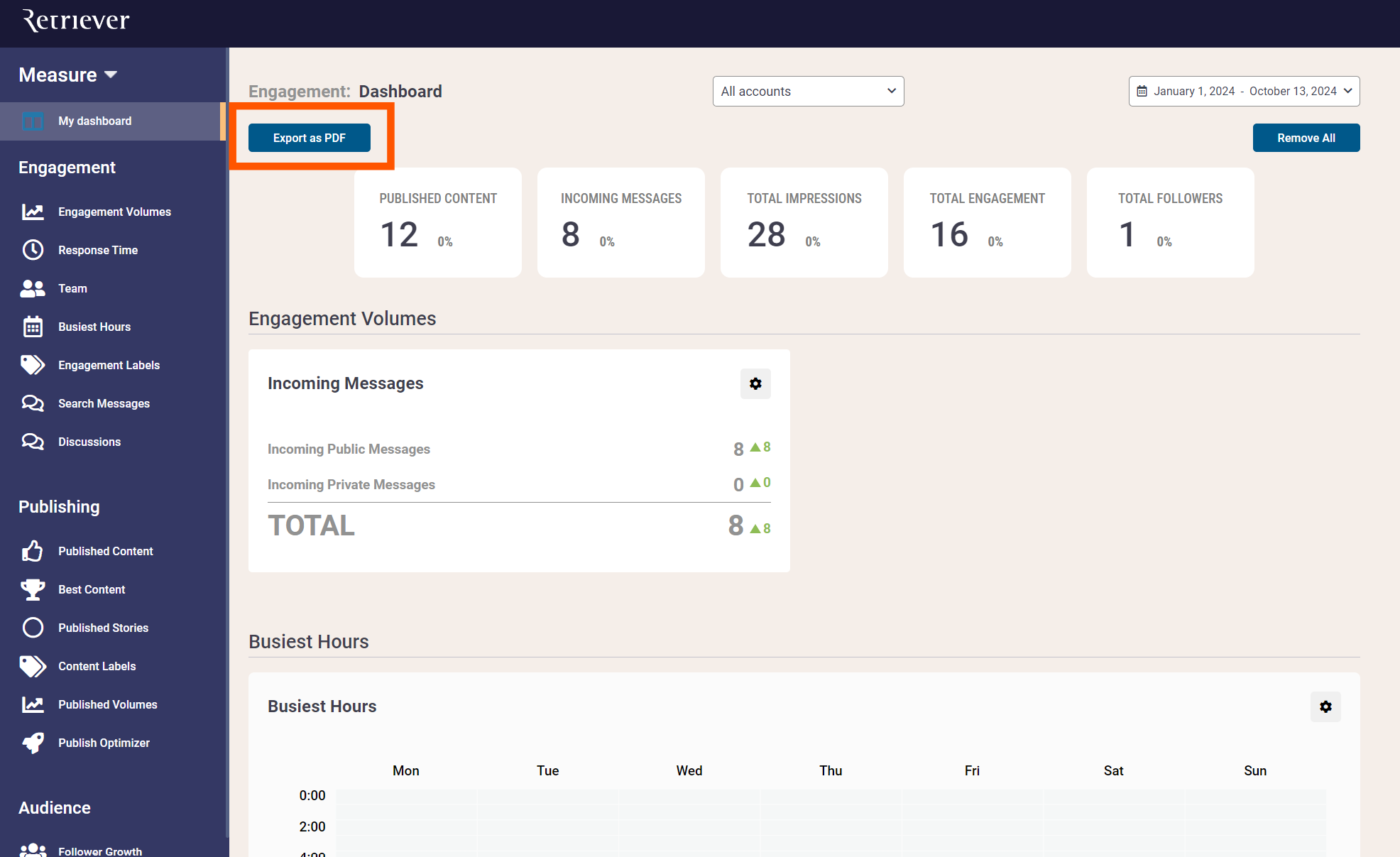
JULY 2nd, 2024
Publish: Mentions in LinkedIn posts
We have now released the possibility to @mention someone in a LinkedIn post. You can now tag other companies or users directly from Publish!
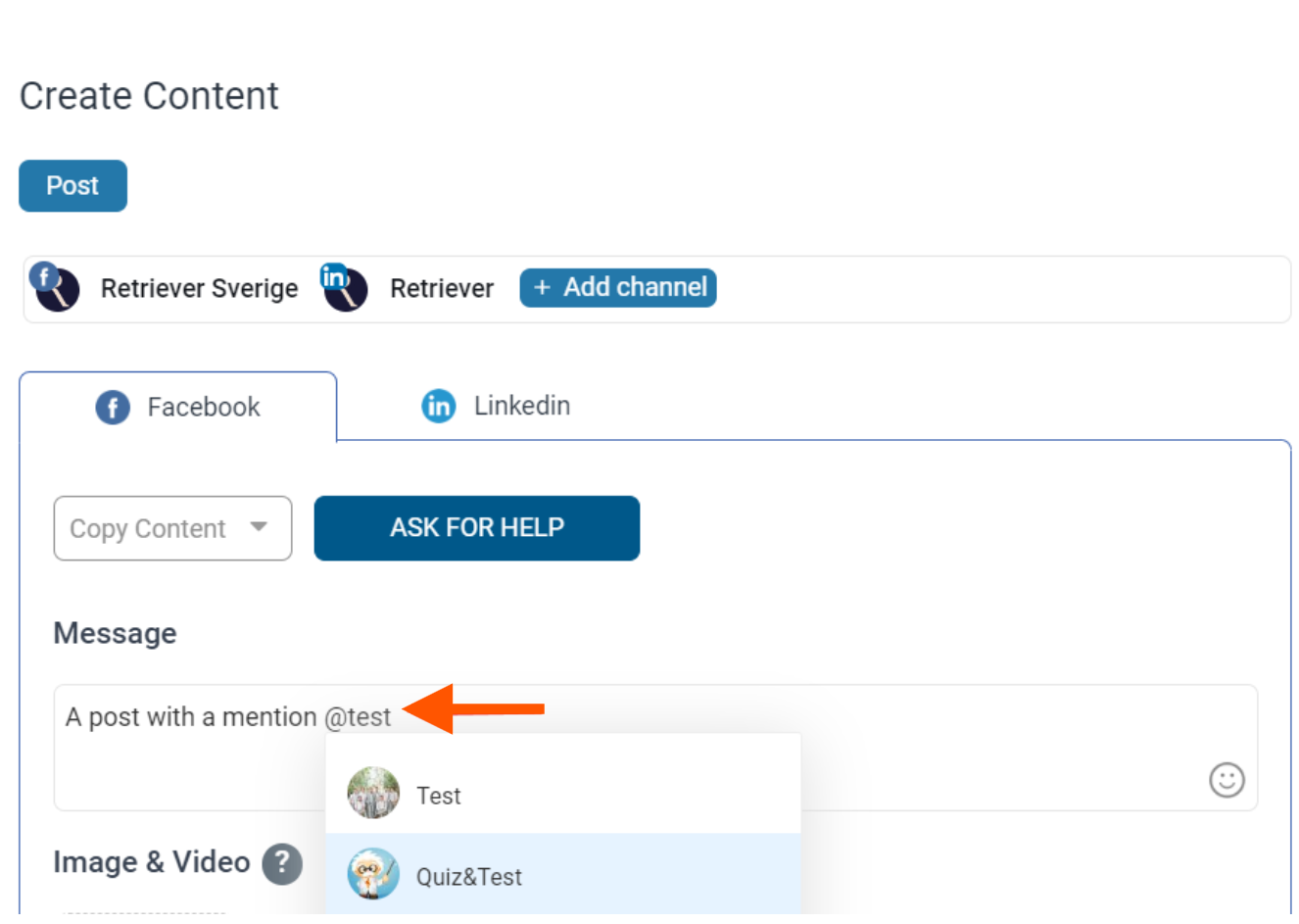
JULY 2nd, 2024
Publish: Drafts
A new tab in Publish called “Drafts” has been released. You can now find all drafts created by yourself or a colleague in the organization. This allows you to share templates and use posts within the team.
This feature streamlines your workflow and facilitates collaboration, making it easier for you to access and build upon existing drafts. It gives you the opportunity to refine your ideas and work more efficiently as a team, ensuring that you can develop your posts to their fullest potential before publishing.
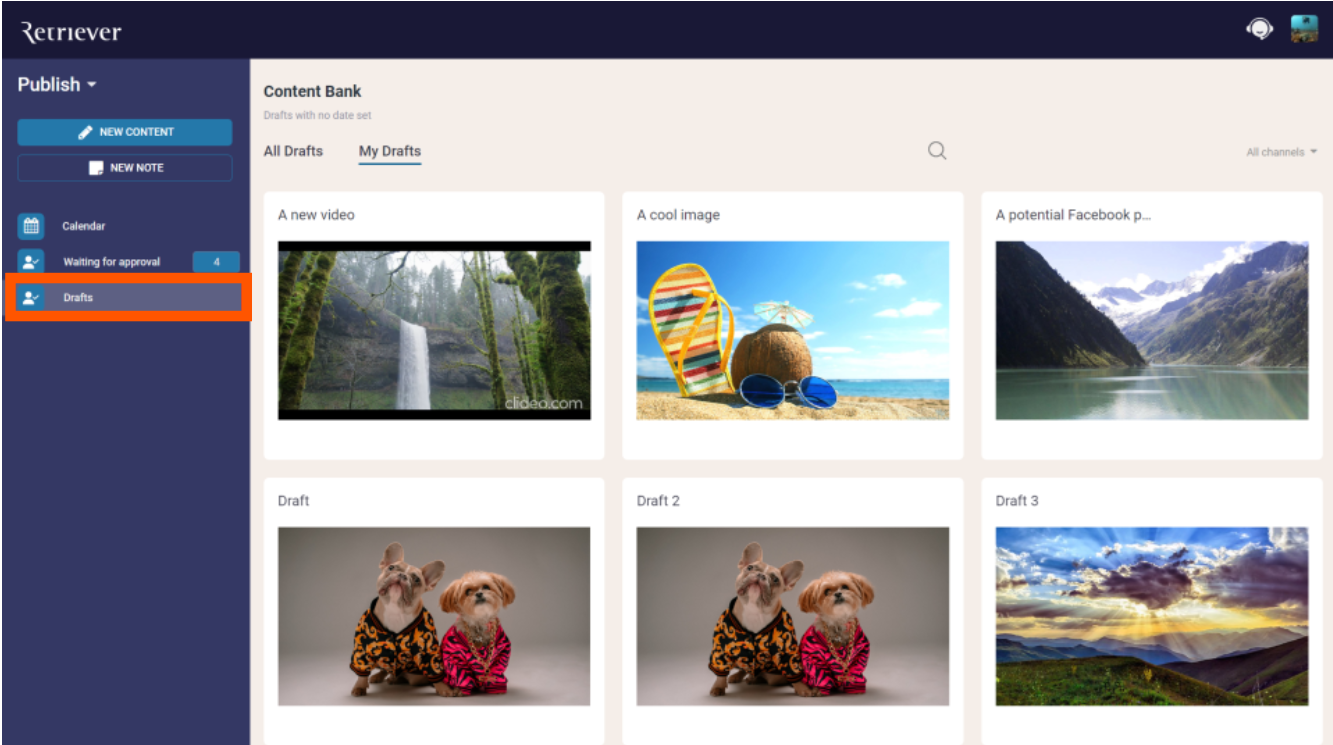
MAY 21th, 2024
Measure: My Dashboard
We have released a new tab in Measure called My Dashboard. As a user, you can now customize which graphs and tables you want to see on your page. This will allow you to see only what is relevant for your specific task.
With My Dashboard, you can avoid navigating through each individual tab, by highlighting the statistics that matter most to you. This not only saves you time but also enhances your efficiency, enabling you to quickly access the insights you need without the hassle of switching between multiple sections.
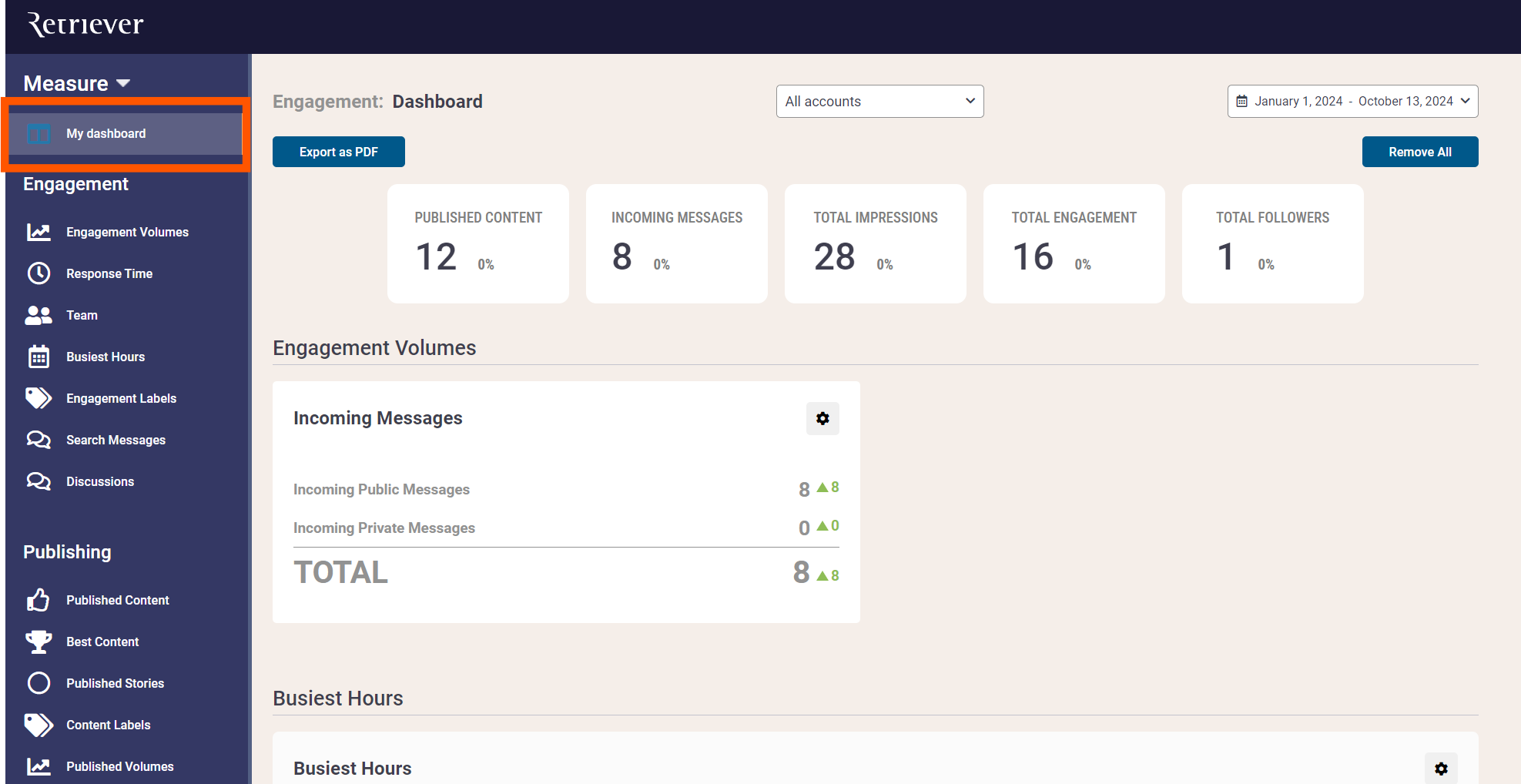
MAY 20th, 2024
Publish: Geographical targeted posts on Facebook
We have now released the possibility to target Facebook post to a specific geographical location. To target a post the user simply switches from “Anyone” to “Target Audience” when publishing.
It allows you to tailor your content to reach the audience that is most relevant to your message. By targeting specific geographical areas, you can ensure that your posts resonate with local audiences, increasing engagement and relevance. This can lead to more effective marketing campaigns, as you can focus your efforts on the locations that matter most to your brand, ultimately enhancing your overall impact and return on investment.
FEBRUARY 26, 2024
Publish: Ask for Help is now in Publish
Ask for Help feature is now available in Publish. You are now able to get feedback on your posts from colleagues in your organization that does not have a SMM account.
This is a valuable addition because it encourages collaboration and inclusivity within your team. By allowing input from colleagues outside of the SMM account holders, you can gather diverse perspectives and insights, which can enhance the quality of your content.
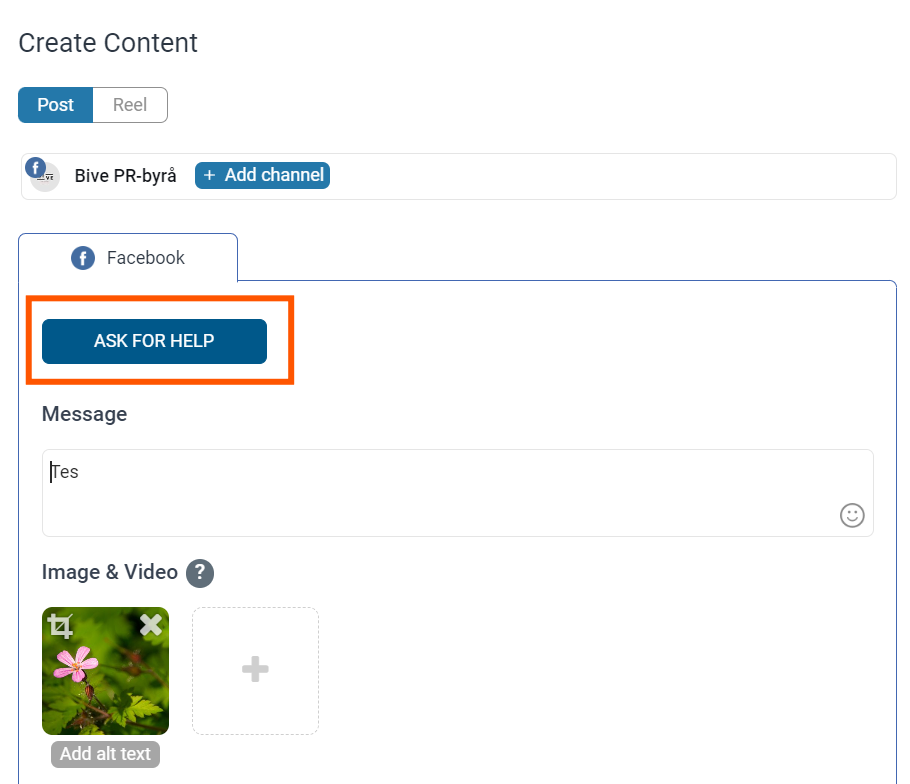
MAY 17, 2023
Mention users in your Facebook replies
You can now @mention a user when you reply to replies on Facebook.
For a detailed guide on this feature click here.
MAY 11, 2023
Control who can create new labels in your organization
You can now decide if only Organization Owners or all Team Members should be able to create new labels. You do this in Settings - Engage - Label Creation.
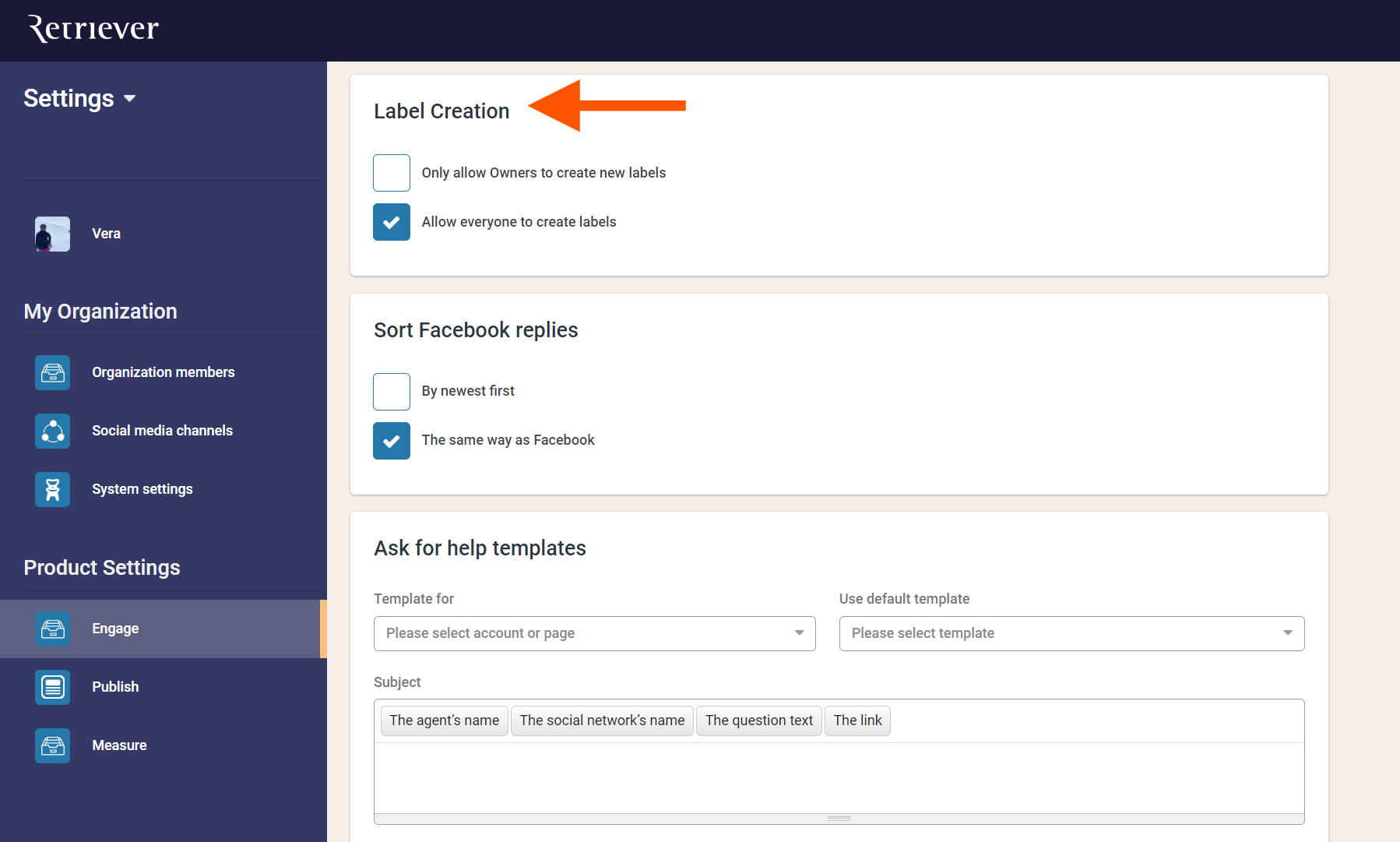
MAY 3, 2023
Manually update data for posts in Measure
Measure automatically update every 24 hours.
For more frequent data you can now manually update the data for any post. For a detailed guide click here.
APRIL 13. 2023
Publish now have a day view for its calendar
You can now view the Publish calendar for a specific month, week or day.
For a detailed guide on the calendar views click here.
APRIL 10, 2023
RelationDesk is now showing all actions in real time
You can now see in real time what your colleagues are writing, when they are adding notes and lables and if marking messages as done. For a demonstration see the video below.
MARCH 27, 2023
See previews with mutliple images in Publish
If you create a post with multiple images in Publish you also get a multi-image preview
MARCH 23, 2023
Pasue notifications for posts that are not relevant
You can now pause notifications for posts that are irrelevant to your team
For a detailed guide on how to pause notifications click here.
MARCH 1, 2023
See what your customers are writing in your channels
You can now see the most common words, emojis and hashtags your customers are using.
For a detailed guide on discussions click here.
FEBRUARY 8, 2023
Publish reels for Instagram and Facebook
You can now create and publish reels to Instagram and Facebook from RelationDesk.
For a detailed guide on how to create reel click here.
JANUARY 11, 2023
Add tags to published posts in Publish
You can now add new or edit existing tags for already published posts in Publish
For a detailed guide on how to edit post tags click here.
JANUARY 11, 2023
Enable single sign on with Microsoft Azure
You can now choose to use single sign on (SSO) to log into RelationDesk
If you are interested in this contact us at support@relationdesk.com
September 30, 2022
Add SRT - files to your Facebook video posts
You can now add SRT-Files to your video posts for Facebook.
For a detailed guide on this feature click here.
September 1, 2022
Instagram Reels now supported in Engage
You can now manage Instagram Reels in Engage. Both comments on your own Reels as well as Reels where you are @mentioned in the caption will show up in RelationDesk.
September 1, 2022
Link preview now available for LinkedIn posts in Publish
We now fetch previews for links on LinkedIn in Publish. Since LinkedIn doesn't provide previews we estimate this and provide a link to LinkedIns offical preview.
August 24, 2022
Add instant comments to your posts in Publish
You can now add comments to be automatically posted when your content goes live
For a guide on how to add instant comments click here.
August 20, 2022
Convert PNG files to JPG files for Instagram
You can now upload and convert PNG files for Instagram in Publish
For a guide on how to convert the files click here.
June 22, 2022
Alt-Text available on Twitter posts
You can now add your own Alt-Text to Twitter posts in Publish
For a guide on how to add Alt-Text click here.
June 14, 2022
Multi media posts available for Instagaram
You can now add multiple images and videos to your Instagram posts
For a guide on how to create posts click here.
June 13, 2022
Deleted comments automatically removed from RelationDesk
Due to Facebook rules if a message is deleted from Facebook or Instagram these will be automatically removed from RelationDesk now.
This mean you will no longer see "Deleted" marked on a comment in RelationDesk if it has been removed.
June 7, 2022
Manage your tags from the settings page
You can now edit or delete your tags from the settings page
You can do this for tags both related to Engage and Publish
For a detailed guide click here.
May 5, 2022
Get notified by email if something happens in your channels
Now you can set up email notifications for when there's a new message, something has been assigned and more.
For a detailed guide click here.
March 23, 2022
Reply to individual Tweets
Now you can reply to individual tweets @mentioning all users in the original tweet
March 23, 2022
Publish notes color picker
Now you can change the color of your notes in the Publish calendar
For a guide on creating notes in Publish click here.
March 15, 2022
Targeted geographical posts for LinkedIn
Now you can publish LinkedIn posts to targeted audiences.
For a guide on how to do this click here.
March 8, 2022
View all replies for Instagram
Now you can select "view all replies" for Instagram comments
February 17, 2022
LinkedIn Measure Release
Now you can get engagement statistics for your LinkedIn pages in Measure
February 1, 2022
Automatically convert images to perfectly fit Instagram
We now automatically convert images to perfectly fit Instagram requirements and allows image cropping when necessary
January 11, 2022
Automatically convert videos to perfectly fit Instagram
We now automatically convert videos to perfectly fit Instagram requirements
2021
Two factor authentication (MFA)
We now support Two-factor authentication for all RelationDesk users.
For a guide on how to activate it click here.
2021
Instagram Conversations
Instagram Direct Messages and stories are now live and supported in RelationDesk Engage
A guide on how to activate it can be found here.
2021
Publish to several networks at once
We have now released support for creating posts on all networks simultaniously.
A guide on how to create posts can be found here.
2021
Assign comments
It is now possible to assign individual comments as well as posts in RelationDesk Engage
Guide for how to assign comments and posts can be found here.
2021
LinkedIn Engage
LinkedIn is now a supported channel in RelationDesk Engage
A guide on how to activate can be found here.