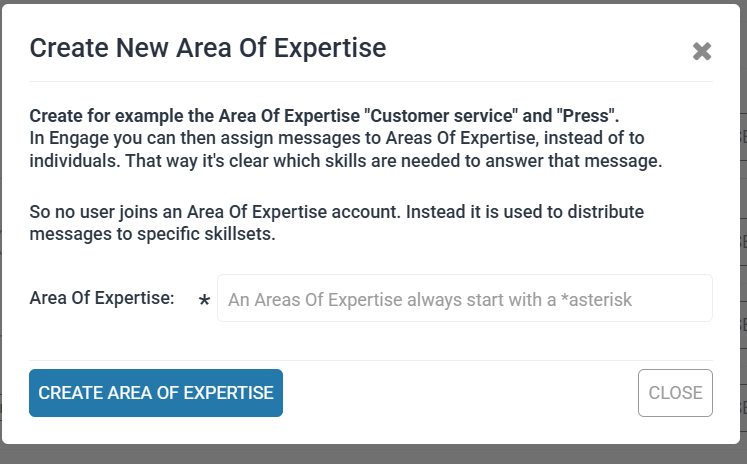Area of expertise
Use "Area of expertise" bucket user for easy workflow
You can set up a number of "Area of expertise" buckets to assign and sort of messages between teams.
You manage the different "Area of expertise" in settings, follow the guide below.
Step 1. Go to Settings and click "Organization members"
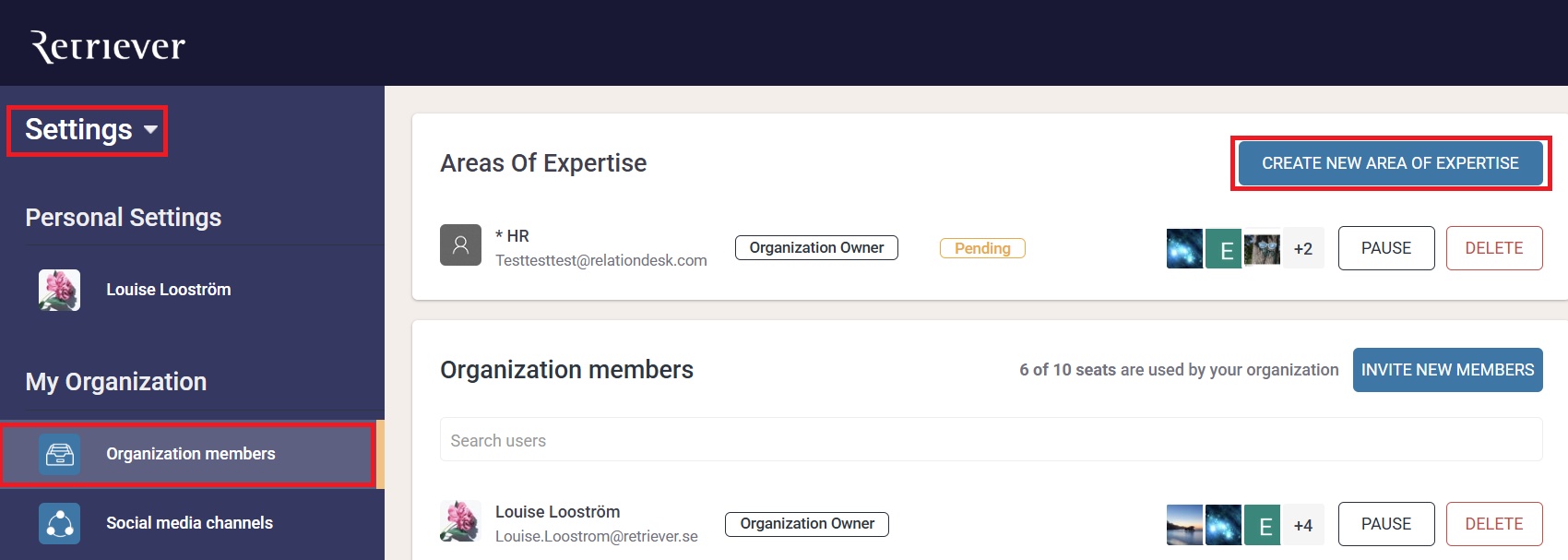
Step 2. Click on "Create New Area Of Exepertise" see picture above.
Step 3. Create a new area of expertise and then it is ready to use.
Step 4. To assign a comment or post to the relevant "area/bucket" click on the assign button in engage.
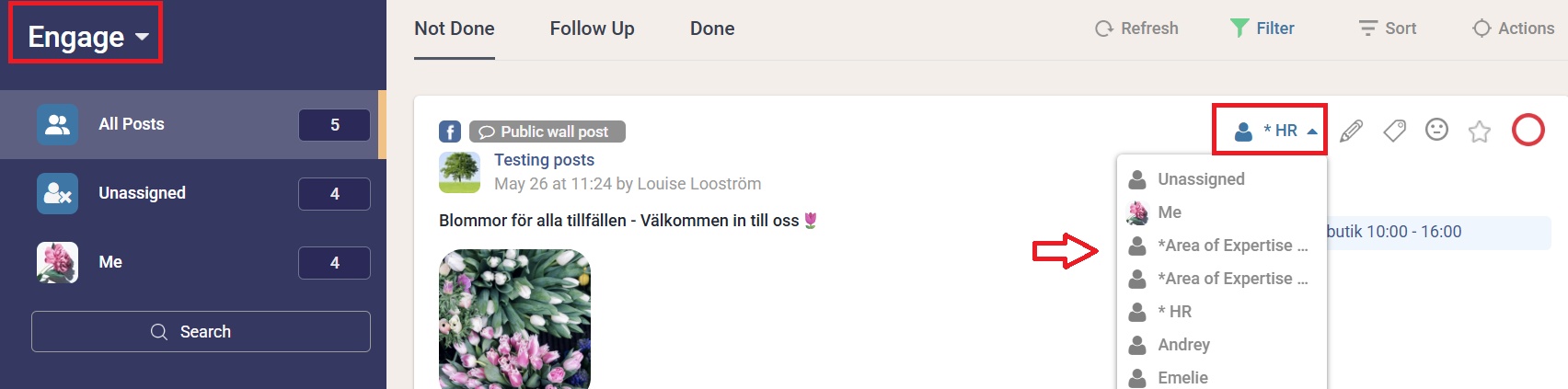
All team members can now find the message under the "Area of expertise" it was assigned to.