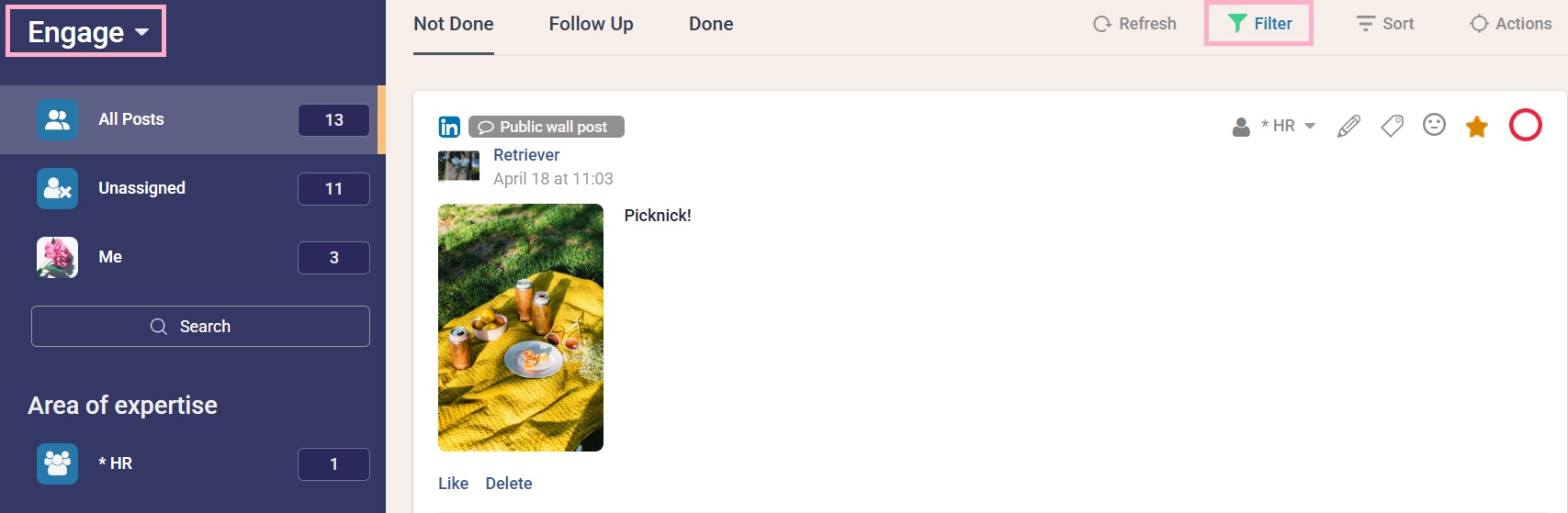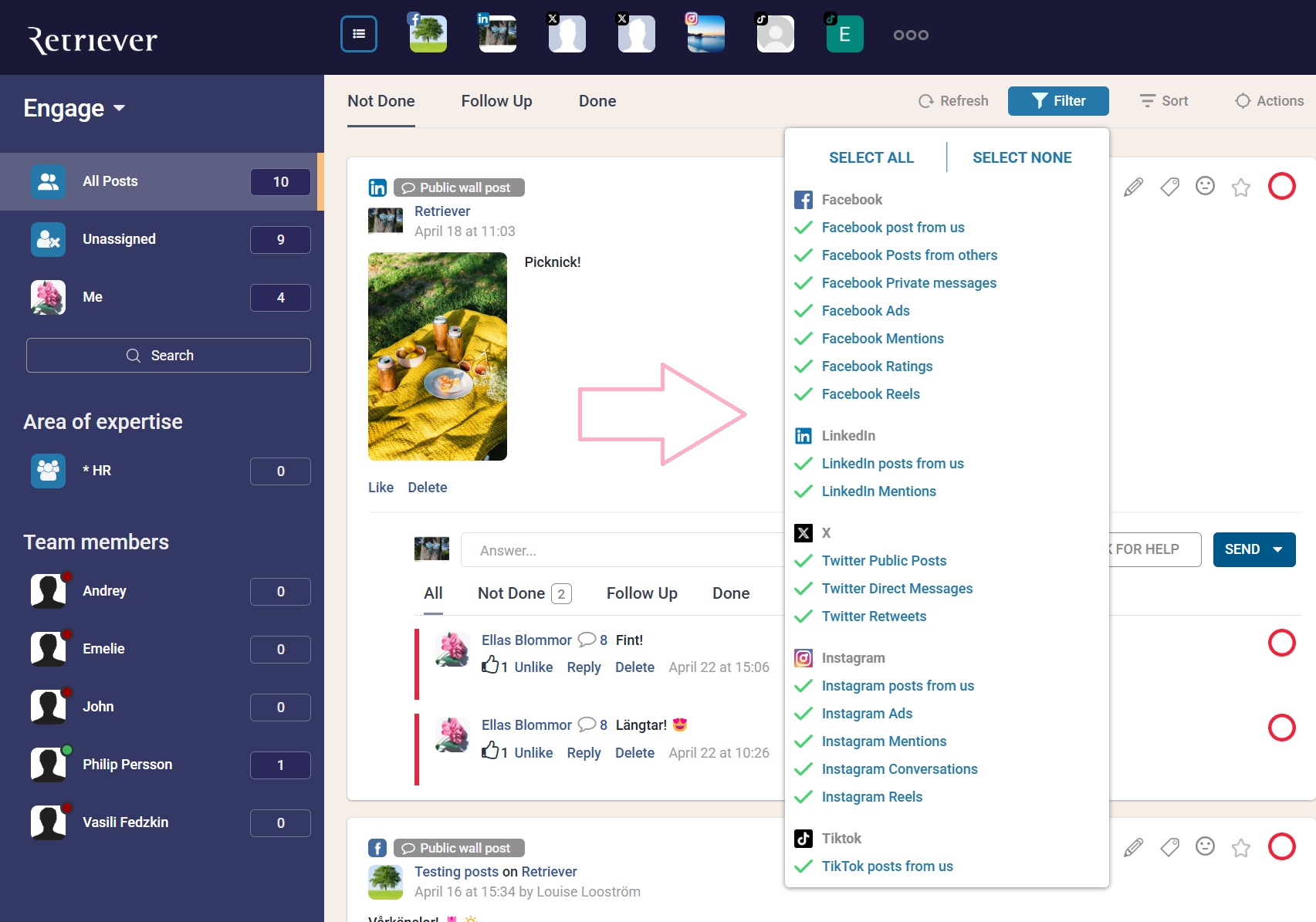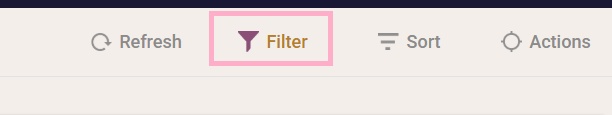Filters in Engage
Show which messages you want to see by selecting filters
Step 1: Click the "Filter" button at the top of your feed
Step 2: Mark the type of messages you want to see in your feed
OBS: To see all types of messages in your feed, make sure all have a green checkmark.
If a filter is unmarked the filter button will turn red as an indicator.