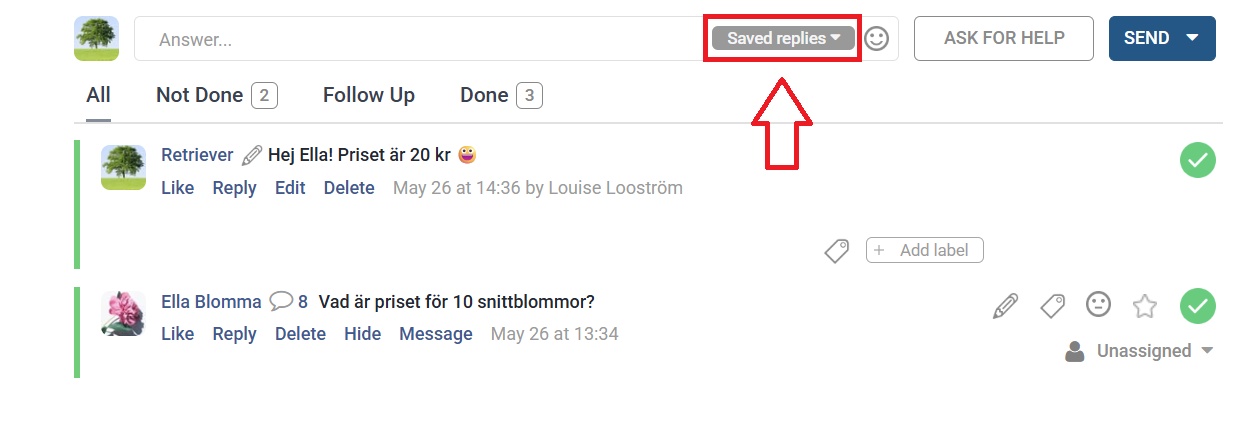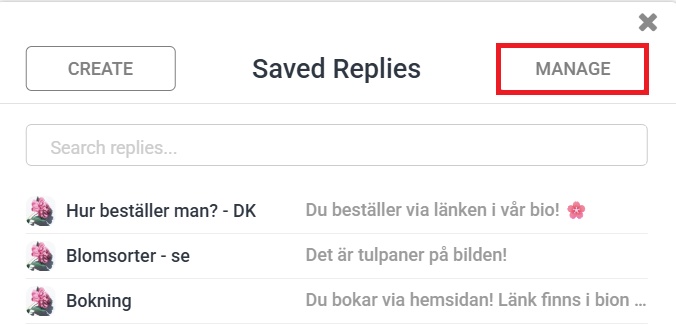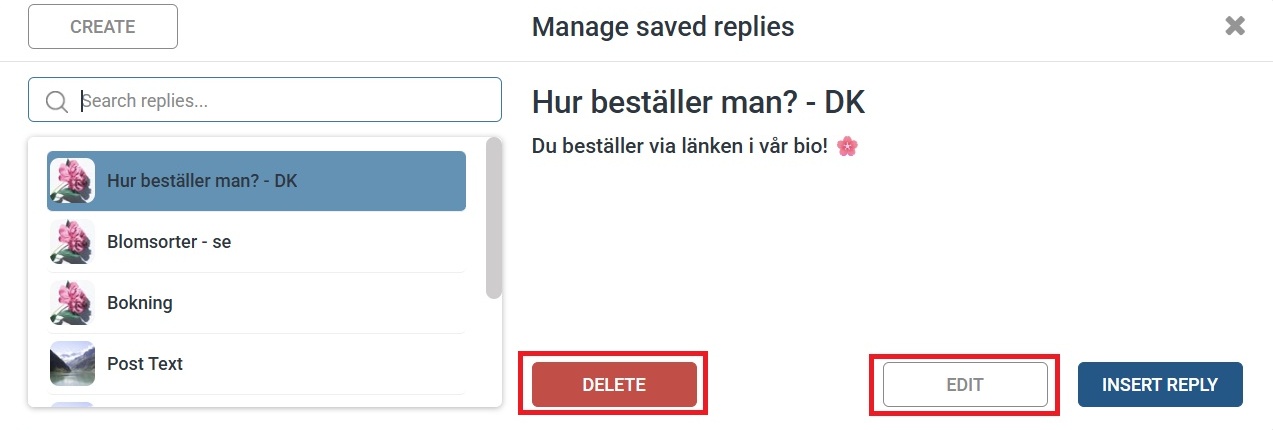Edit or Delete Saved Replies
Click the "Bookmark" icon, Manage, Edit or Delete your Reply
Step 1: Click the "Saved replies" icon in the answer field
Step 2: Click "Manage"
Step 3: Search for and choose the Reply you want to Edit or Delete --> Click "Edit" or "Delete"