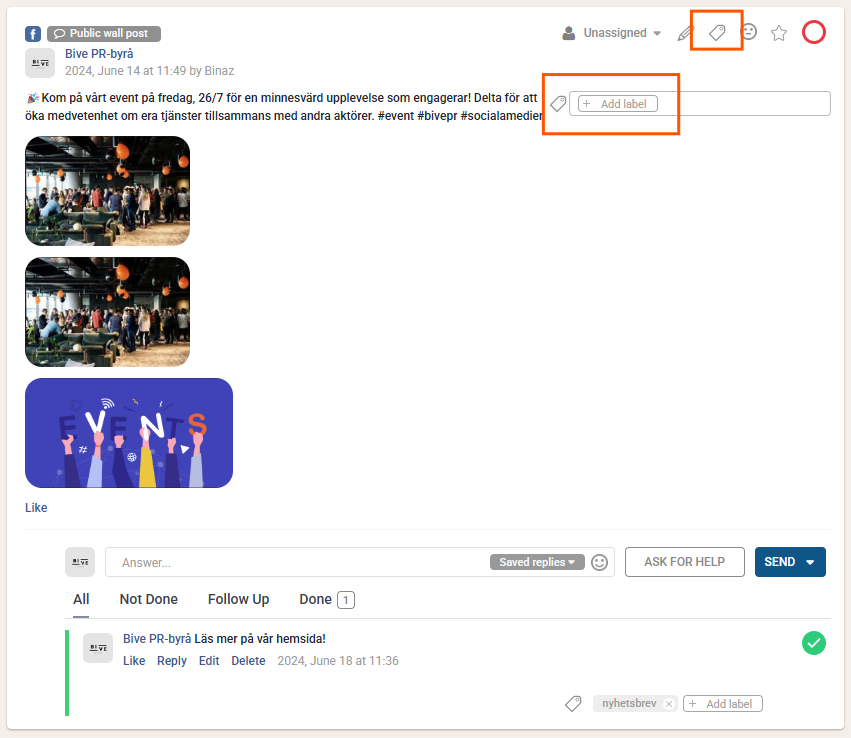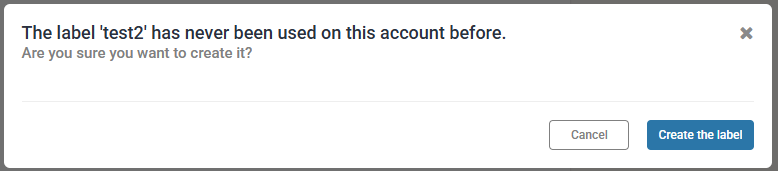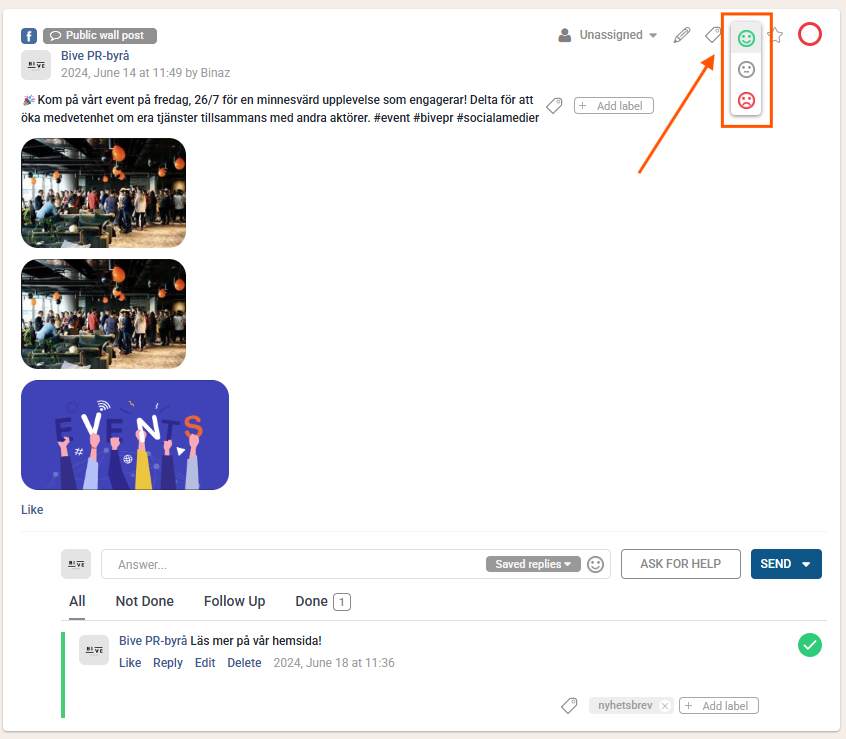Engagement labels and Sentiments
Click the "Label" or "Sentiment" icon, Add your label or sentiment
Adding a Label:
Step 1: Click the "Label" button --> Write the label you want to add
If you are using a label for the first time you will be asked to "Create the label"
Adding Sentiment rating:
Step 1: Click the "Sentiment" button --> Choose between Positive, Neutral or Negative
For a guide on how to follow up on engagement labels in Measure you can click here.