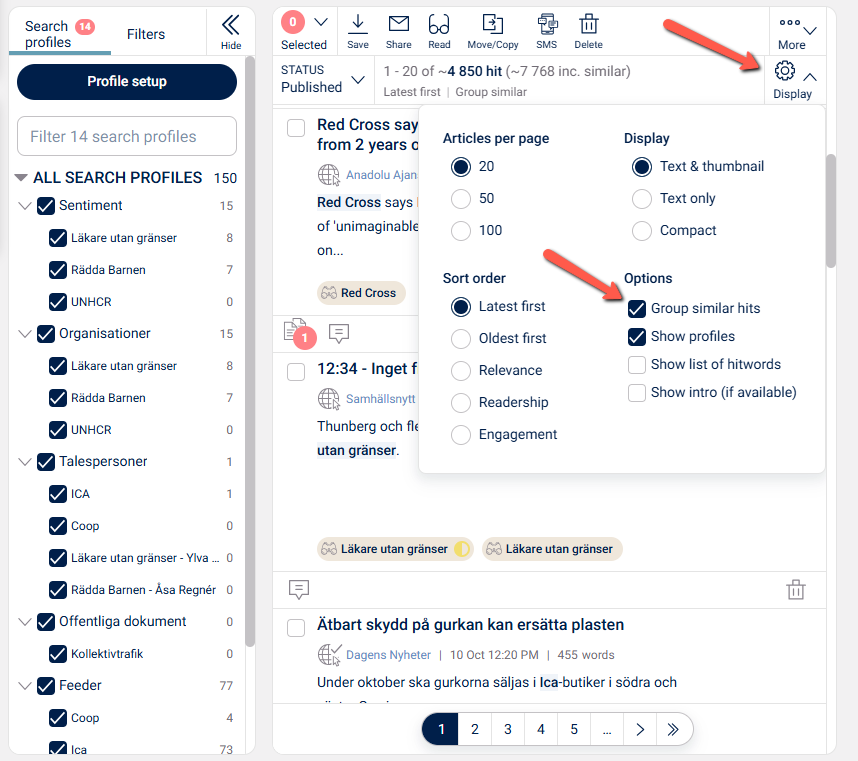What is the similarity filter?
It is a filter where hits with at least 80% similarity in text are gathered for convenience and easy overview in the portal. It can be adjusted or switched on and off by your local Support.
You find the similar articles under each article in the result list.
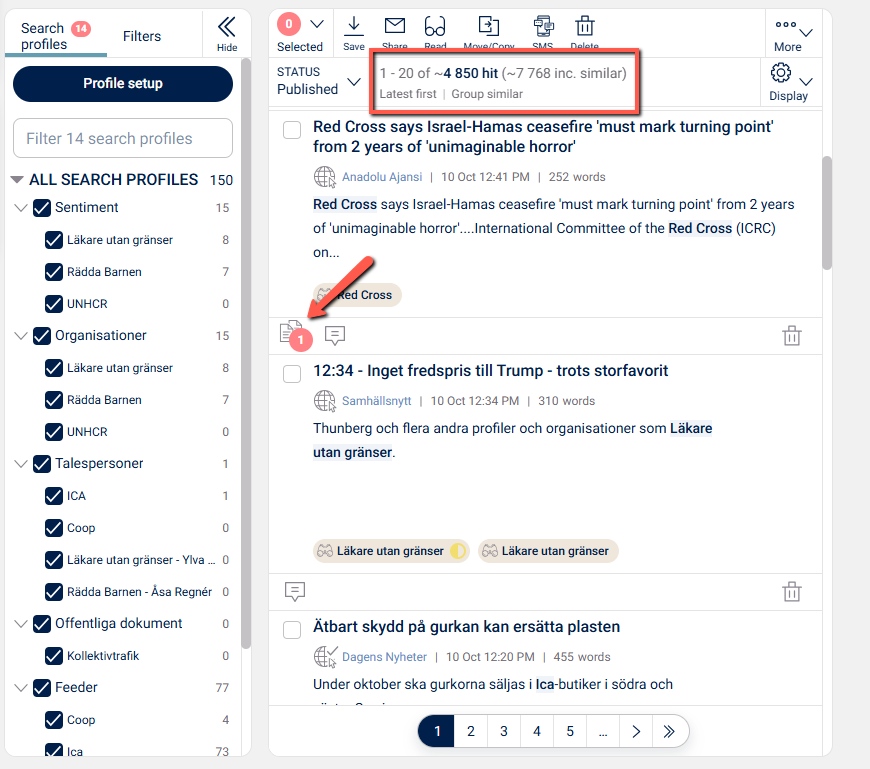
If you want to see all the articles, including the similar ones, you can change how the articles are displayed by clicking Display and then Group Similar articles.