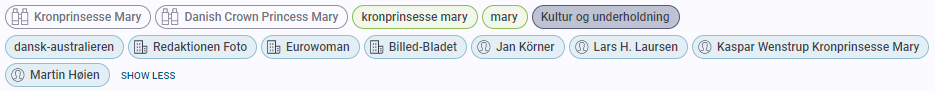What do the colored 'bubbles' show at the top of the article?
When you open an article in the portal, you will see some colored 'bubbles'. These 'bubbles' are a help for you, to better orient yourself in the article and its content.
Gray indicates which search profile the specific mention belongs to. A mention can be placed in more than one search profile.
Green indicates which keyword(s) the retrieving of the mention has been based on.
Dark blue indicates which theme (IPTC category) the article falls under. You can read more about IPTC categories here.
Light blue indicates which pronouns appear in the mention. This highlight is auto-generated and thus has nothing to do with the profile's keywords. The light blue words should therefore be seen as a help to give you an overview of which persons, companies or places represented in the mention as well.