What is the tool Explore & Analyse?
The tool Explore & Analyse is located under Reports & Dashboards and is an analytical tool where you can generate various charts of quantitative statistics. You can also compare your overall media coverage generated by the search profiles and keywords you have set up for editorial and social media in Monitor (editorial media) and Listen (social media) tools.
This analytical tool is available at two different levels:
Explore & Analyse - basic package
Explore & Analyse - extended analysis
Further down in this article, you will see the difference between these two levels.
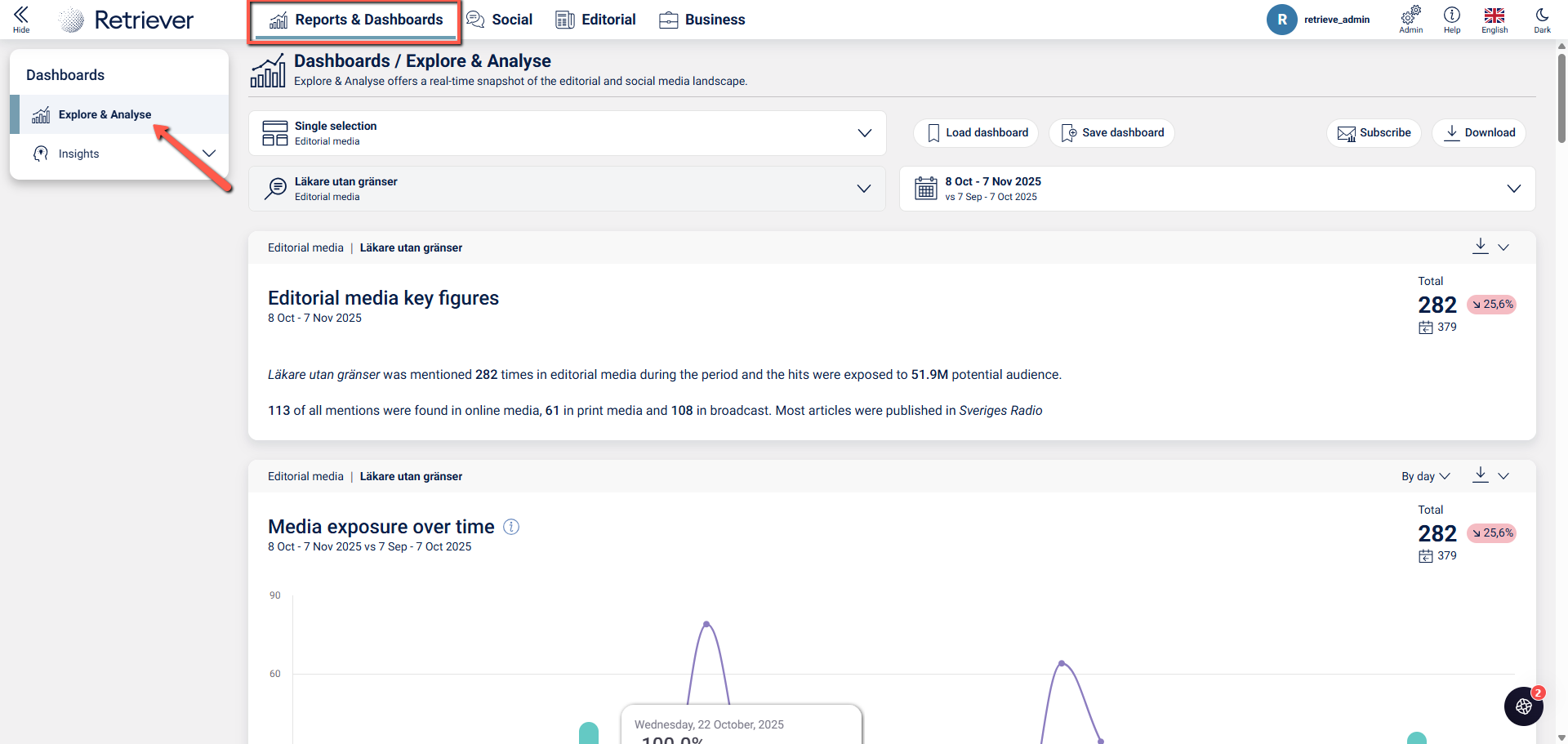
Explore & Analyze - basic package:
- You can analyze data from the past 30 days.
- You can compare 2 search profiles against each other.
- Bars and charts are not clickable.
- You can download individual charts.
- Available formats: PNG, JPEG, PDF
Explore & Analyze - extended analysis:
- You can analyze data as far back as your search profiles and keywords have been active.
- You can compare up to 50 search profiles against each other.
- Bars and charts ARE clickable.
- You can download individual charts and/or your entire dashboard.
- Available formats: PNG, JPEG, PDF, Excel
- You can subscribe to your dashboard via email.
If you are interested in expanding your agreement with "extended analysis," please contact your account manager or the Retriever support for information and pricing.
