Change Ask for Help Email template
Go to Settings, Engage, AFH Templates
Step 1: Access the Settings panel
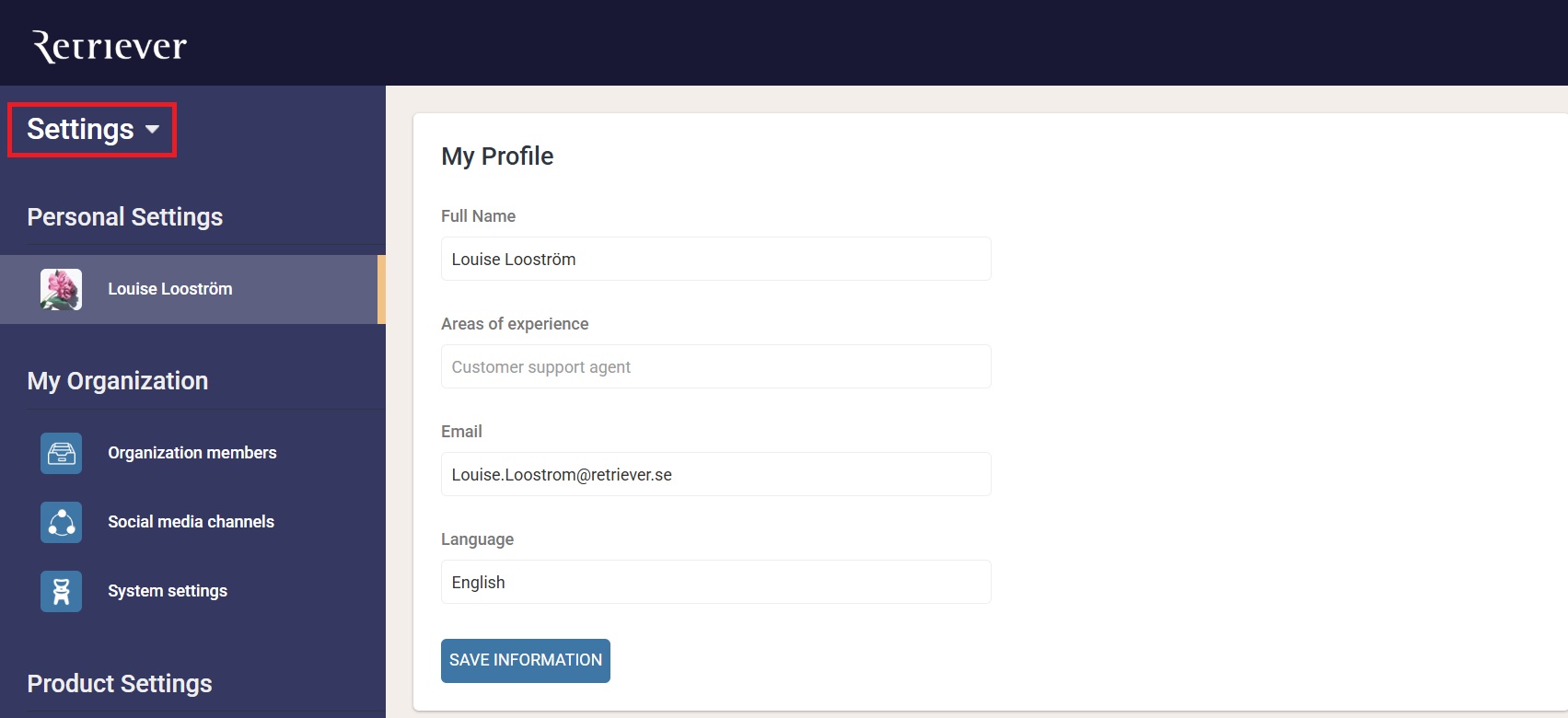
Step 2: Go to the Engage tab, Edit how you want your email to look like --> Click "Save templates".
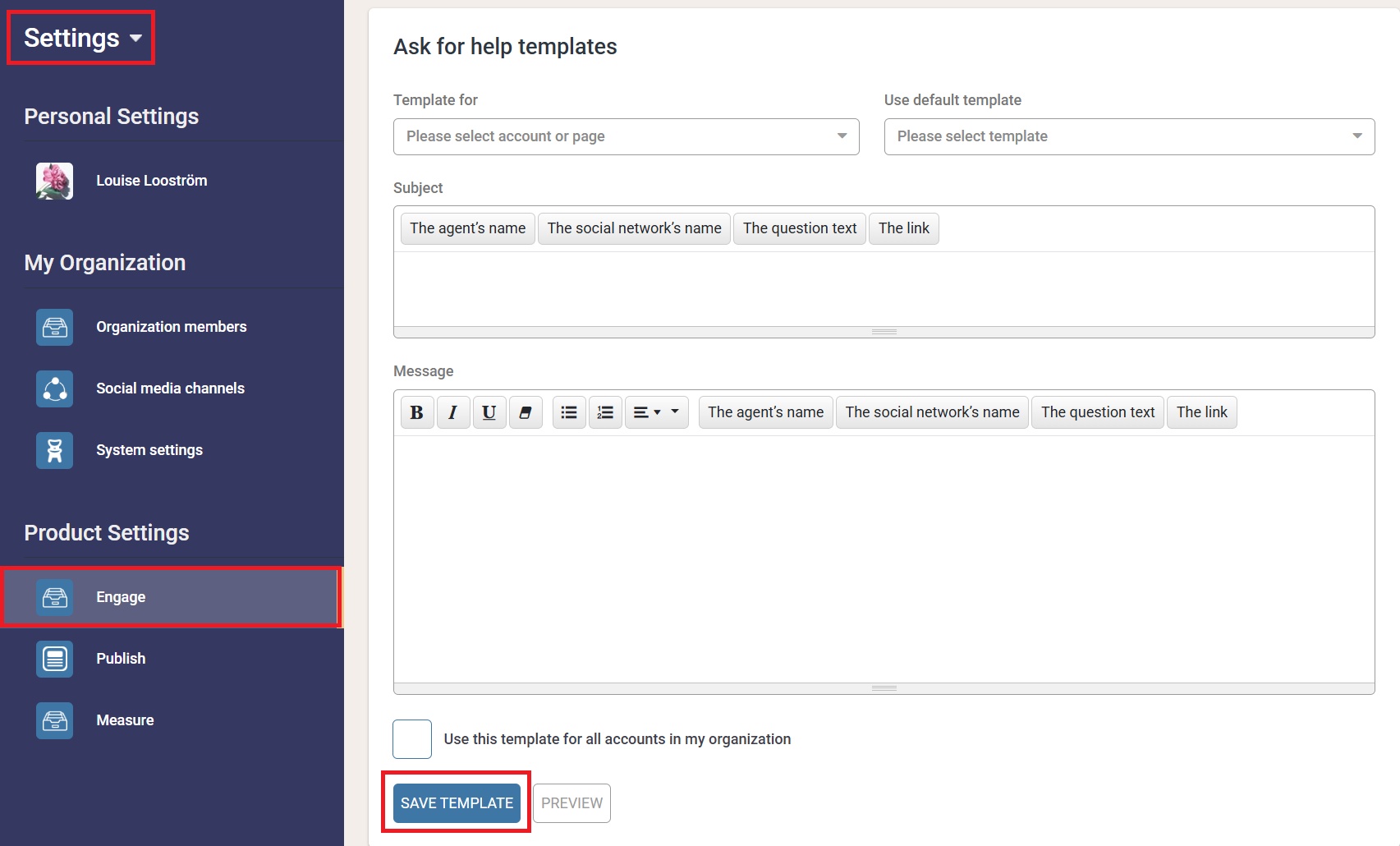
Choose from the default templates in your preffered language or create your own version.
IMPORTANT: Keep the @question_link in the end so that the email contains a path to the post you need help with
Tips. You can have diffrent templates for different pages.
