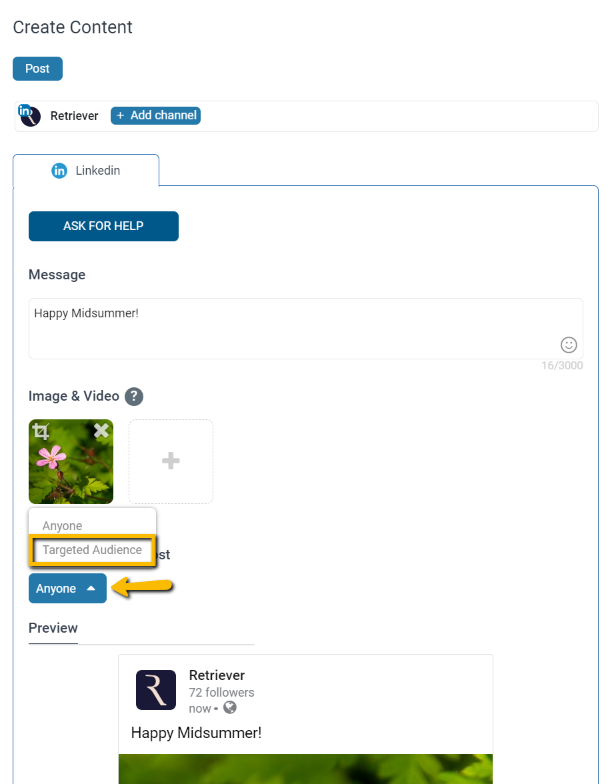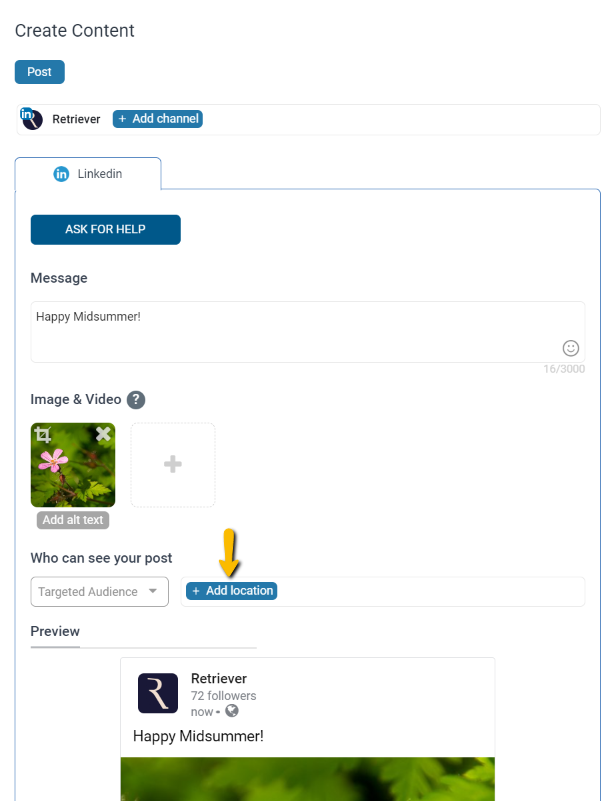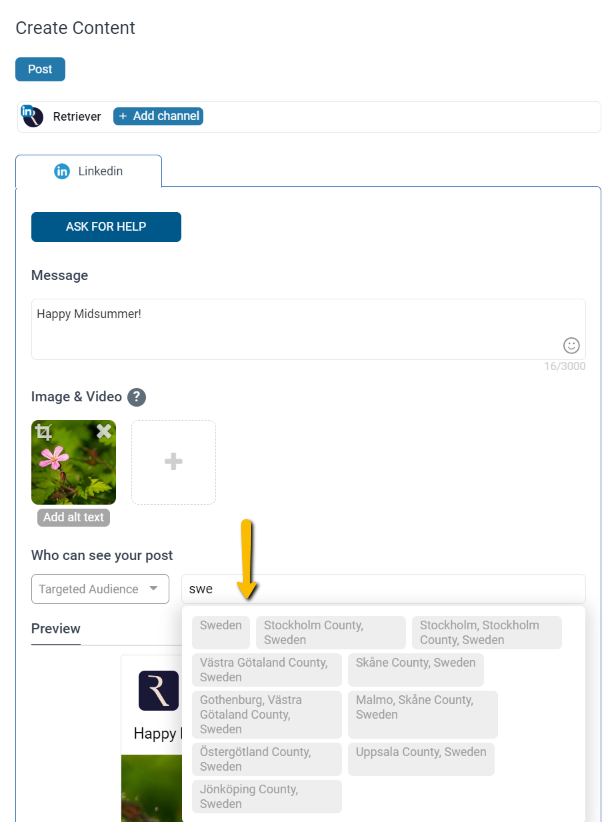Targeted geographical posts for LinkedIn and Facebook
Create post, select target location for post
Step 1: After creating your post click the dropdown meny where it says "Anyone" and select "Targeted Audience":
Step 2: Click "Add location" to type your desired target group:
Step 3: You will be shown matching regions when you start typing. To add a region click on one of the suggestions that appears:
You follow the exact same steps for Facebook posts!