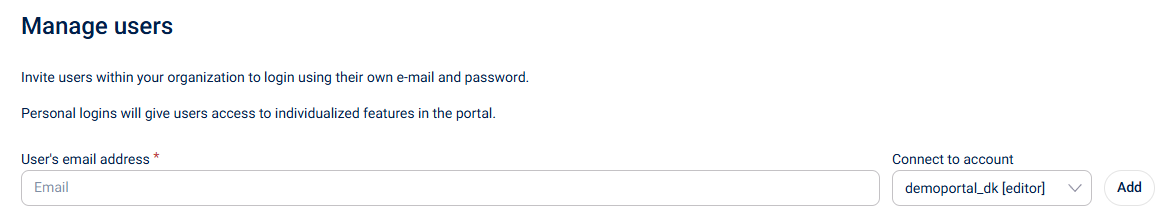How do I add a new user?
If you have an editor account you can manage and add new users to the platform, by clicking on the Admin button in the top right corner.
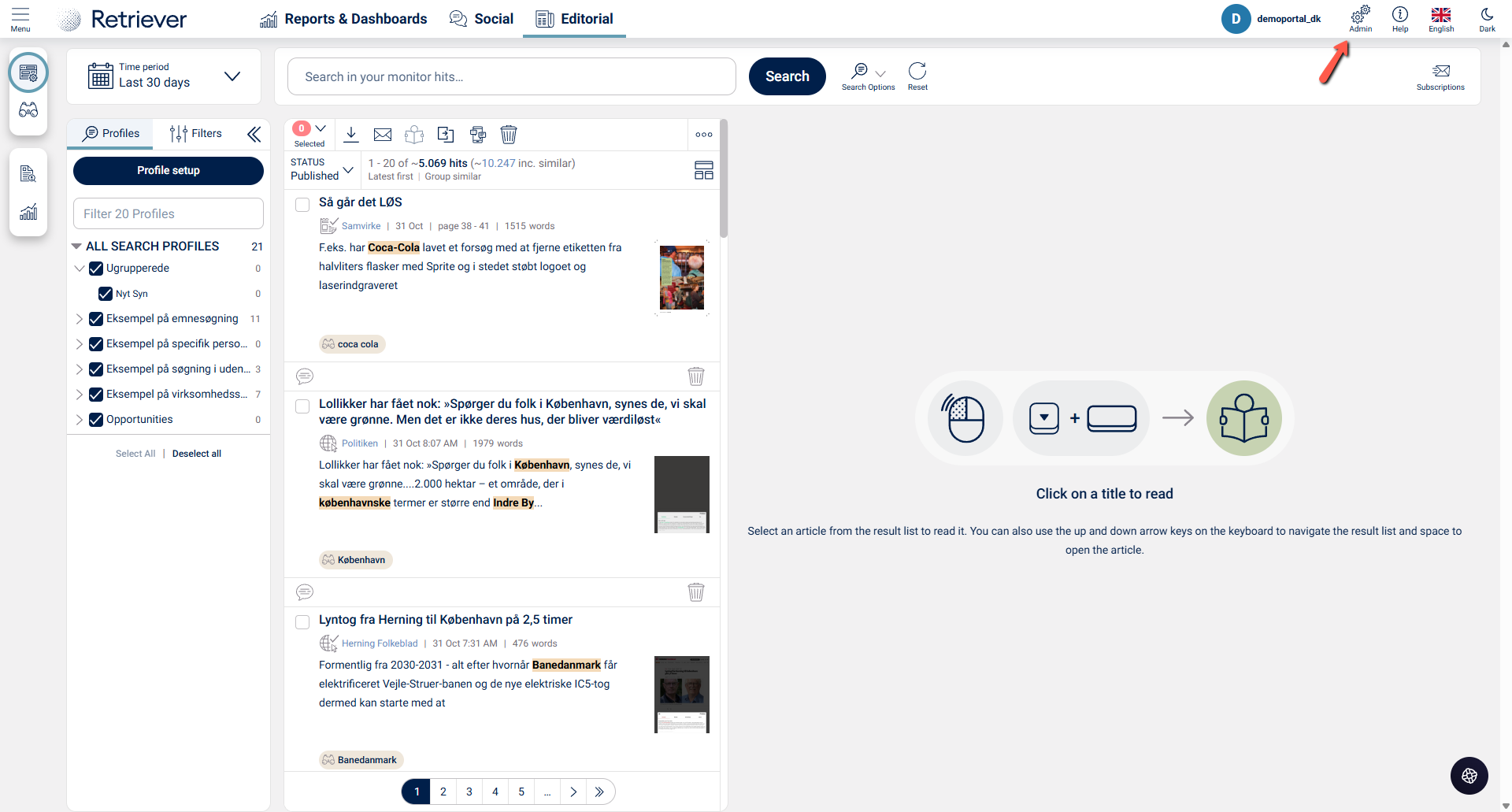
Under "Organization" click on Manage Users.
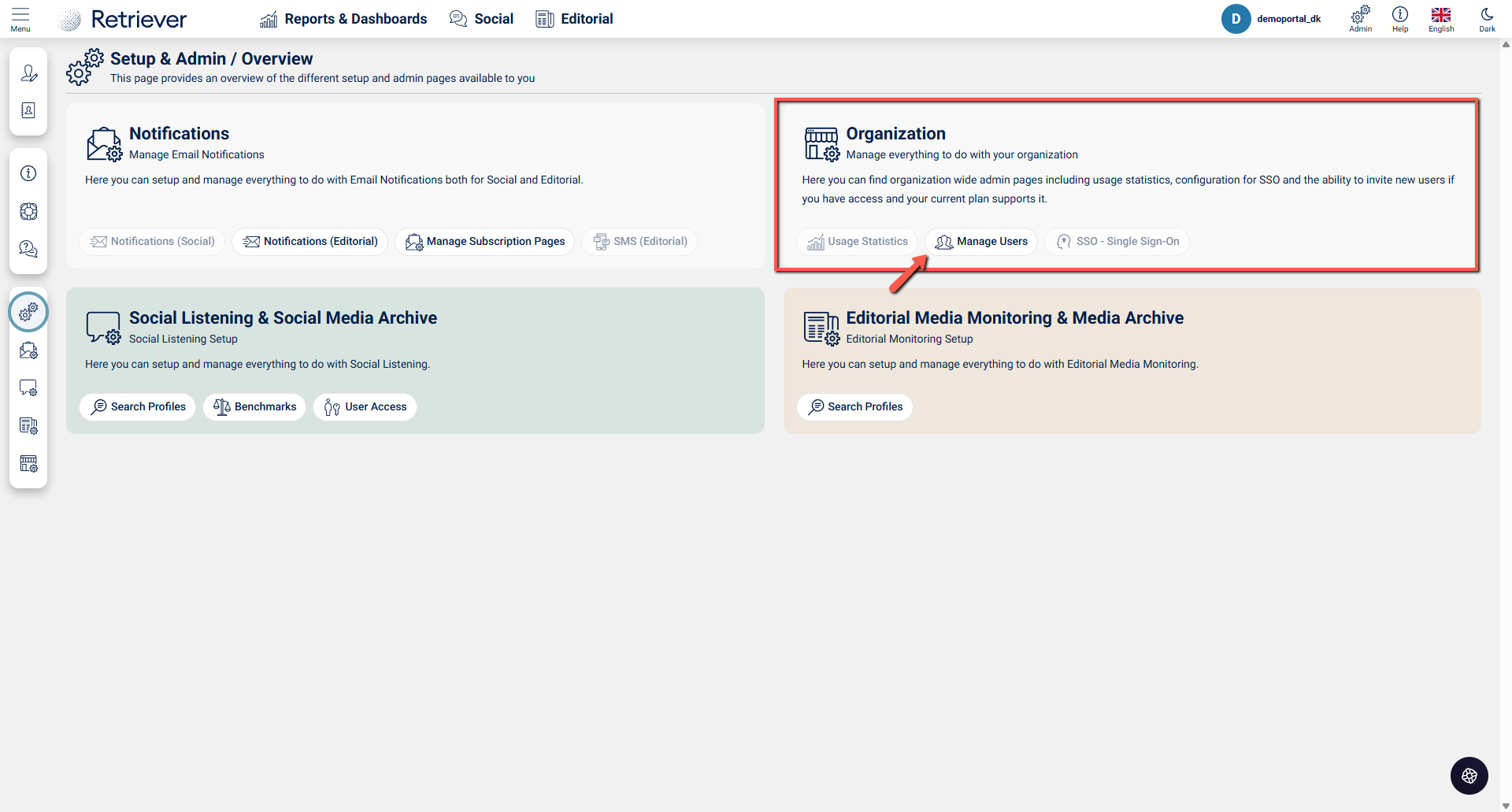
Now you can add the user's email address and connect them to the right account (user or editor). When you click Add, the user will receive an email to create their own user.