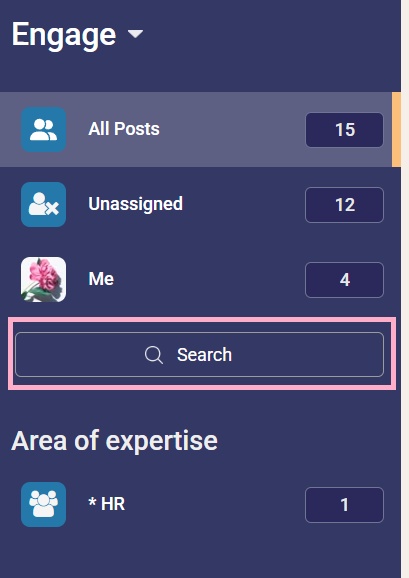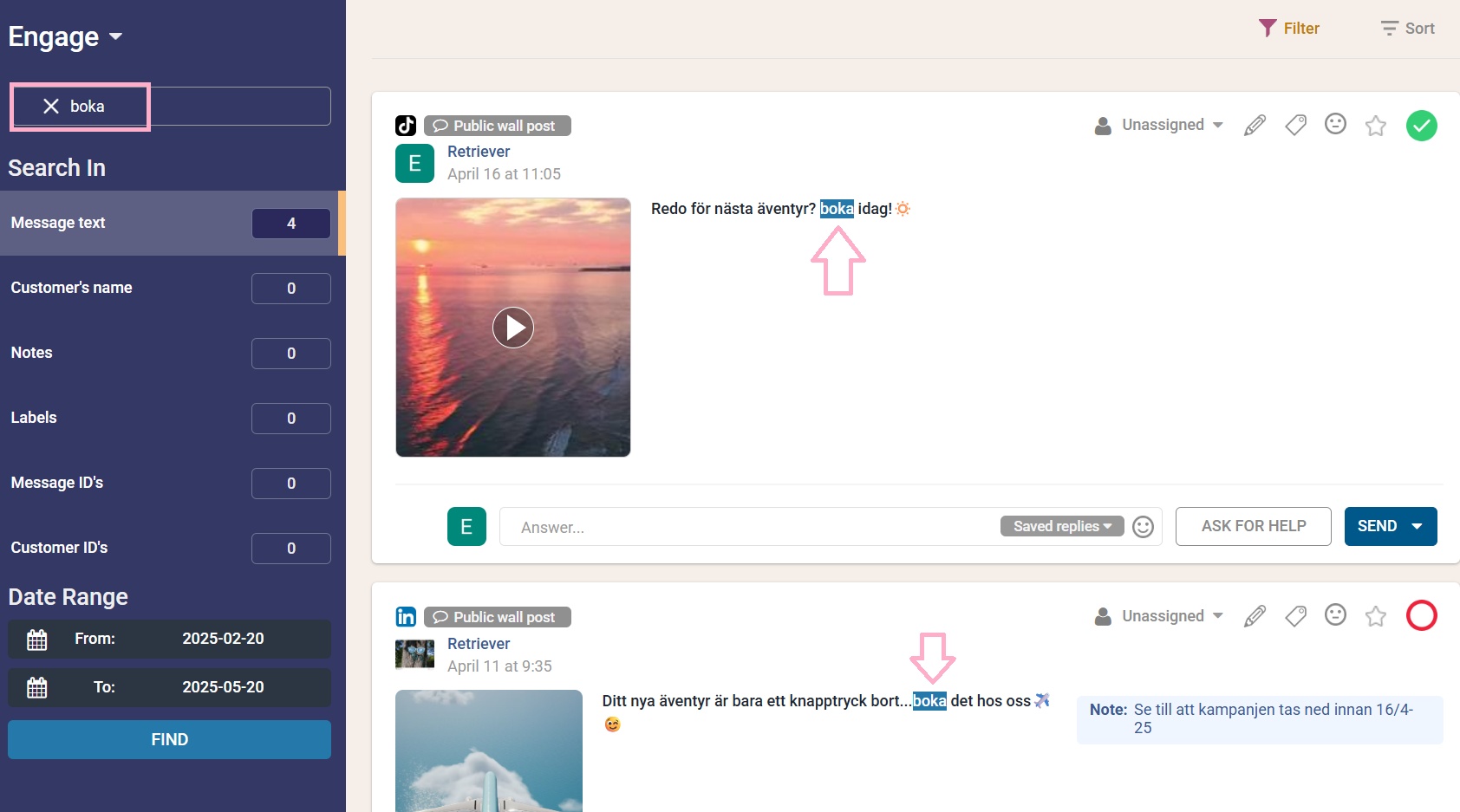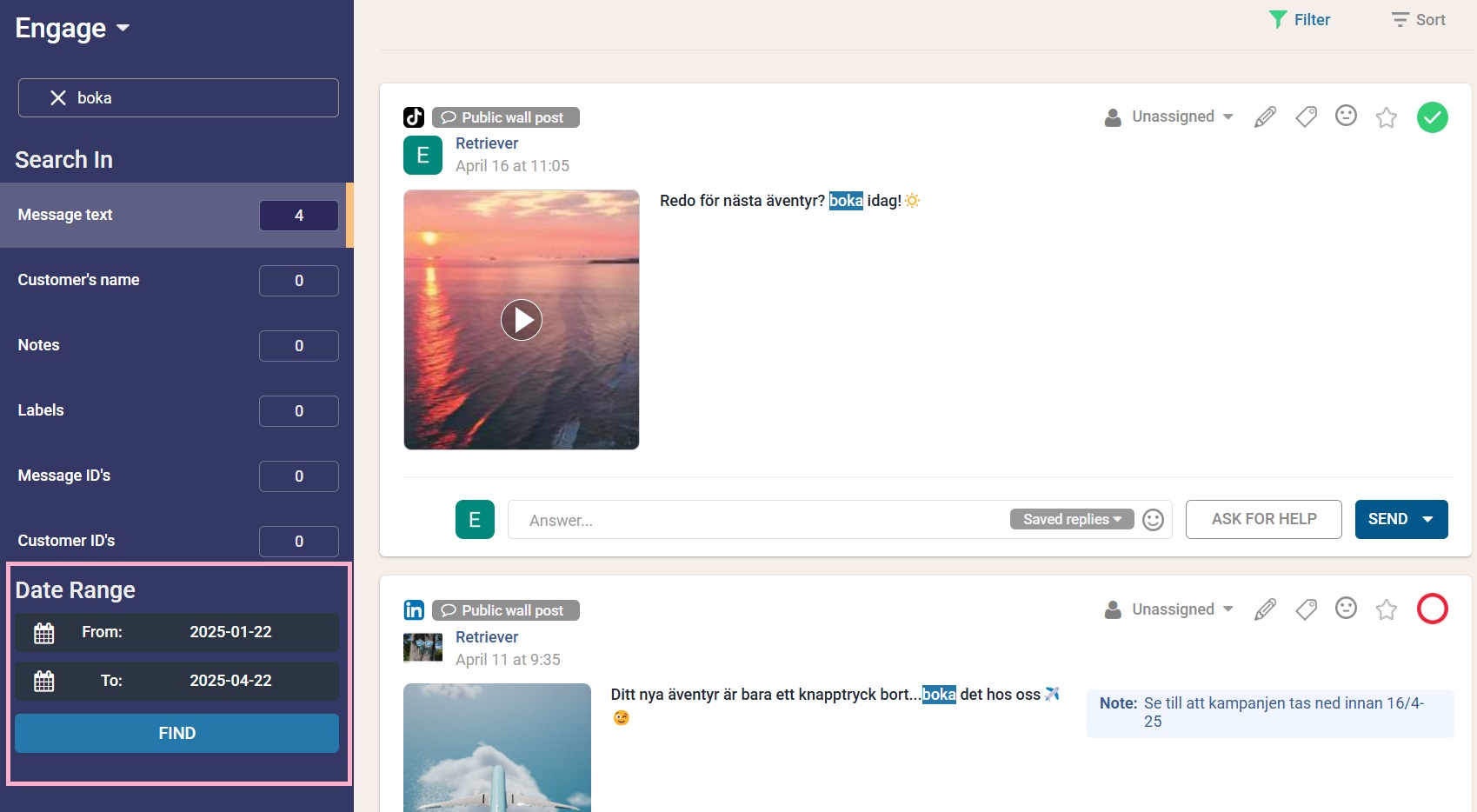Using the Search Bar
Search Messages, Names, Tags, Notes and ID's
Step 1: Go to Engage and press the search bar.
Step 2: Write a word in the search bar and press Enter.
Retriever will show you:
- Message text: Messages that contain that word
- Customer's name: Messages that from customers with that word in their name
- Notes: Messages with that word in their Notes field
- Tags: Messages with that word in their Notes field
- Message ID's: Messages with that Message ID
- Customer ID's: Messages from customers with that Customer ID
Obs: You can customize the Date Range to exclude results not relevant