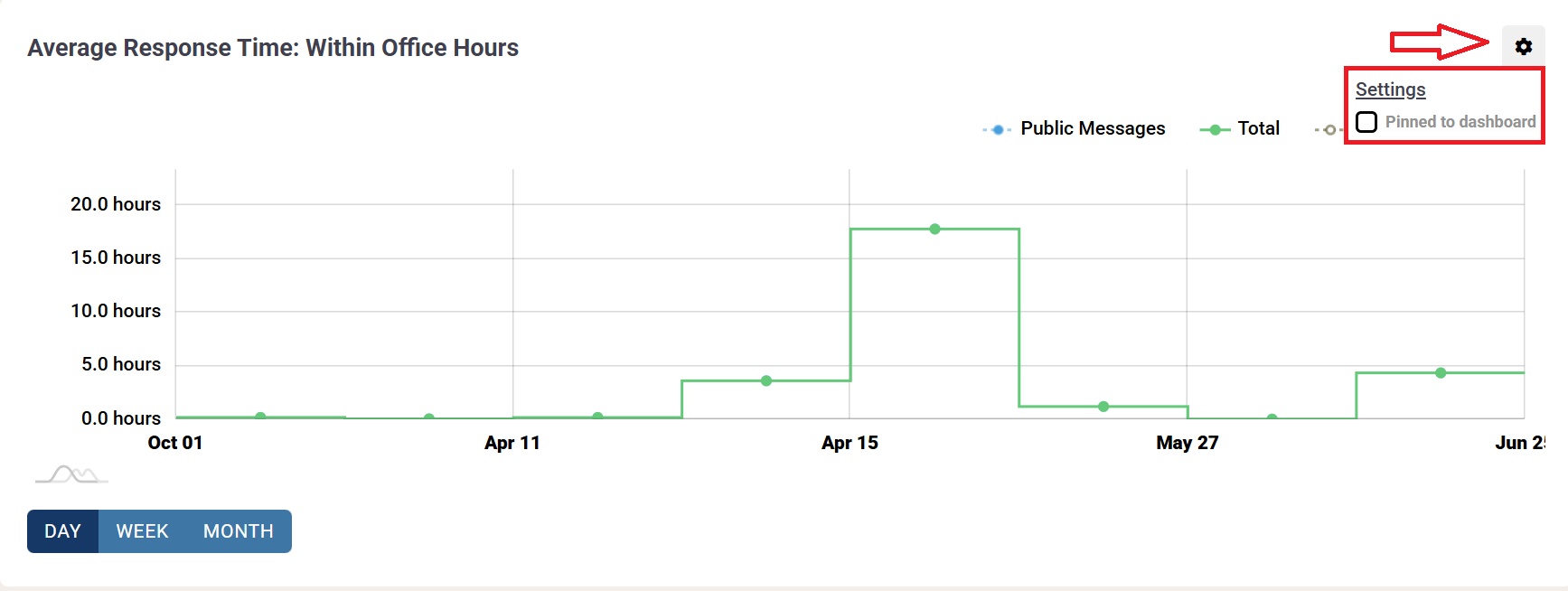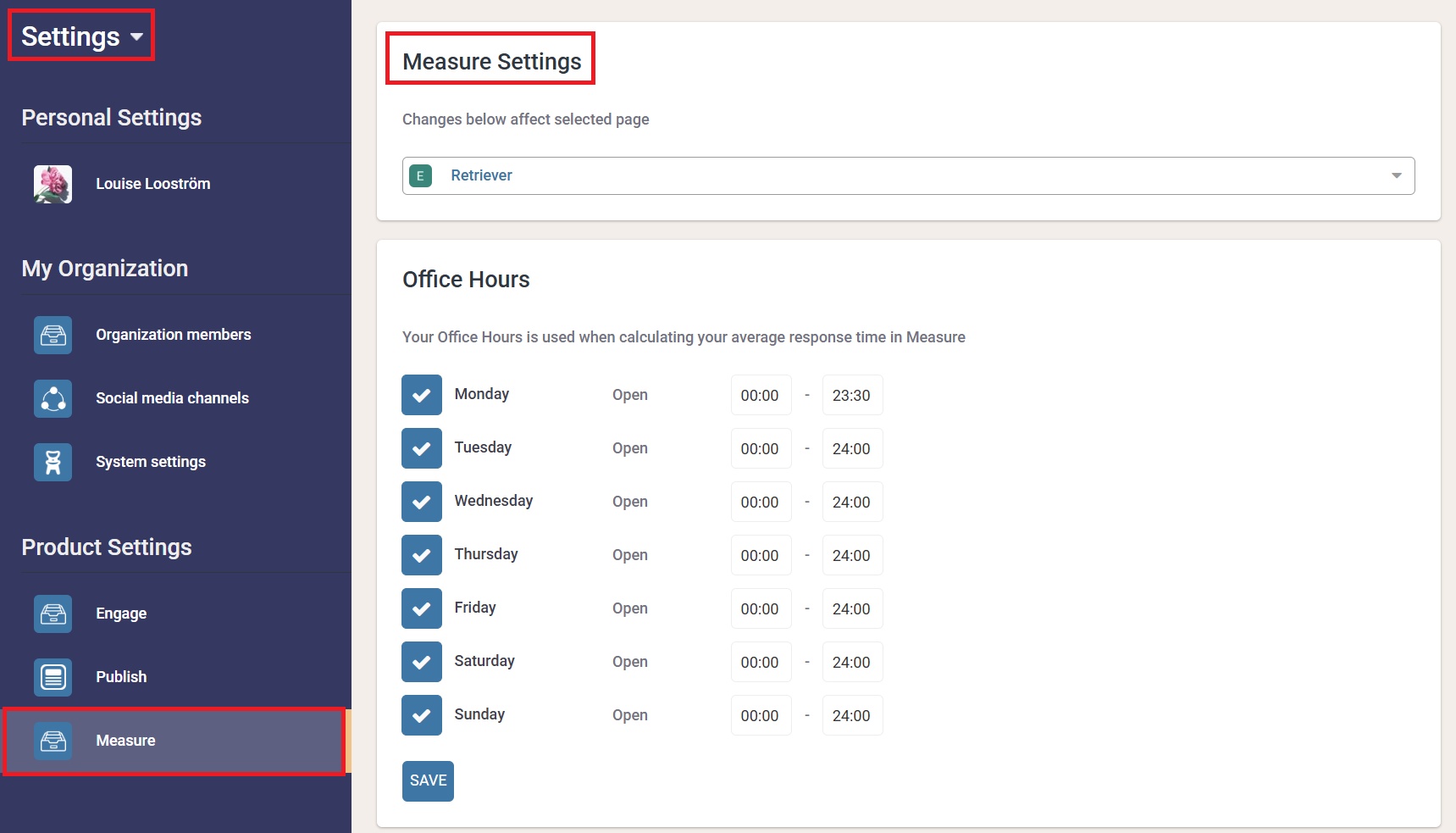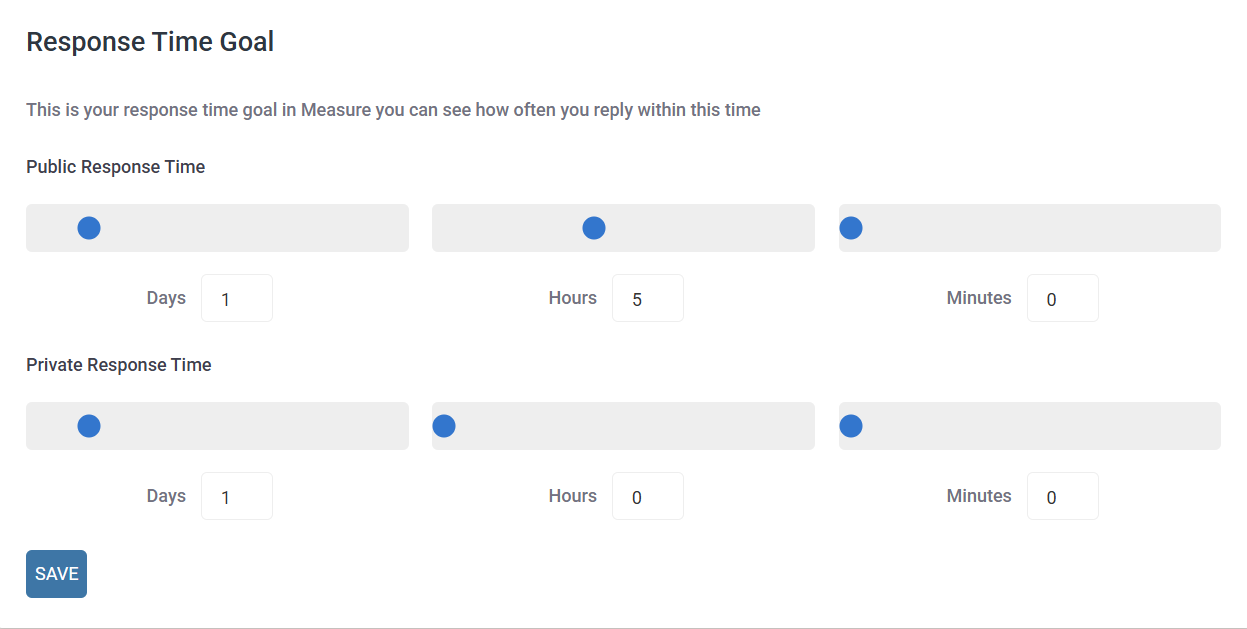Measure Settings
Change your opening hours, Response time goal and threshold
Step 1: Access settings:
Step 2: Go to the "Measure" tab
Step 3: Set up the opening hours for your channels
Step 4: Set up your response time goal (how fast you aim to answer incomming messages)
Step 5: Set up your response threshold (the maximum time to answer for a message to be included in the statistics)
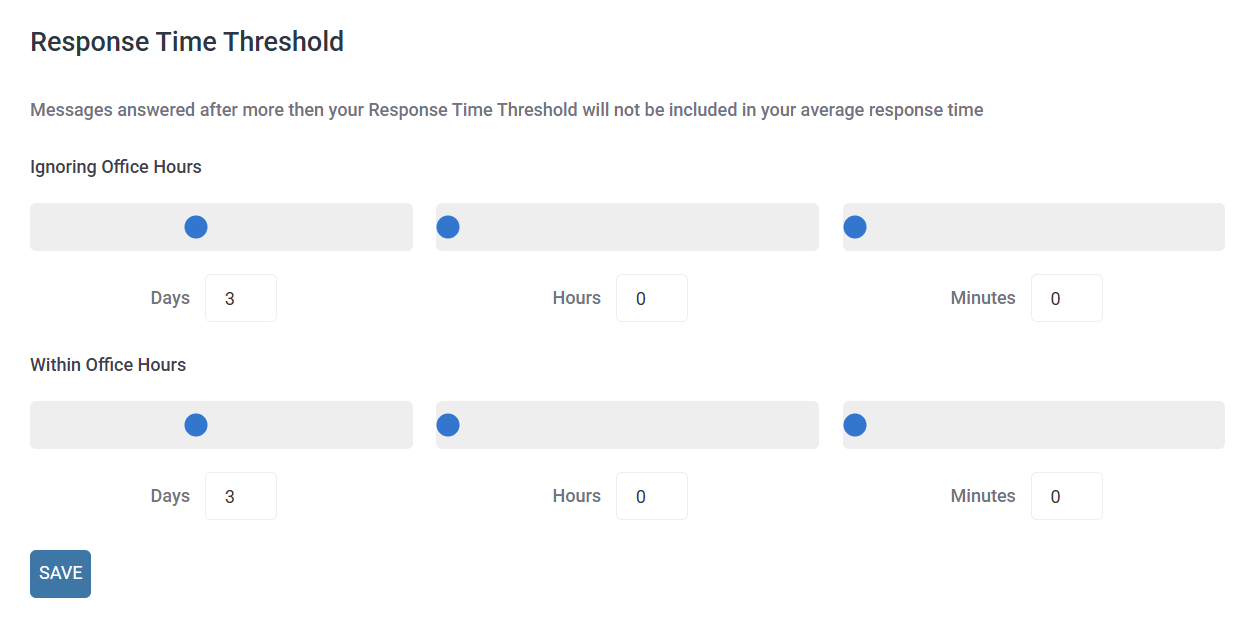
TIP: You can also access these settings by clicking the "Settings wheels" in the Measure tab "Response Time"