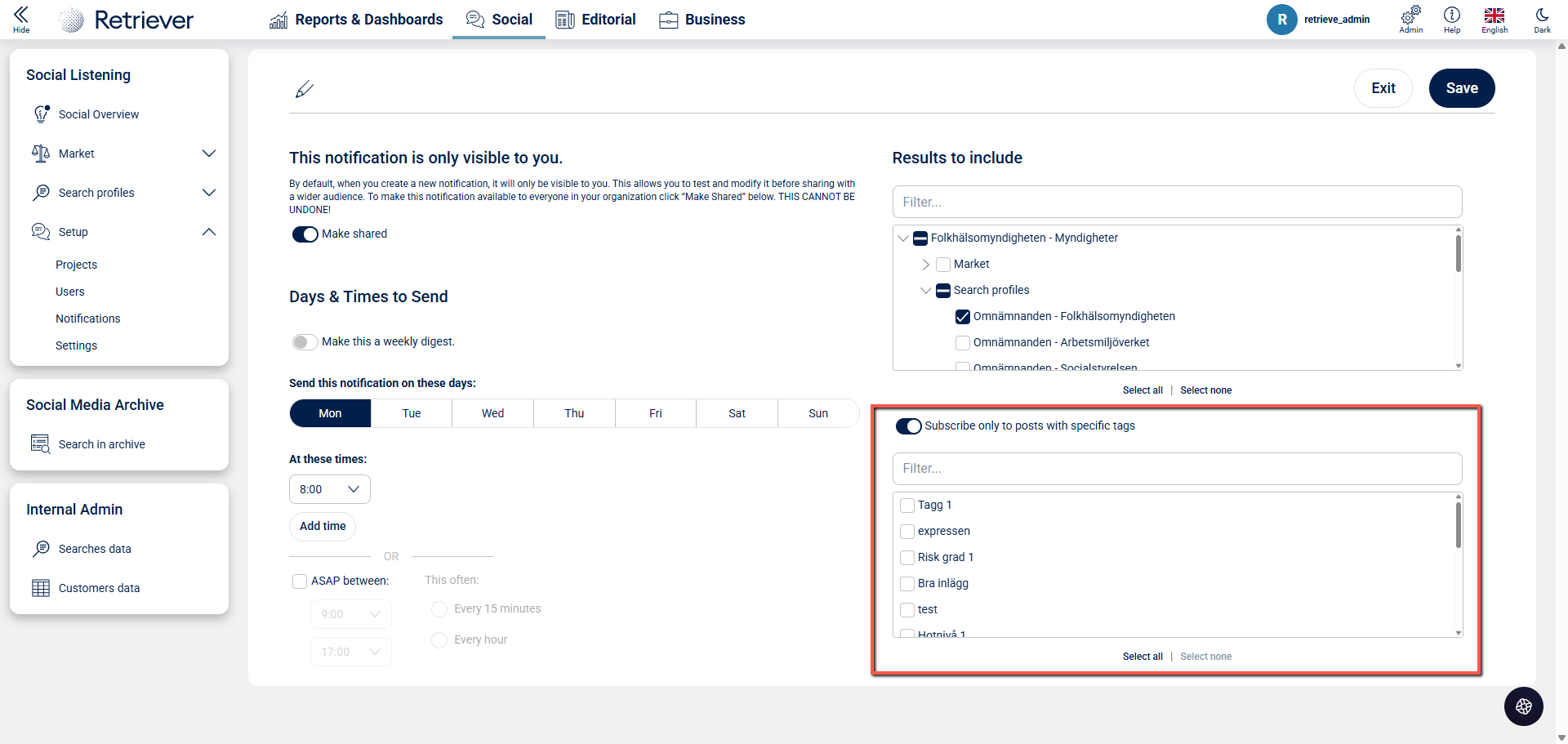How do I adjust or create a new shared notification?
If you have an admin role in Listen you have the option to create shared notifications for your organisation. Shared notifications enable multiple users/ subscribers to receive these notifications.
Log in to your platform.
Make sure you have selected Social in the menu at the top.
Choose Notifications under Setup.
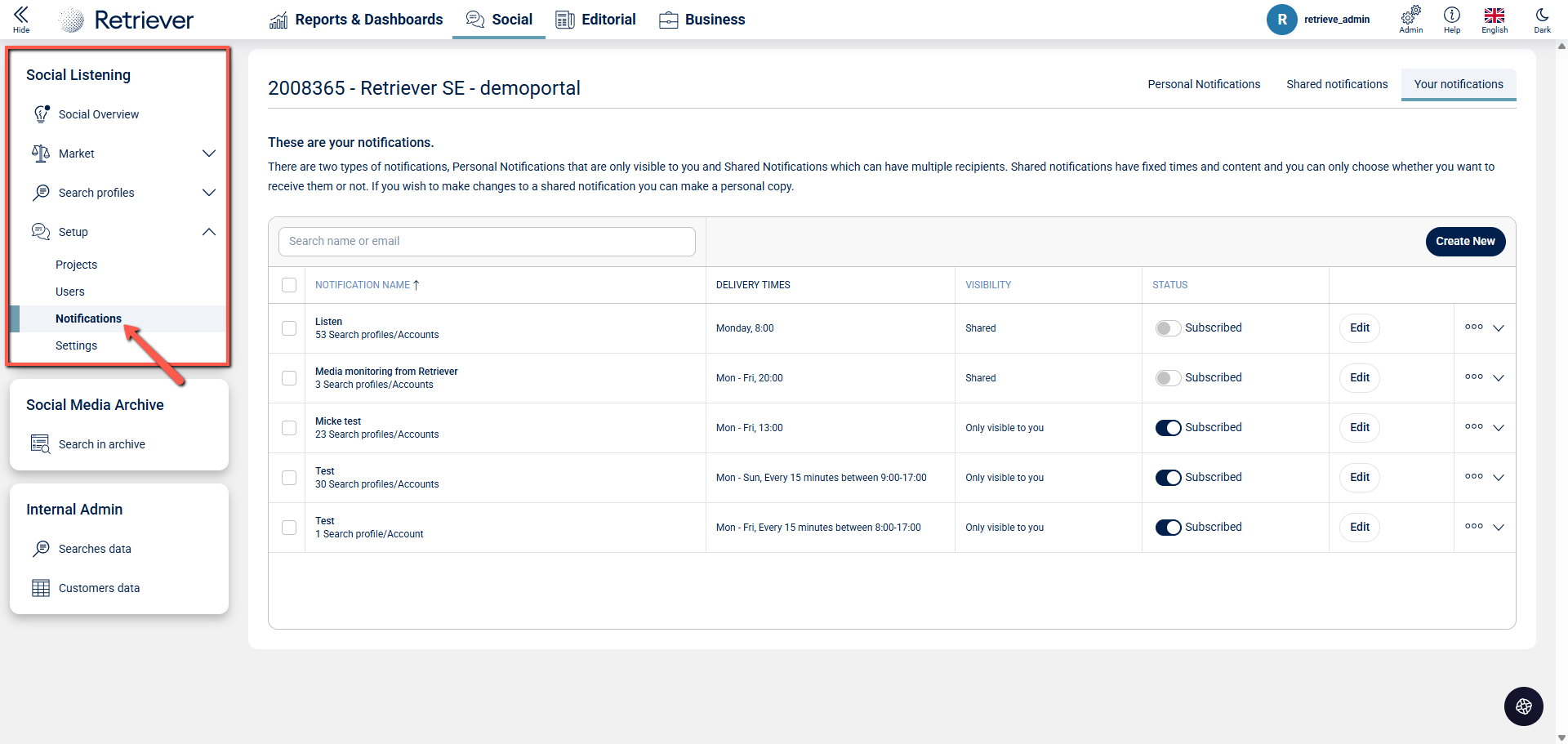
Make sure you're in the "Shared notifications" tap. Then, choose whether you want to Create new or Edit a current one.
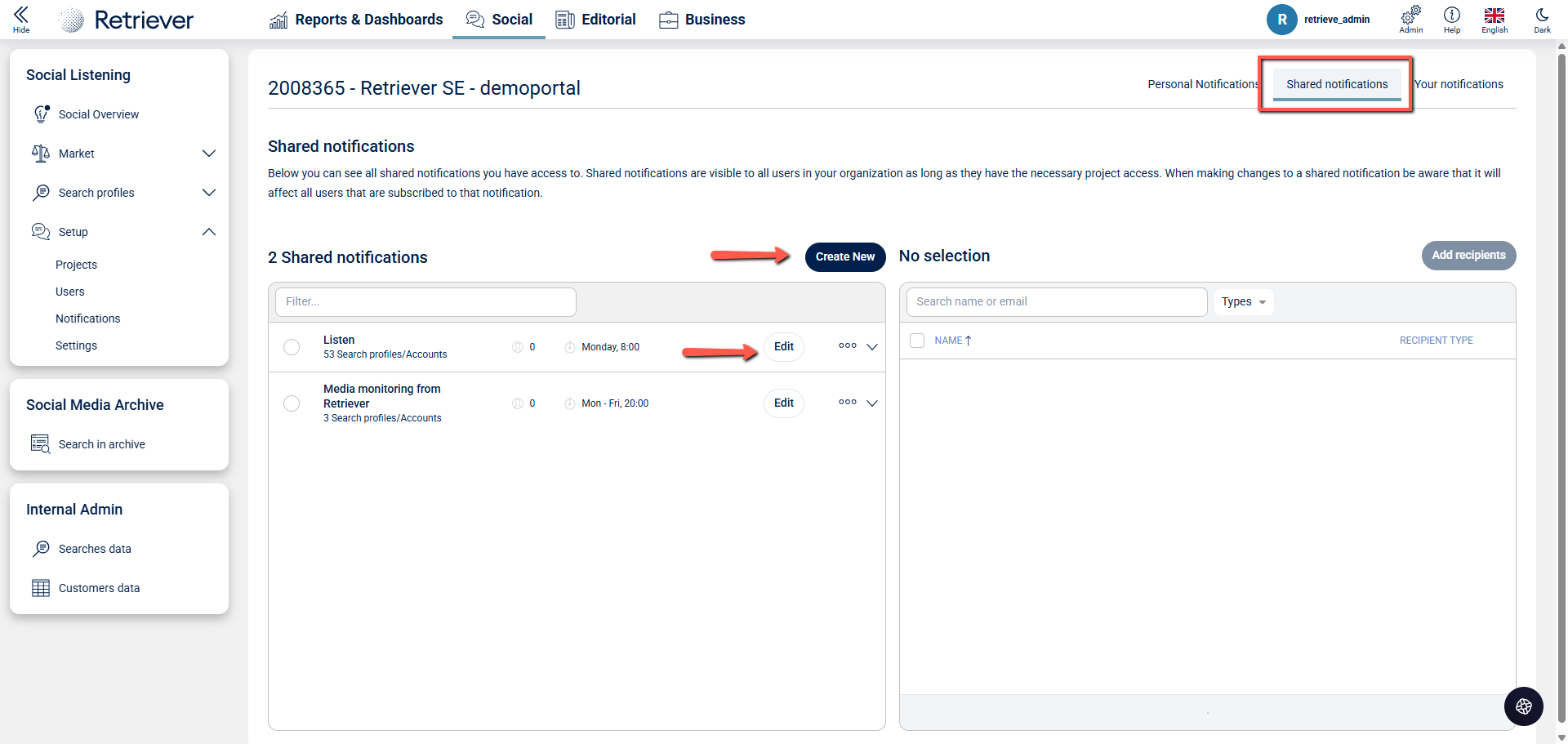
From there you're able to choose:
Name of your notification
Days and the time of day you want to send the notifications
Results to include in the notifications
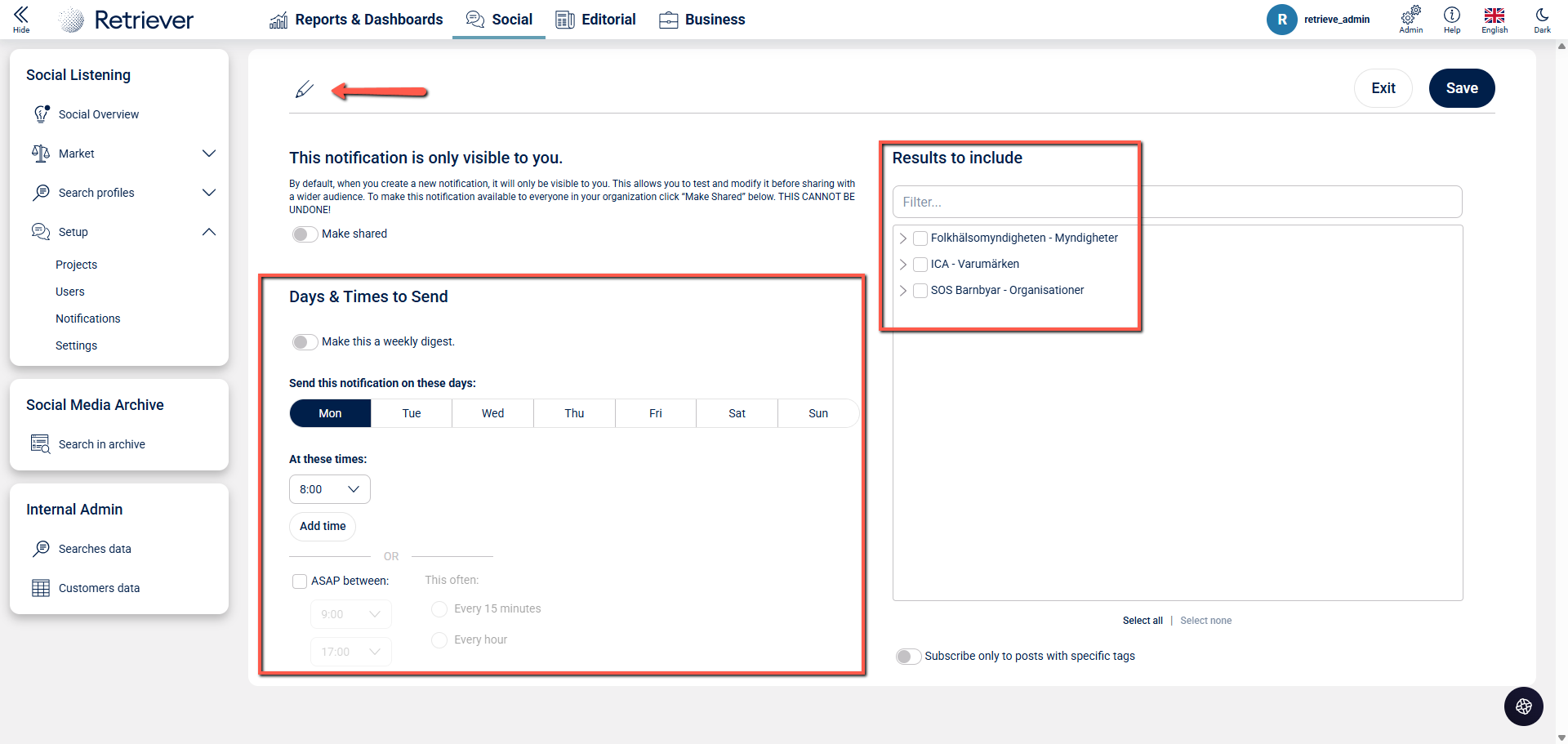
Do not forget to check Make shared, in order for the notification to be able to send out to other users and subscribers
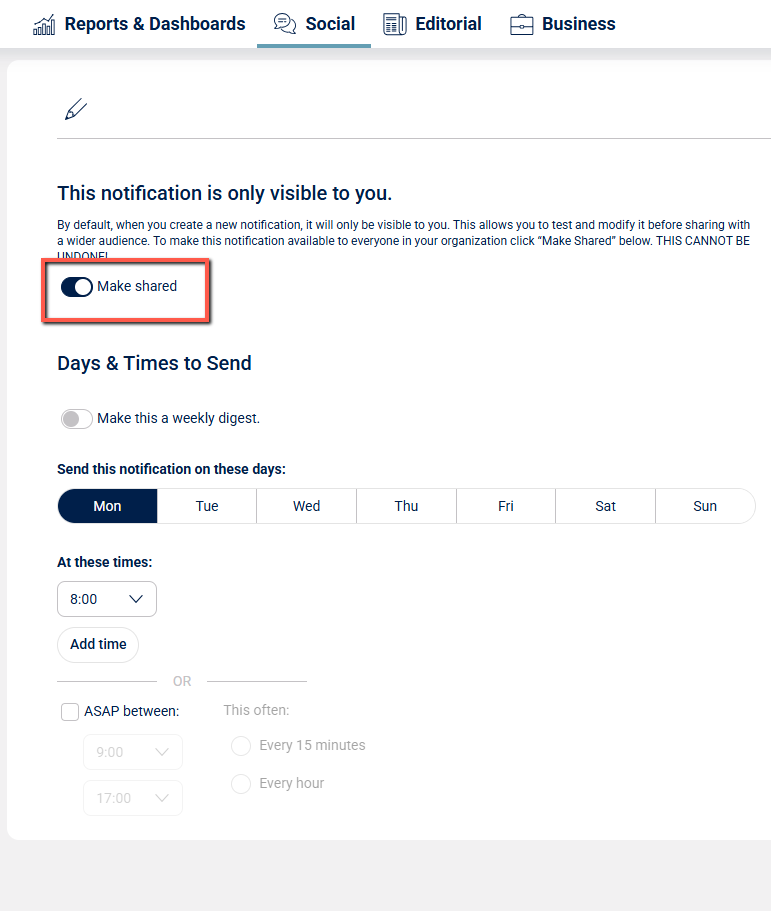
You also have the option to make the notification a weekly digest, and choose to get the notifications as soon as possible (ASAP).
Under Result to include you may also chose to monitor specific parts of a project, for example a specific search or a specific market

Finally, you may also choose to get notifications for specific tags