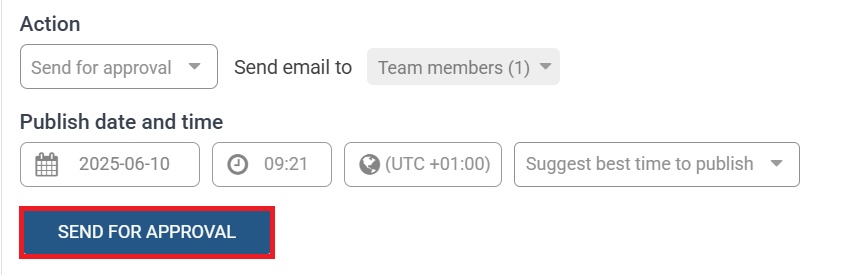Send posts for approval
Go to Publish, New Content, choose "Send for Approval"
For a detailed guide on how to create a post in Publish click here.
Step 1: Access the Publish panel and click "New Content"
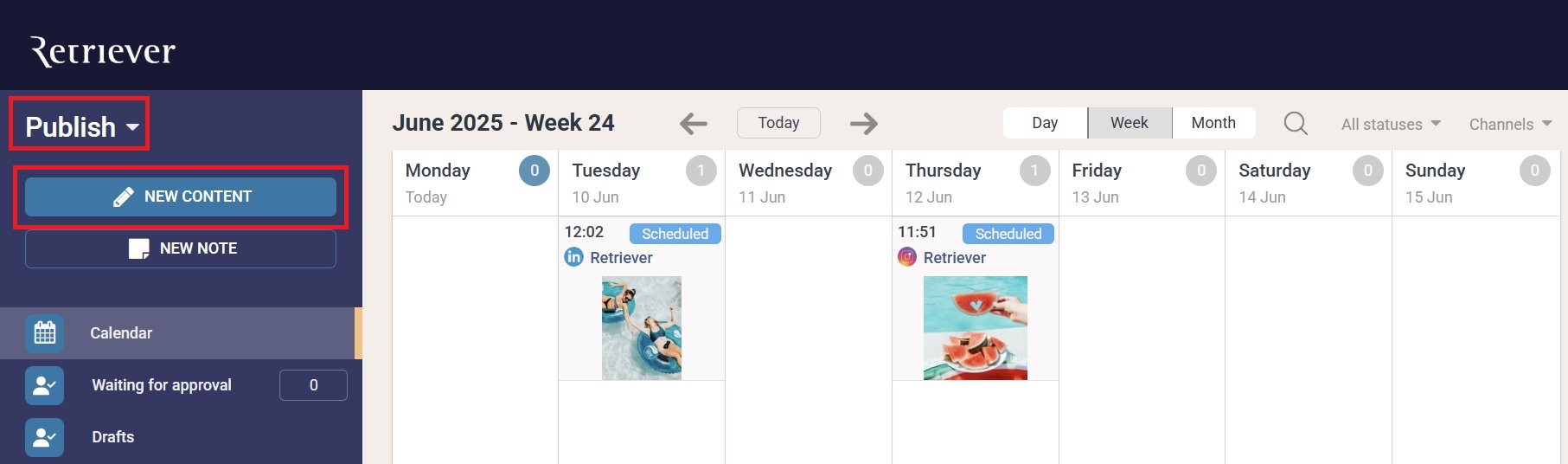
Step 2: After creating your content choose Send for Approval --> enter the date for publishing --> click Send for approval.
Obs: If the post is not approved before the set time of publishing the post will automatically be rejected.