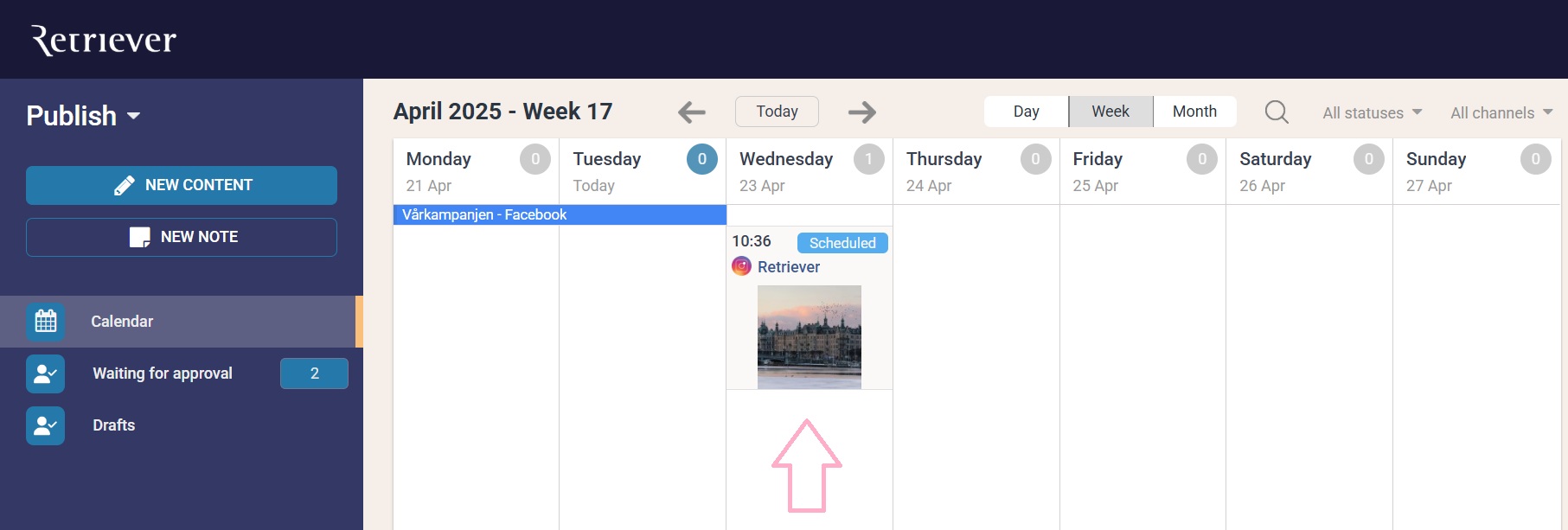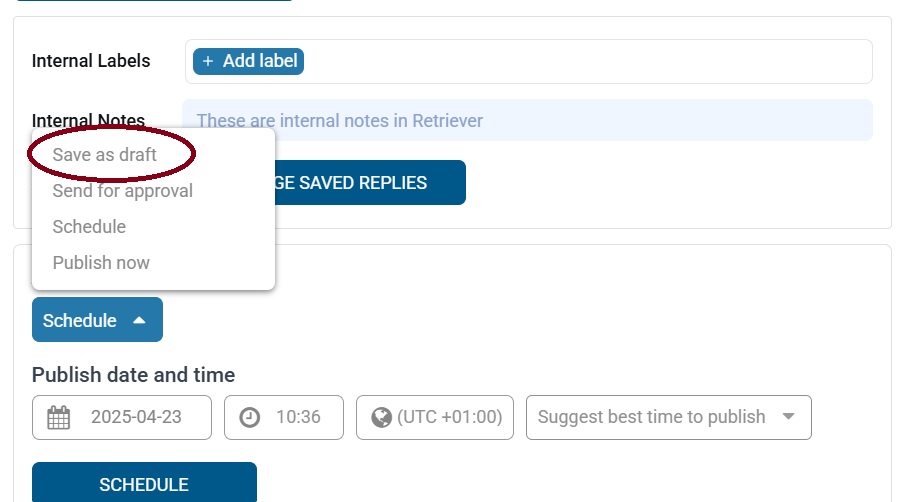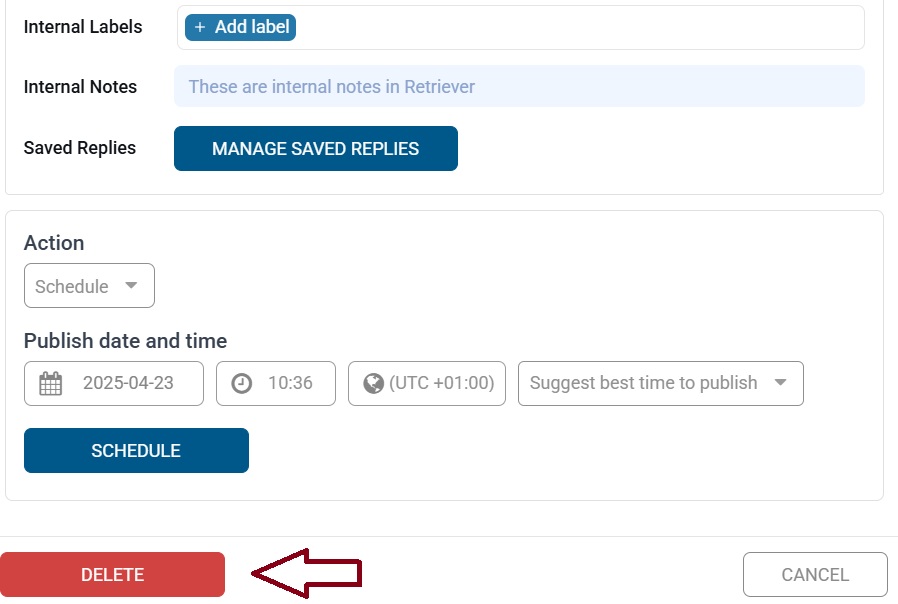How to stop a scheduled post from publishing
Click the post in your Publishing Calendar, click Delete or change it to a Draft
Step 1: Click on the scheduled post in your Publish calendar
Alternative 1: Change the post from Scheduled to a Draft
(this will save the post in the calendar but it will not be published)
Alternative 2: Delete the post
(this will remove the data compleatly from RelationDesk and the post will not be published)