How do I use the Subscriptions function?
If you are operating on Manage level, you can see a function called Subscriptions in the upper right corner of your portal (if this is missing, please contact your local Retriever contact person). By clicking this you are able to administer the e-mail subscriptions of your company.
You can either create groups of people, who then will receive a report with a similar content (New group) or add reports to a single person (New subscription).
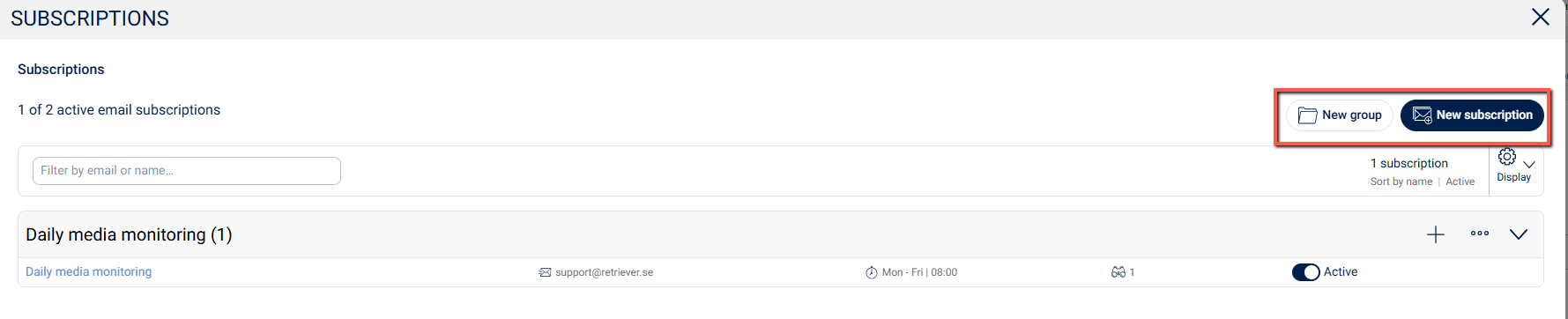
You are, in principle, only able to send e-mail reports to people with the same e-mail domain as the company itself (one domain / company). If your company needs to send reports even to someone outside the company (e.g. executive team etc.), please contact your local Retriever contact person.
