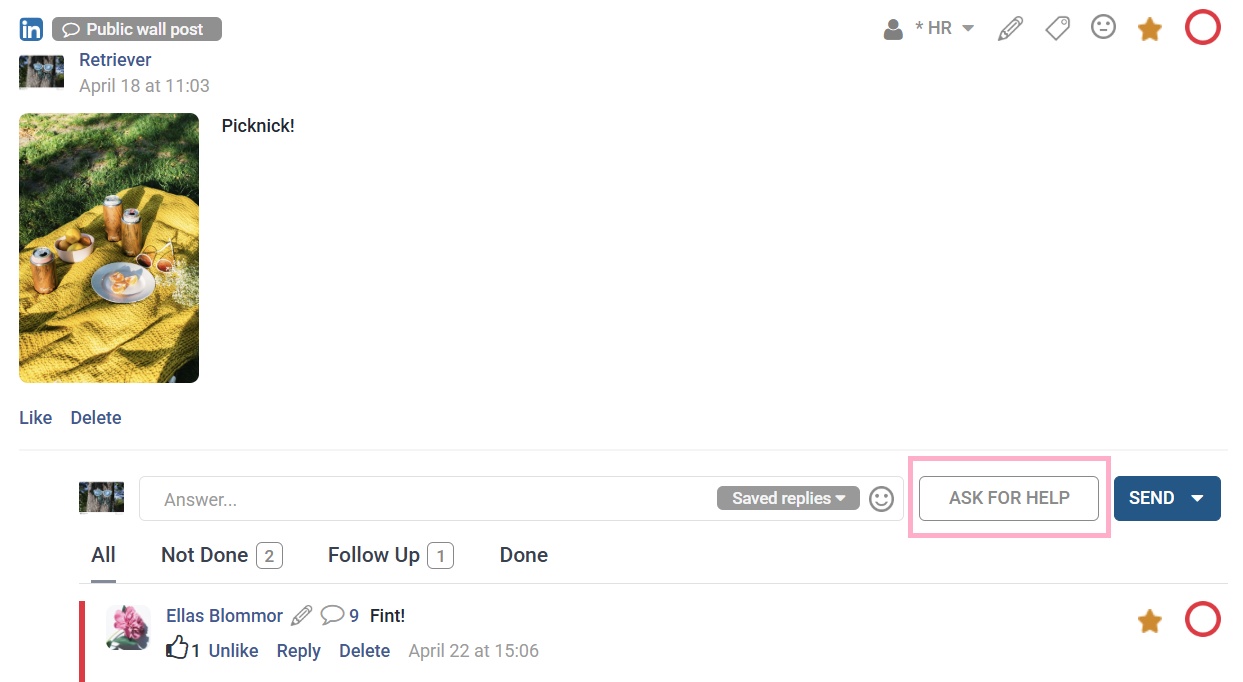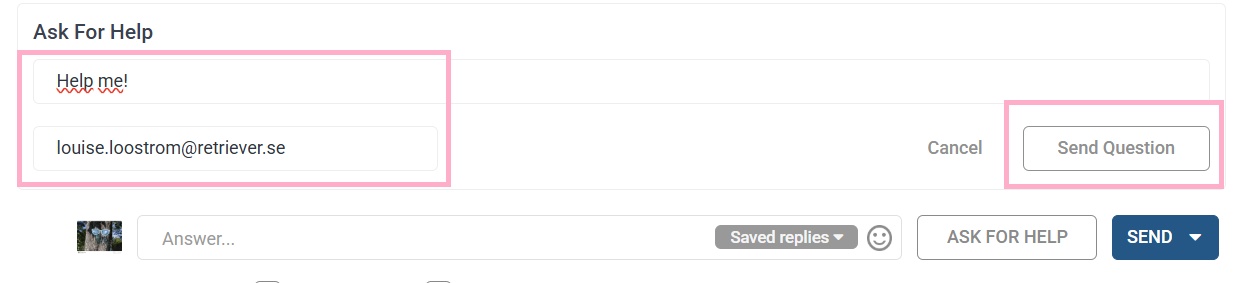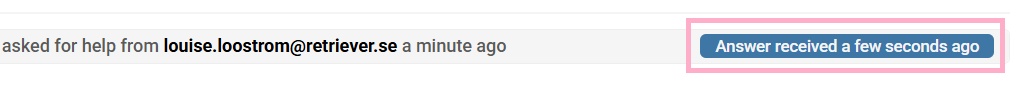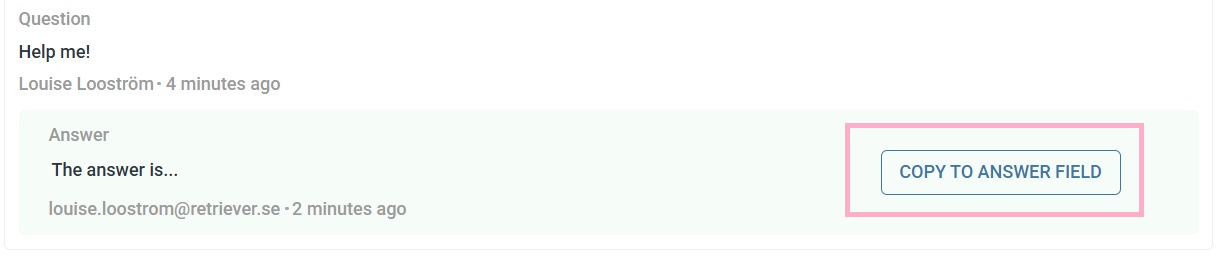Ask for Help
Click "Ask for Help", Write your question and choose recipient --> A green notification will appear when the question has been answered
Step 1: Press the "Ask for Help" button at the post you are in need of help with.
Step 2: Write your question and the email address of the person who should assist you --> Press "Send Question".
Step 3: Retriever will notify you when the question has been answered --> Press the "Answer received" button.
Step 4: View the suggested answer --> Choose "Copy to Answer Field" to quickly use the suggestion. OBS: You can edit the answer before sending it.
Good to know: Everyone working in Retriever SMM can see the answer.
So you are not dependent on the original sender to be working, in order to quickly use the suggestion and reply to the user.
The person who answers the Ask for Help do not need to have a Retriever account.