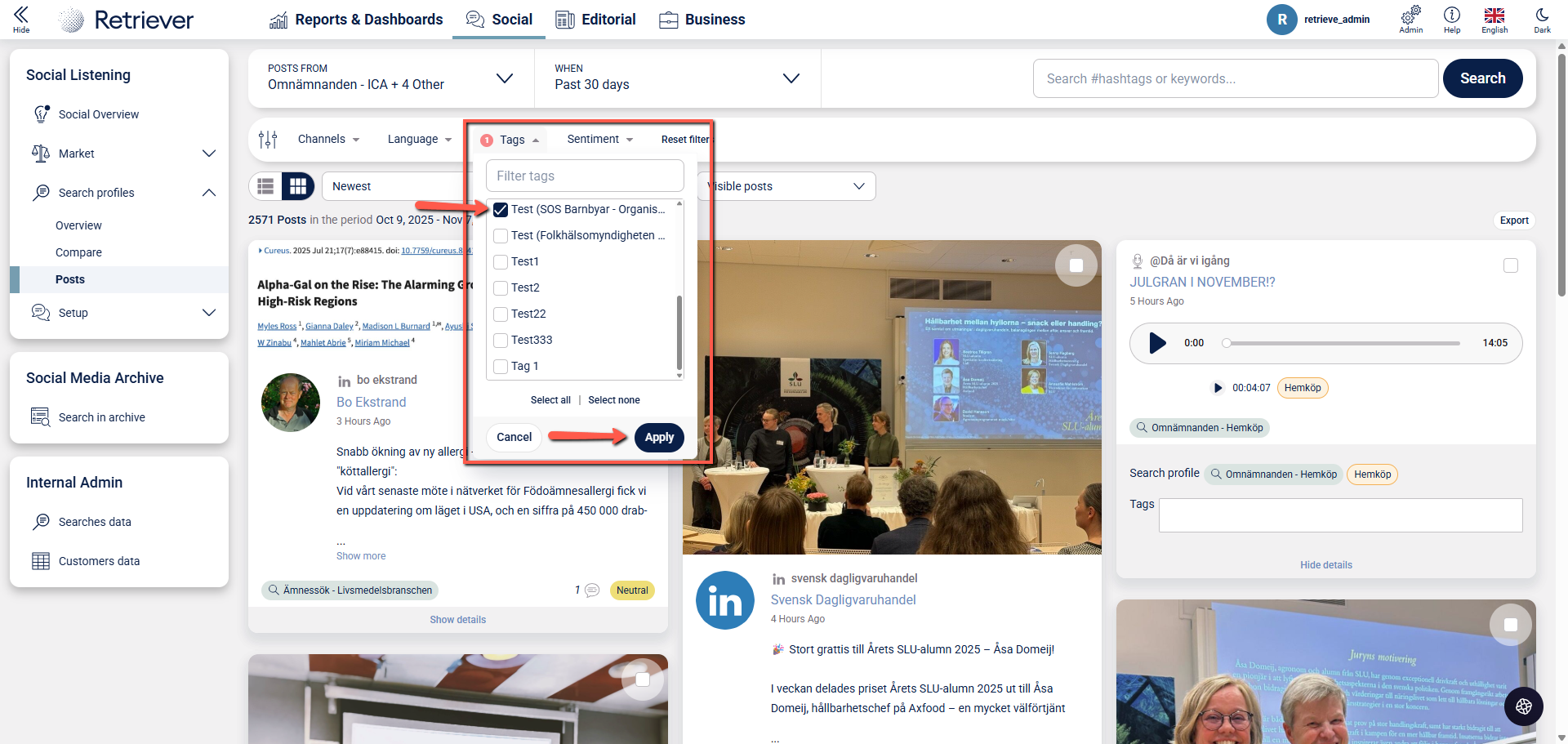How do I tag selected posts?
How you tag selected posts in Listen
In Listen, I'ts possible to tag specific posts in order to make filtering and organizing of your monitoring easier. Here's how you can do it:
Make sure that you are in the tool Listen.
Choose Posts in the menu.
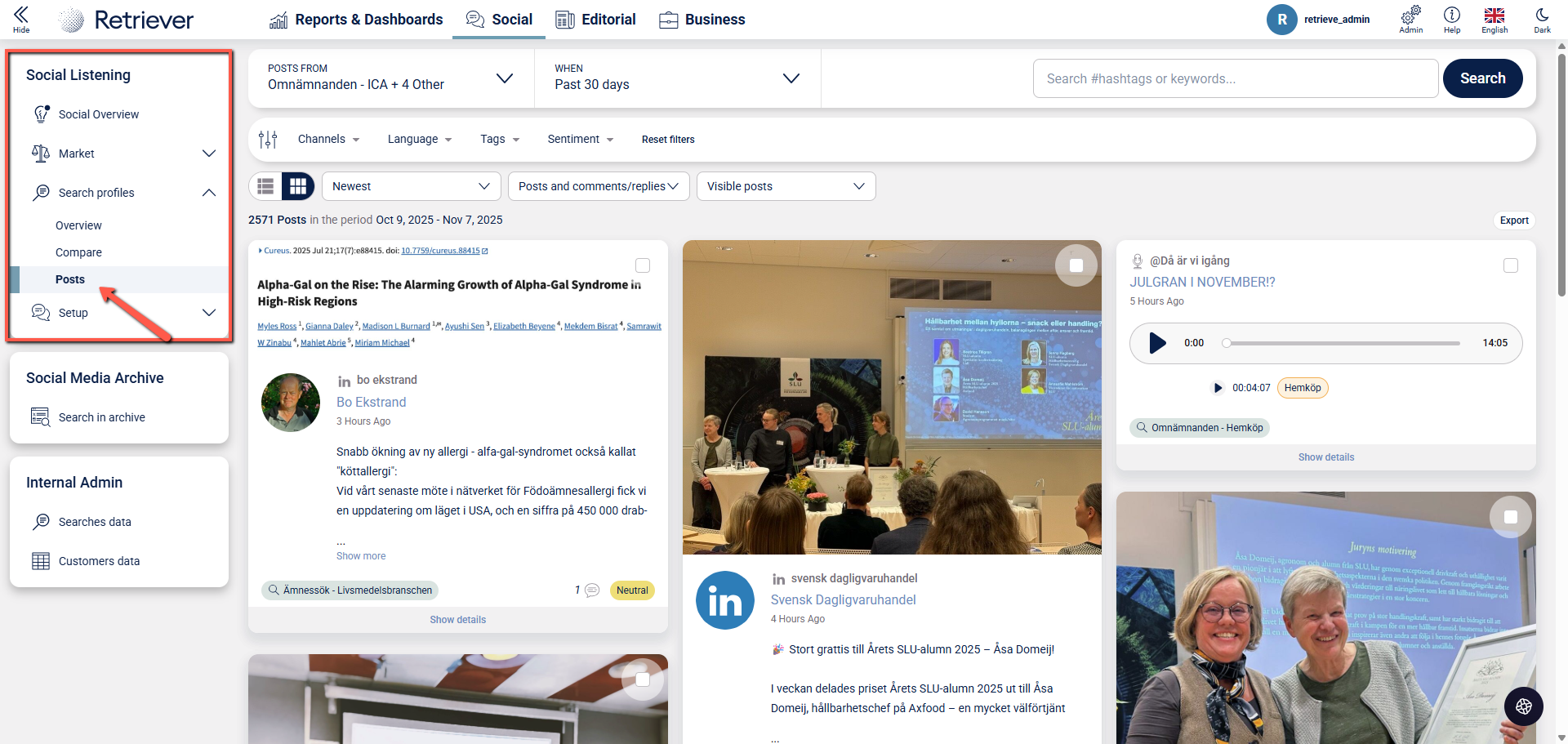
Then mark the desired posts by checking the box in the upper right corner.
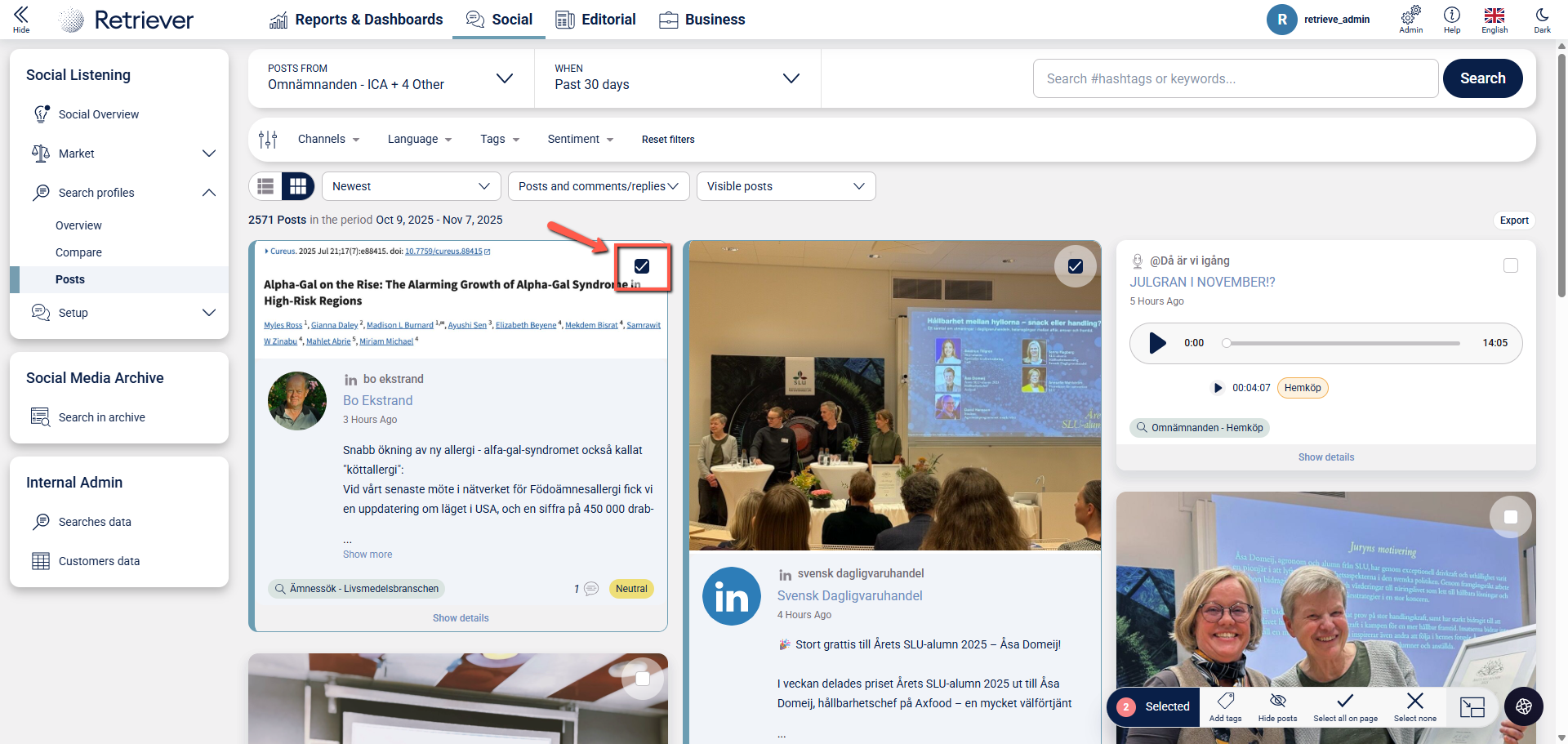
Click on Add tags and name the tags you have chosen.
Click on Apply to ad the tags.
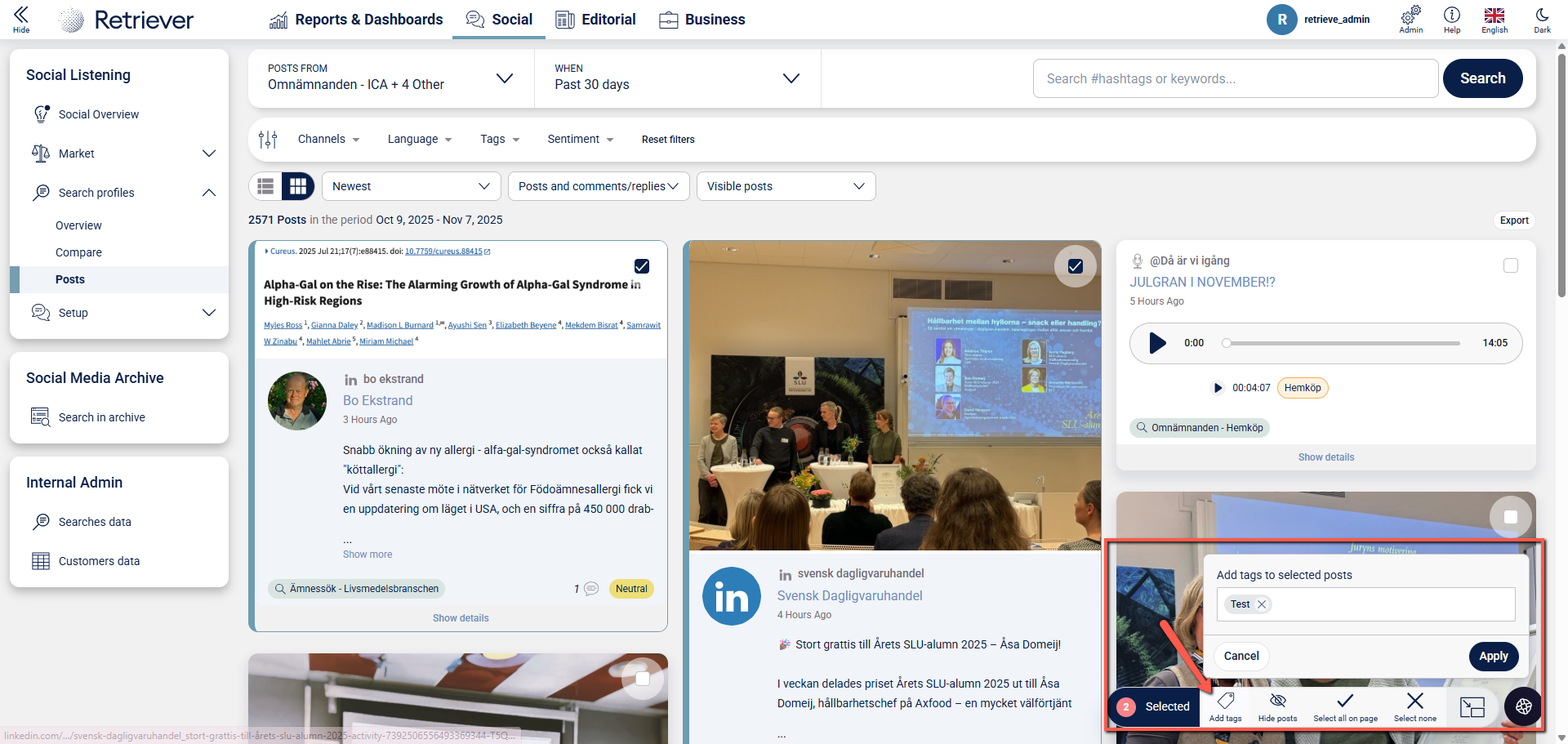
You may also tag a post directly by clicking on Show Details and then enter the desired tag name.
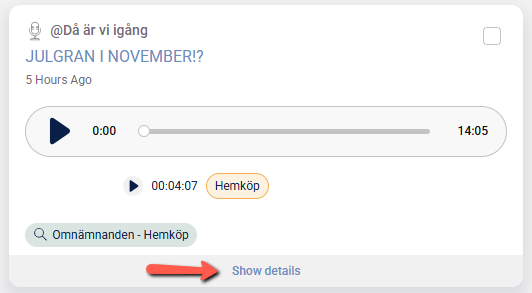
| 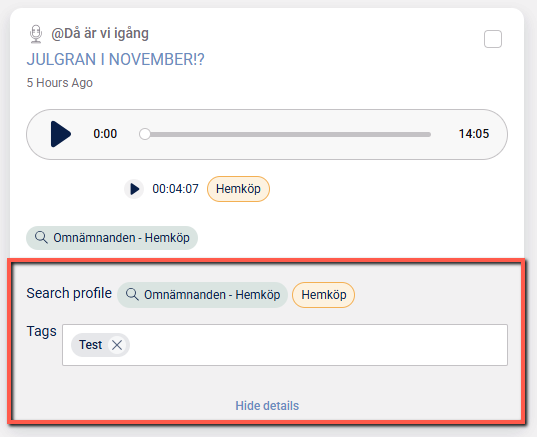
|
You will then be able to filter on tags to easily get back to the tagged posts.