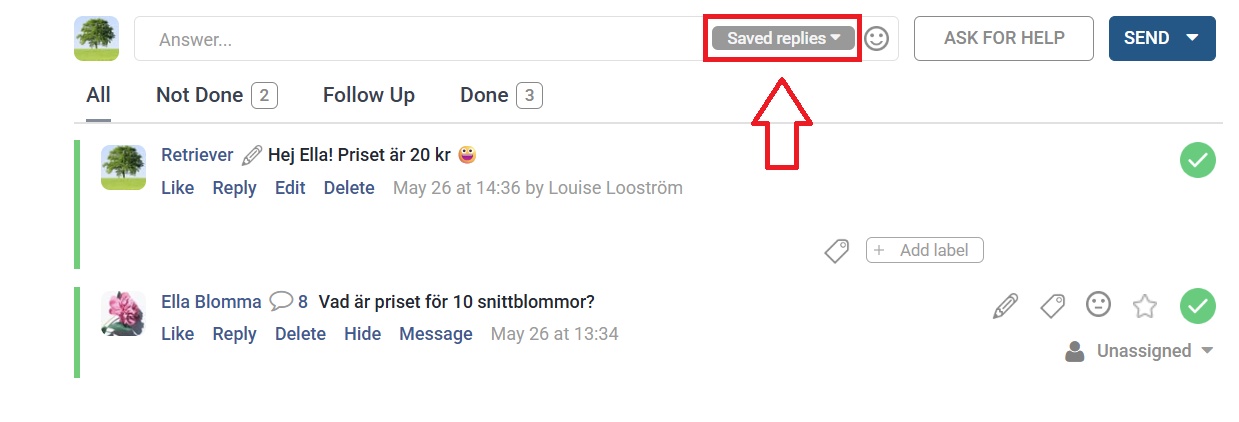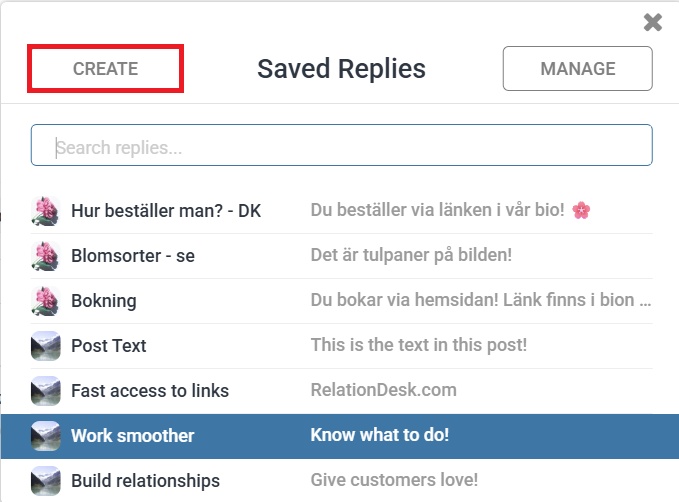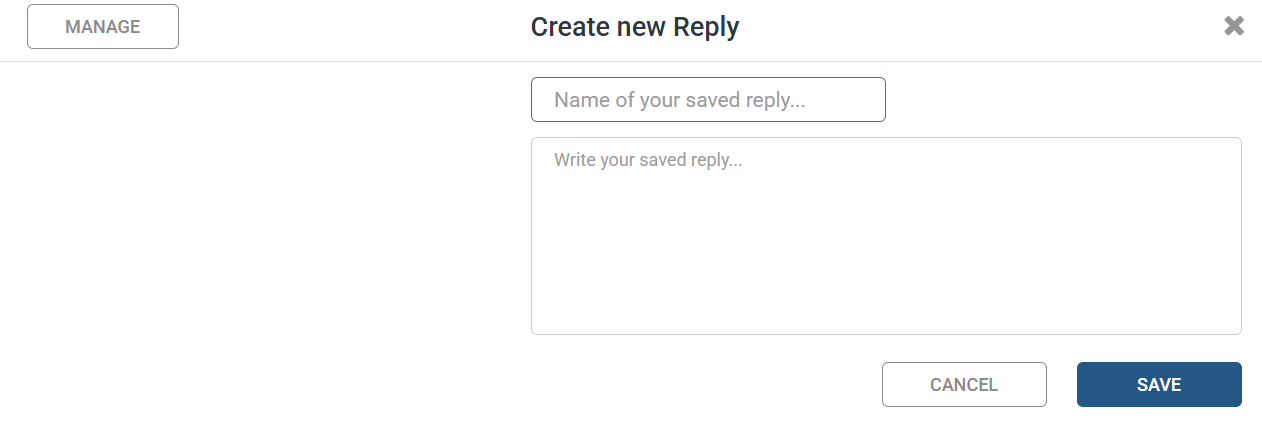Create Saved Replies
Click the "Bookmark" icon, Create, Save your Reply
Step 1: Click on the "Saved replies" icon in your answer field
Step 2: Click on Create
Step 3: Name and Create your new "Saved Reply" --> Click "Save"
TIP: In the title, include words that you would search for. That makes it easy to find your Saved Reply. For example "Denmark ProductA SpringCampaign"
Good to know:
You can create as many Saved replies as you want. Hundreds, even thousands! Build your knowledge base!