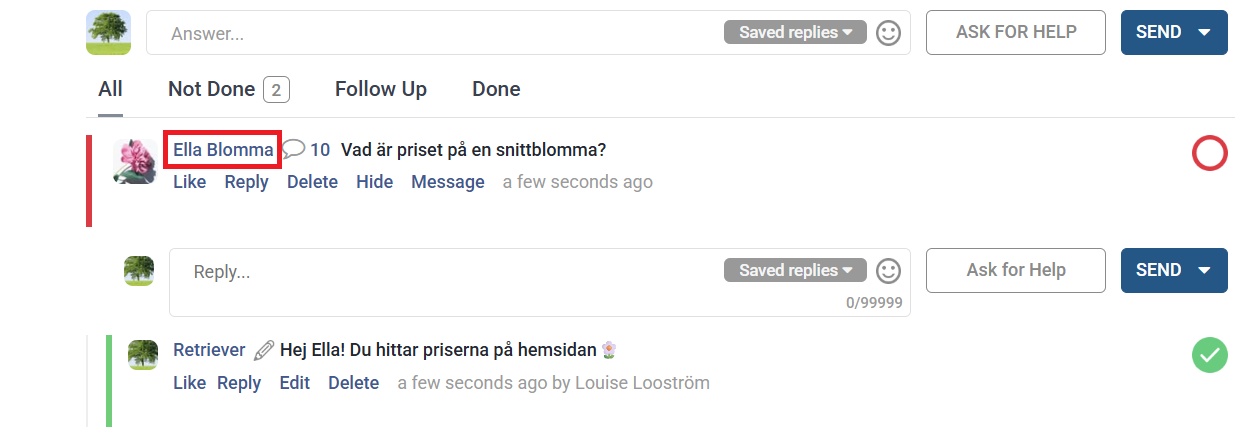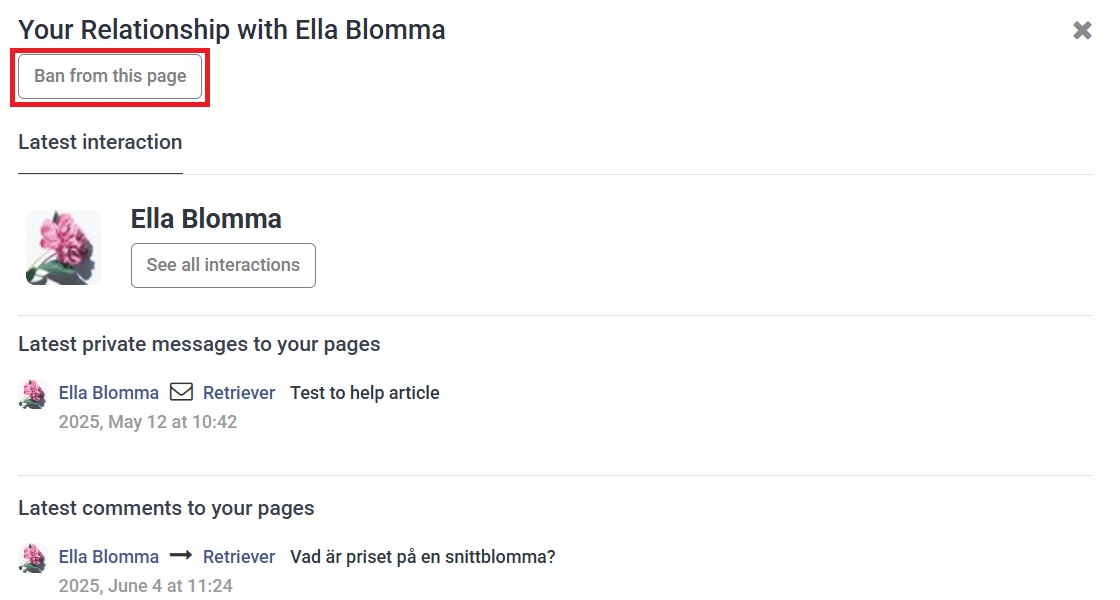How to ban a user from a Facebook page
Step 1. Go to Engage and click on the name of the user you wish to block.
Step 2. Select 'Ban from this page' at the top left.
Step 3. The user is now blocked from the page where the post is published.
Step 1. Go to Engage and click on the name of the user you wish to block.
Step 2. Select 'Ban from this page' at the top left.
Step 3. The user is now blocked from the page where the post is published.