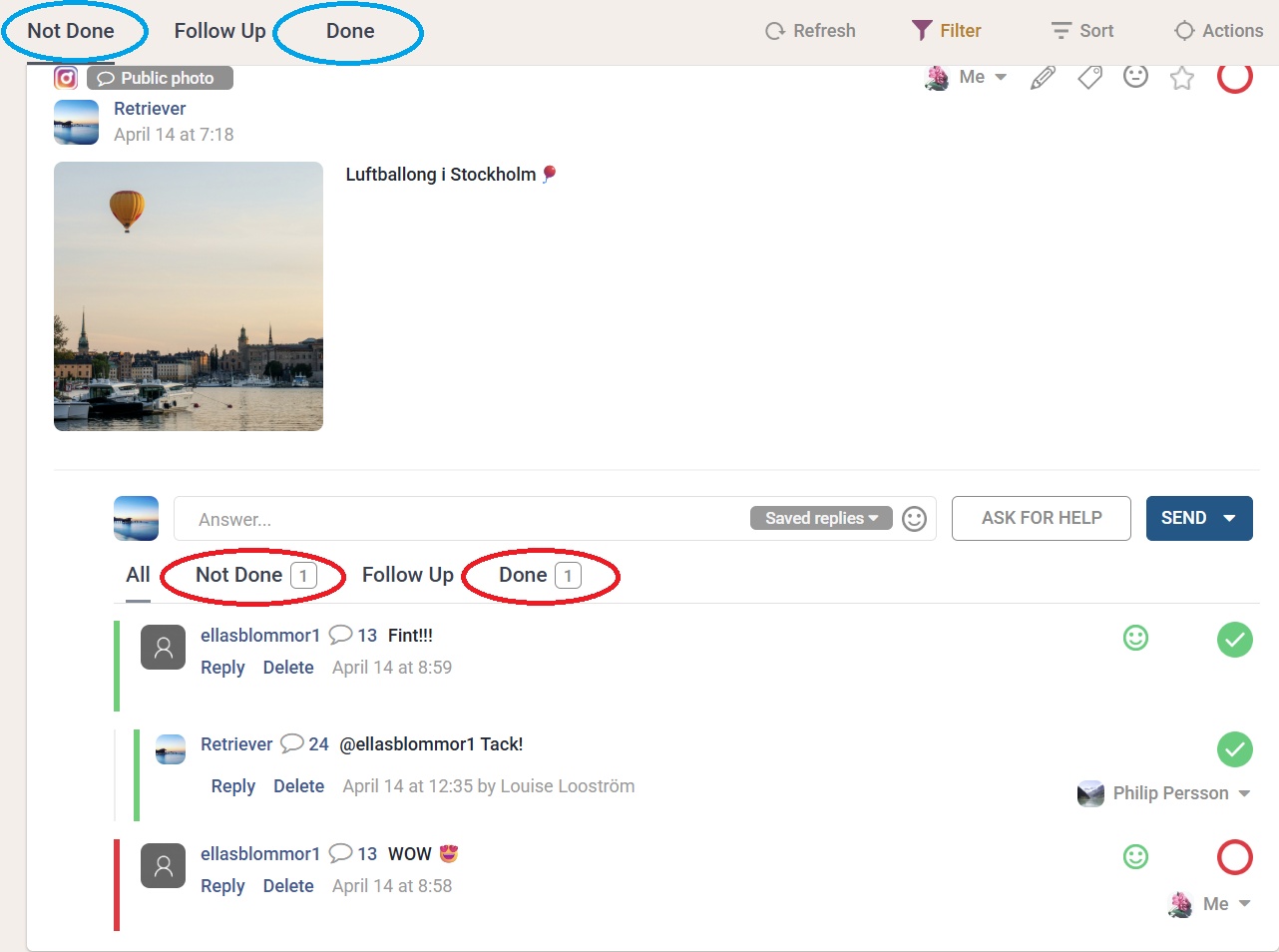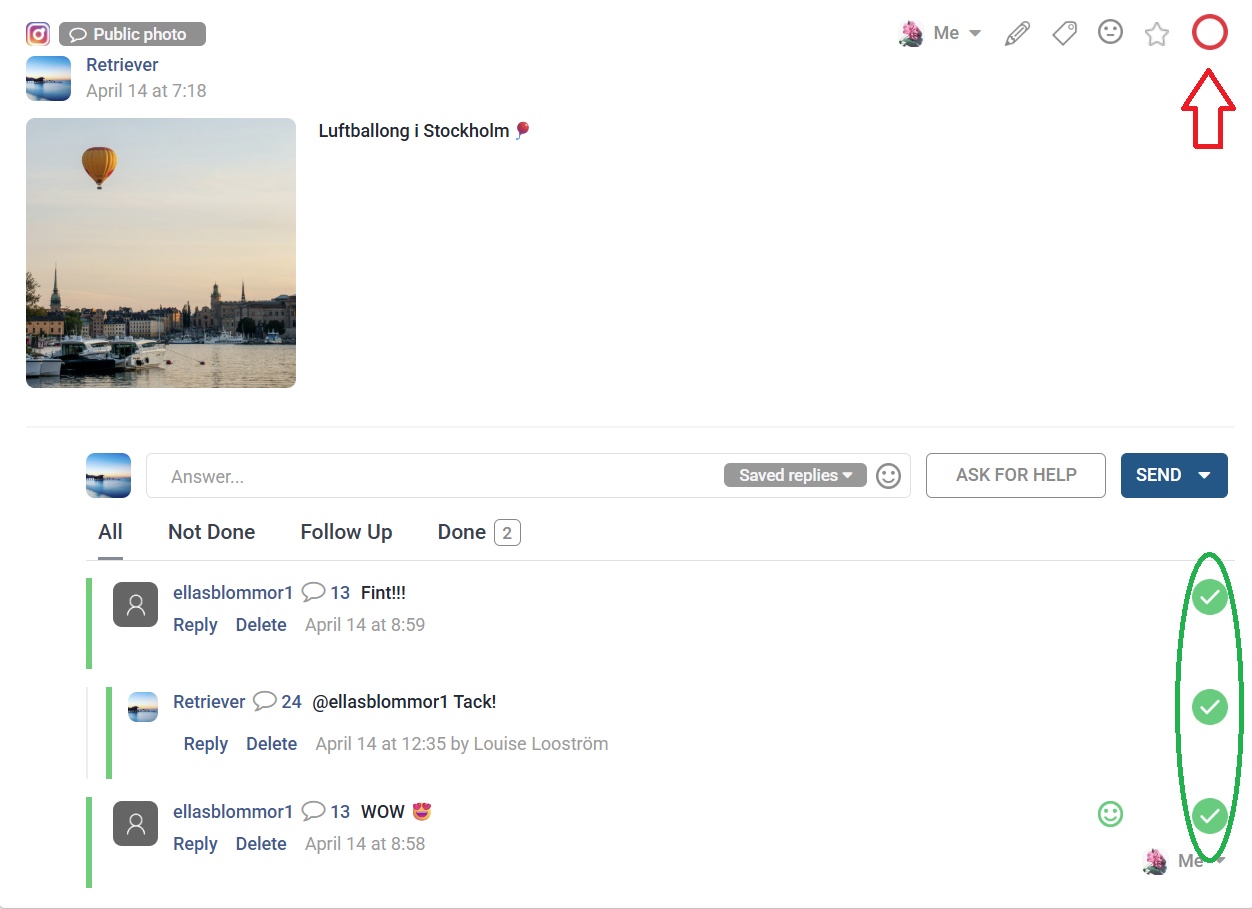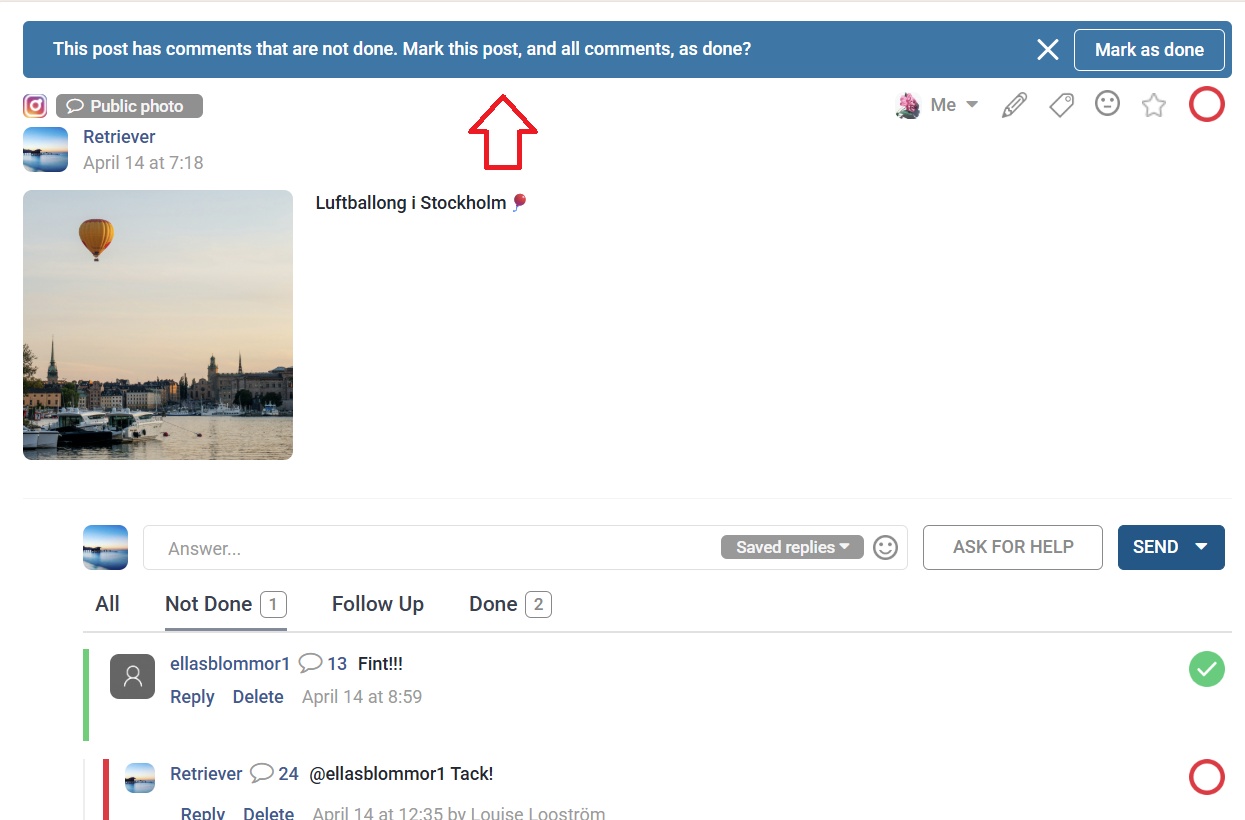Marking messages as Done & Not Done
Done & Not Done
When managing comments and messages, they are categorized as Done, Not Done, or Follow Up.
These statuses apply to both posts and comments
Blue Mark = Post & Red mark= Comments
Green Circle = Done
Red Circle = Not Done
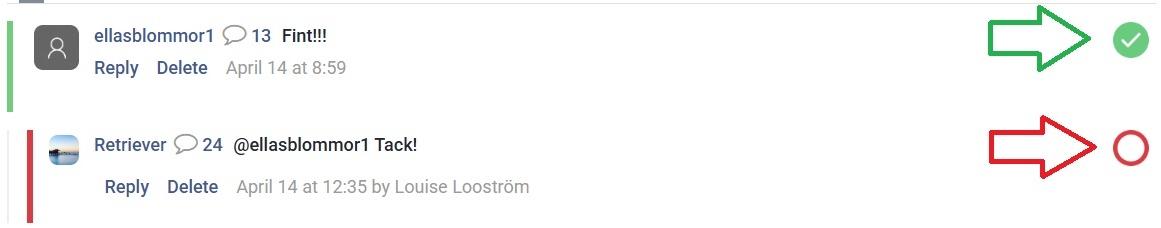
Marking whole posts/conversations as Done
Once you feel you’ve worked through the comments and everything is resolved, you can, as mentioned, mark the post as Done. This will move it to the Done tab—just like when you mark a comment as done. However, if a new comment is added to the post, Retriever will automatically move it back to the Not Done tab.
All old comments will still be marked as Done (green). But all new comments will be marked as Not Done (red). So it is super clear which comments you need to look at.
Good to know:
If the post has comments under it that are Not Done, then Retriever will ask you if you want to mark the whole post as Done.
This will also mark all comments as Done.
TIP: Before you mark the whole post, and all it comments, as Done: look at the tab "Not Done comments".
Just to be sure!