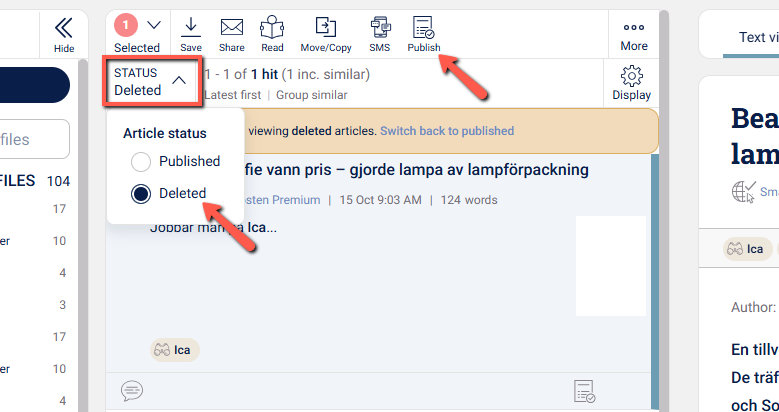Unpublished an article by accident; how do I get it back?
If you unpublish or delete an article by accident, you can get it back if you have editor access. If you do not have access to this function, please contact your local Support. Then they can help you.
Click on filter in the top menu and choose the filter unpublished. Then you will enter the archive of hits unpublished within the past 30 days. Scroll down and find the hits you wish to recover. Click on the Publish logo in order to move the article from Unpublished to Published. You can go back to Monitor Hits by clicking on the Retriever logo in the top left corner.