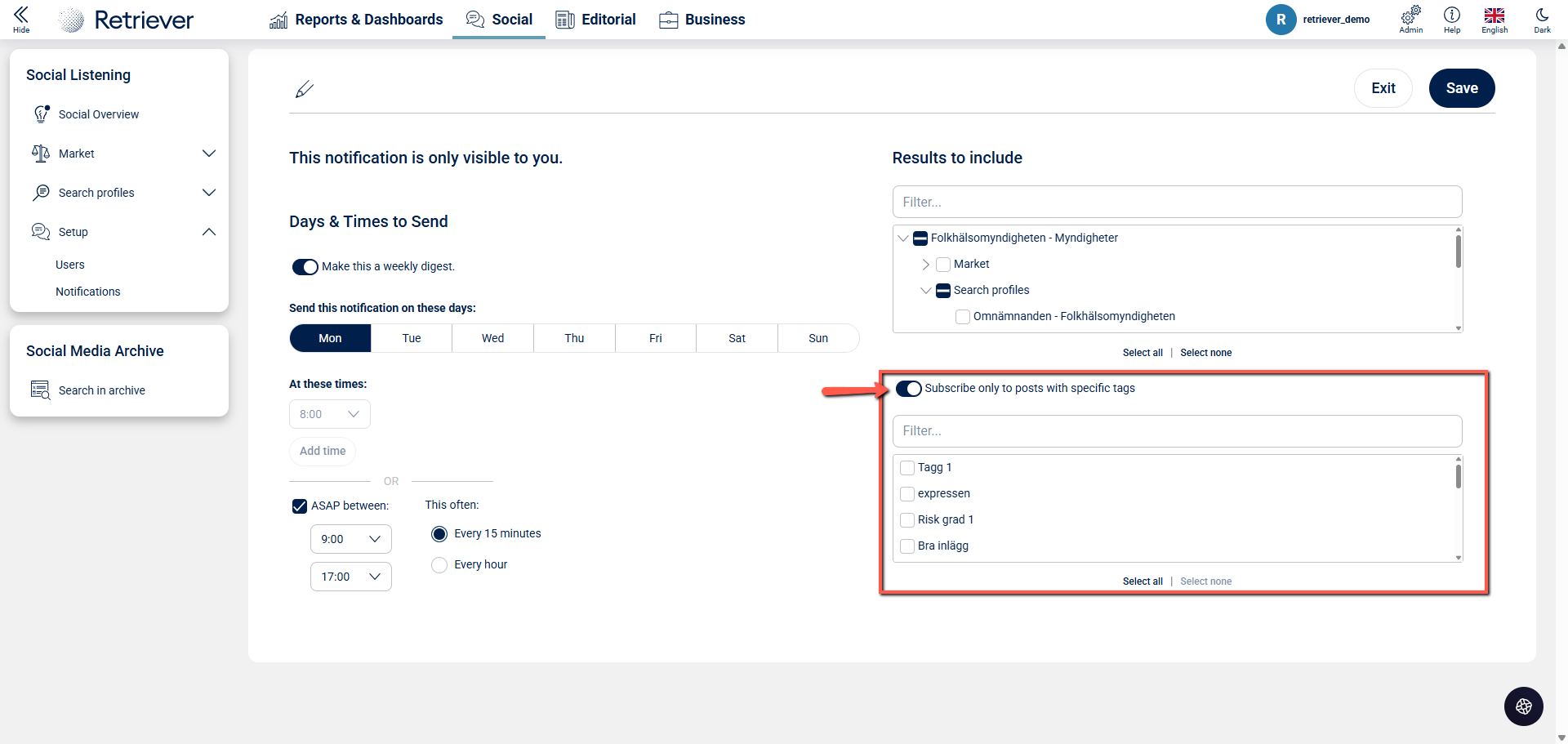How do I edit or set up my own notifications in Listen?
In Retriever Listen it is possible for users to tailor and manage their own notifications. This article will guide you through how you can adjust and create your own personal notifications. Follow these steps:
- Log in to the portal.
- Make sure you are in the tool Social in the menu at the top.
- Choose Set up and the Notifications.
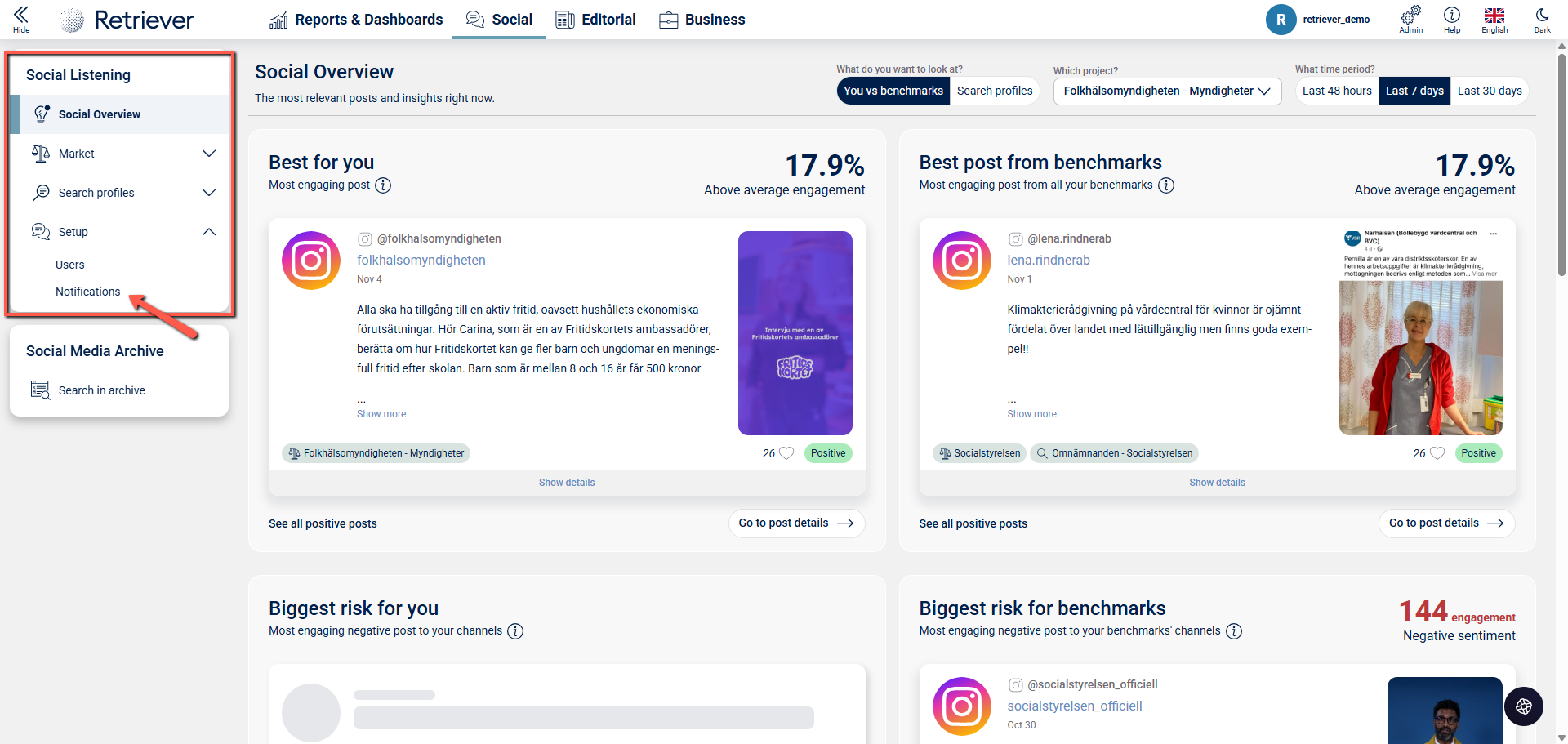
Then, choose Create new to the right.
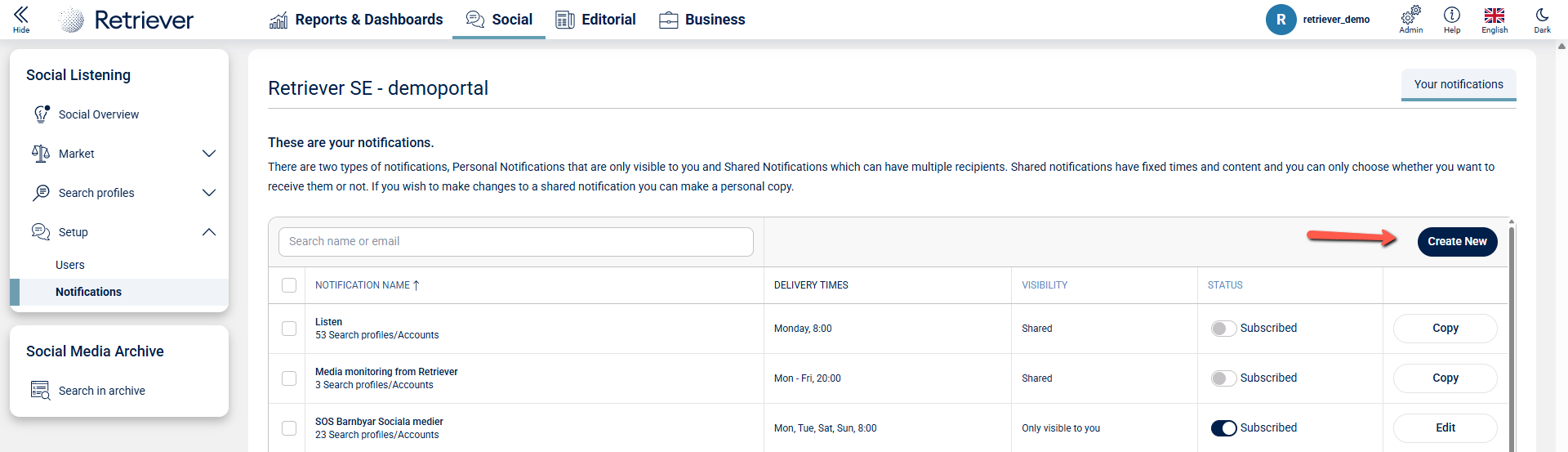
On this page it is possible to:
- Give your notification a name.
- Choose delivery time of the notification.
- Choose results that should be included in the delivery.
- Save the notification.
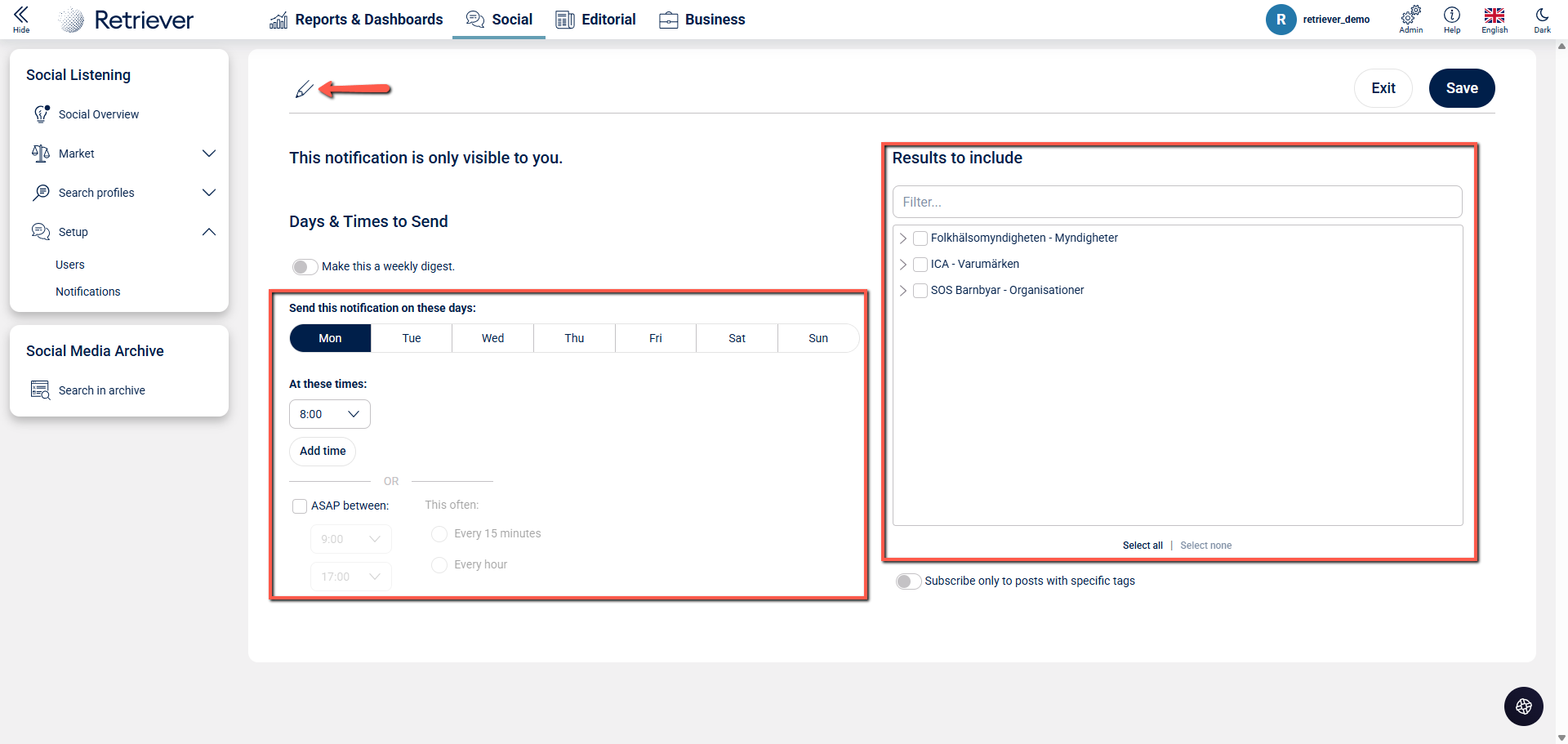
You can also make the notification into a weekly digest, or you can choose to receive the notification as soon as possible (ASAP).
Under Results to include you can choose to monitor different parts of a project, for instant search for a specific theme.
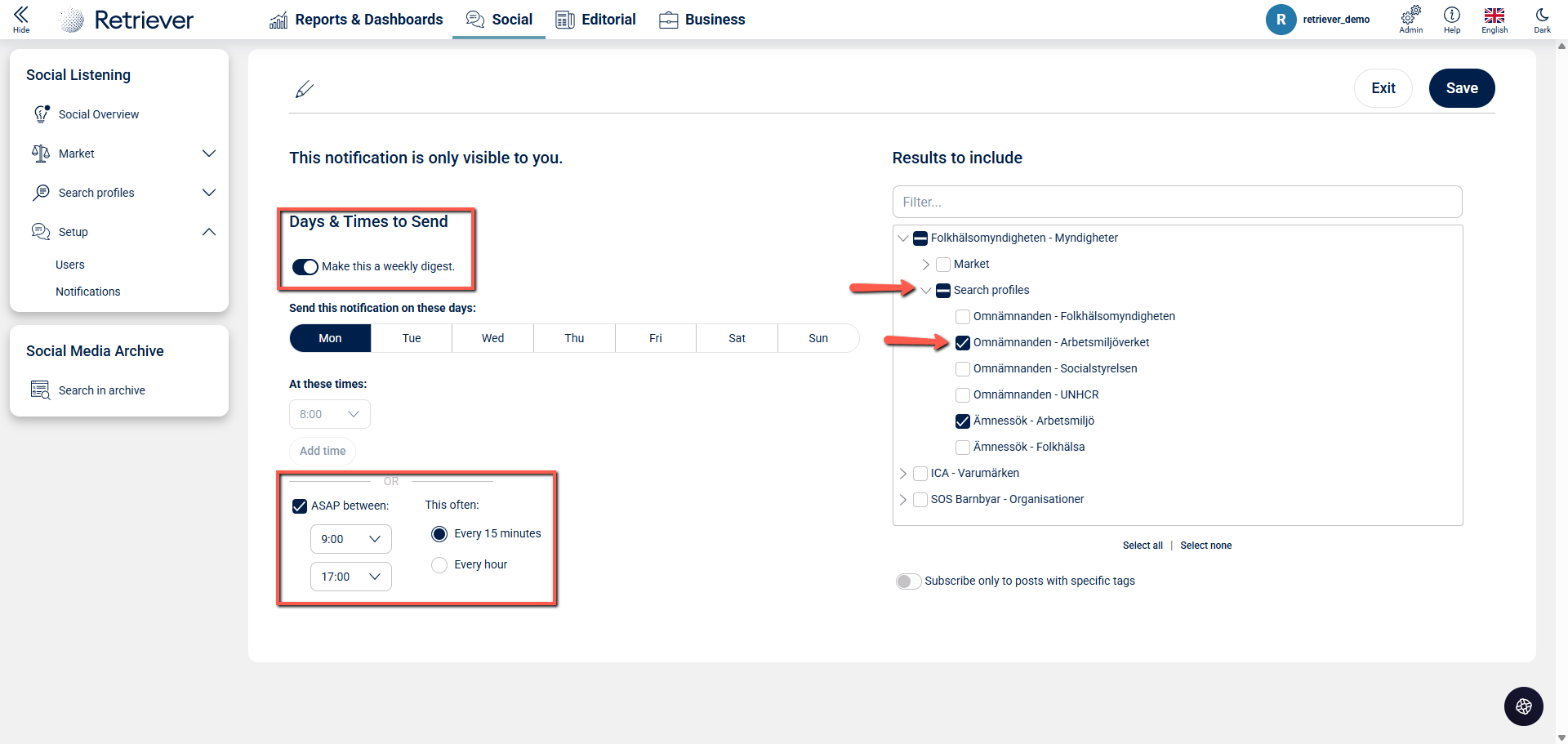
It is also possible to receive notifications for specific tags.