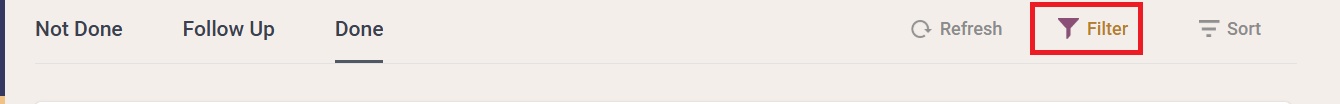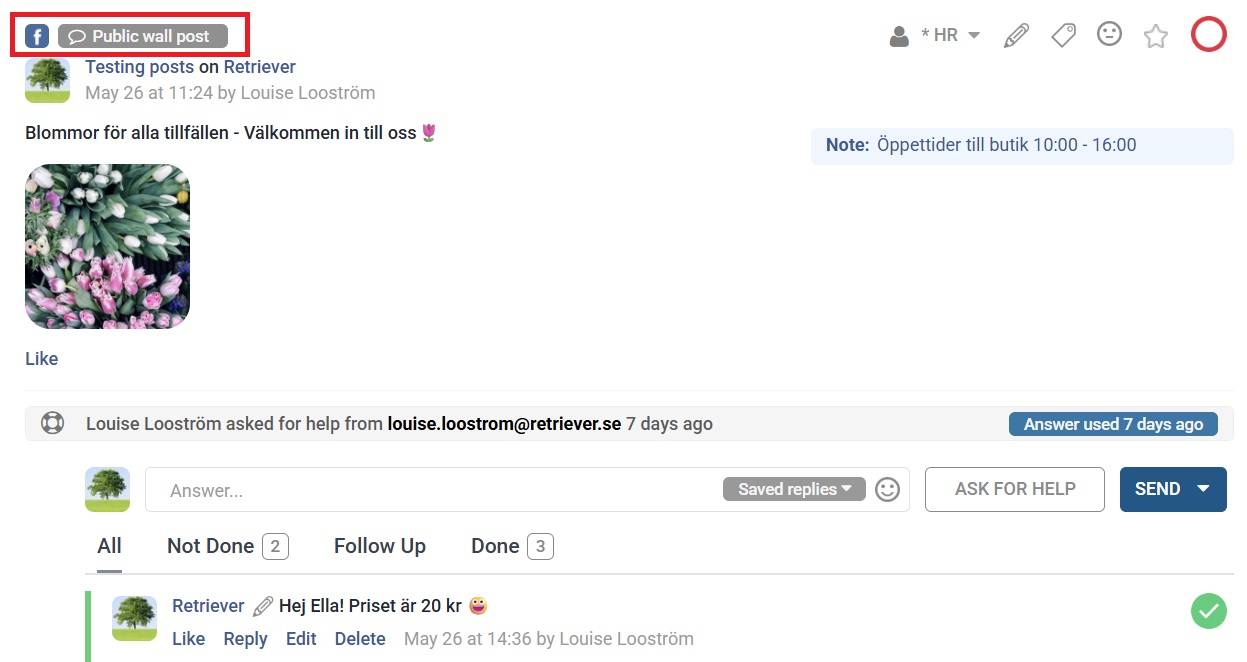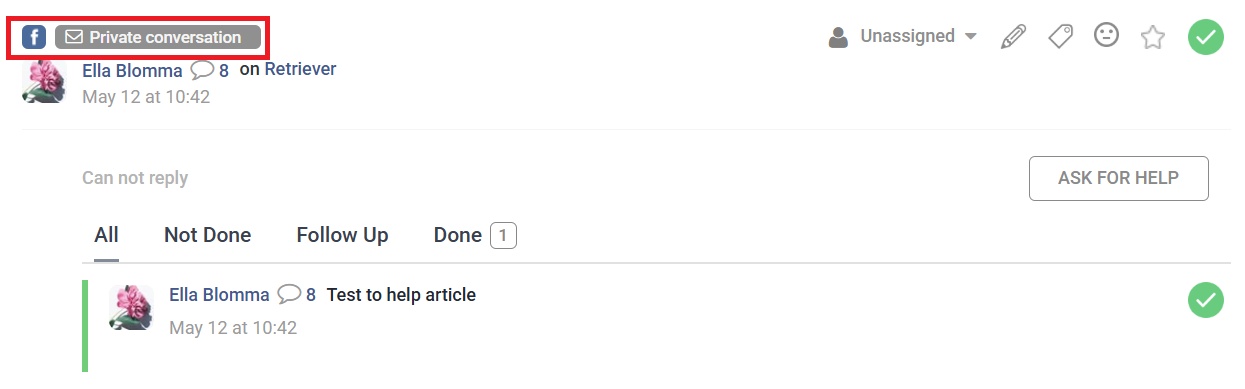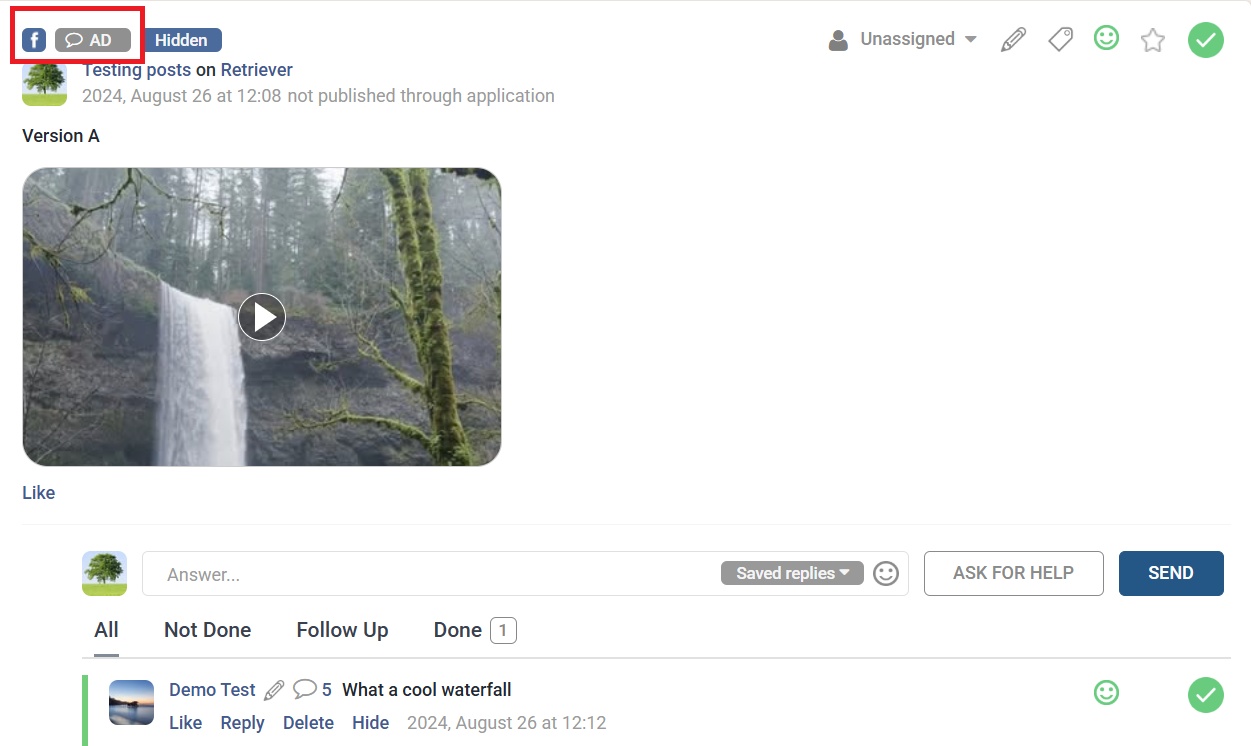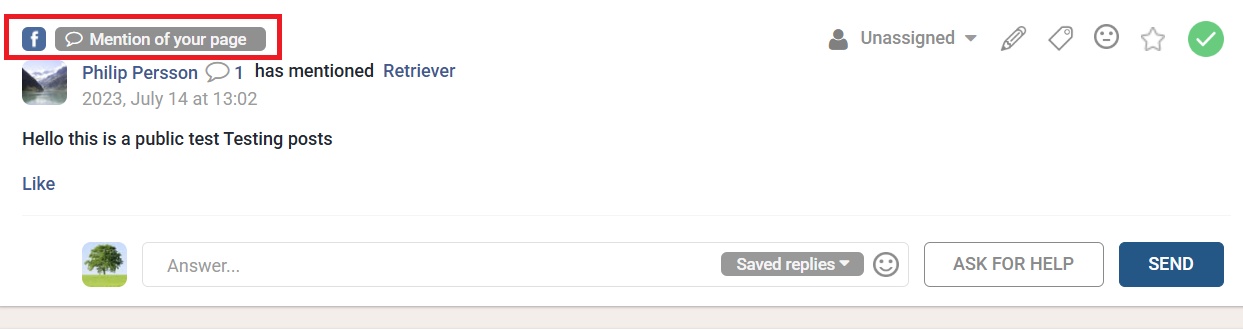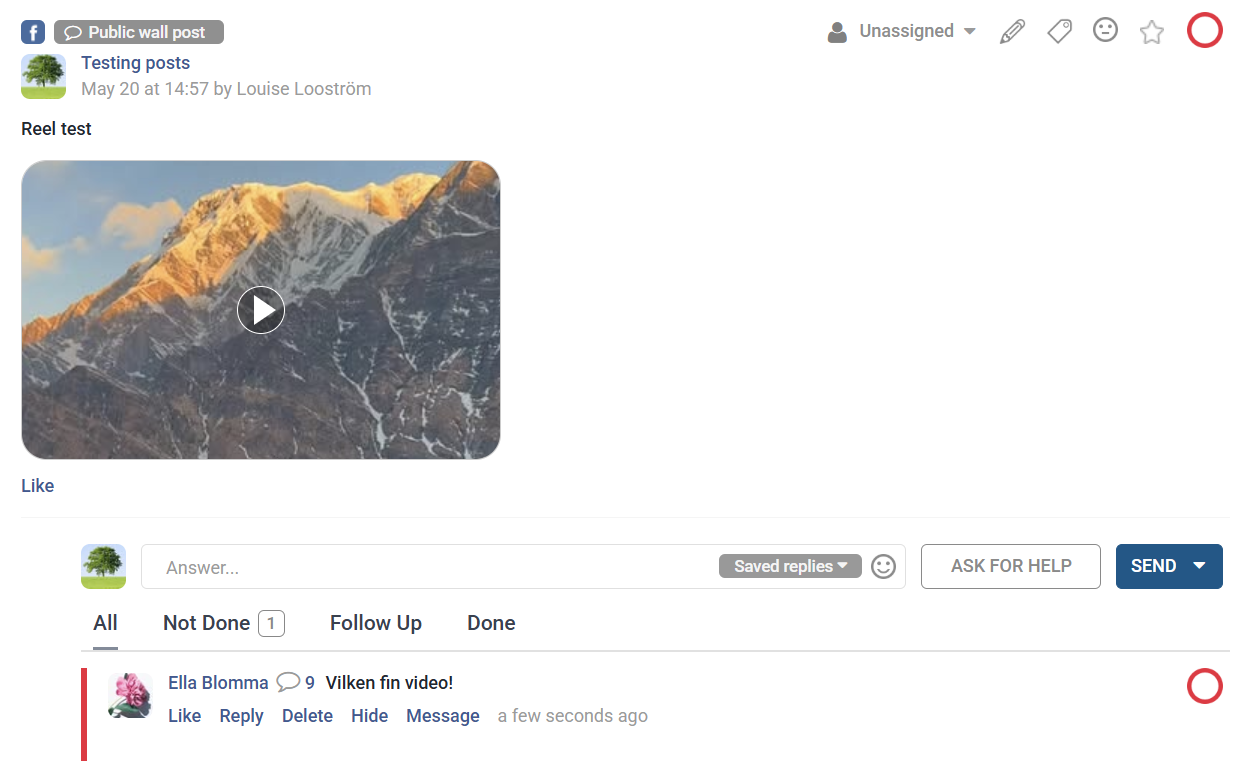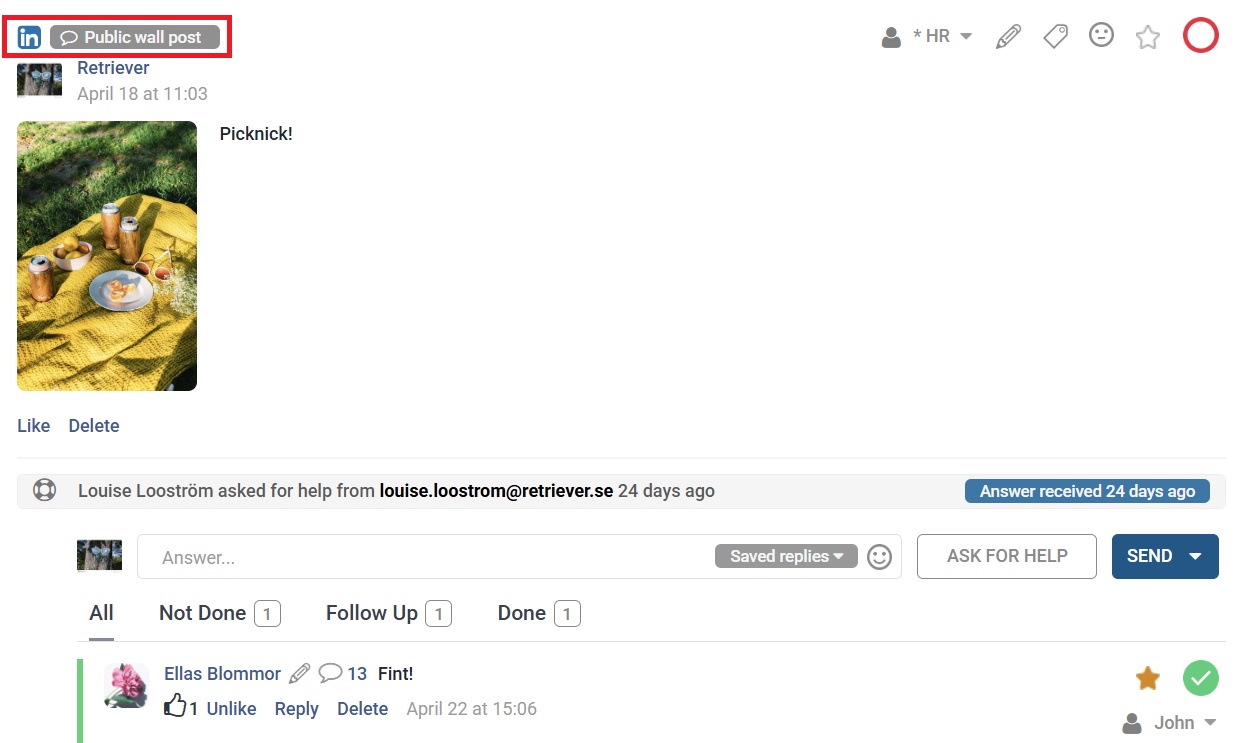Filter explanations in Engage
Below is a list of all filters in Retriever with illustration of how the messages looks.
You find the different filters when clicking on the filter symbol, se picture below.
The symbol will be red if you have an active filter, and green if you haven´t.
Filter symbol:
Facebook Filters
Public posts from us
This is all posts made by the page on Facebook
Facebook posts from others
These are all the posts private users makes on your page wall
Facebook private messages
These are all messages written to you through the Facebook Messenger app
Facebook Ads
Ads created for your Facebook page by an Facebook ads account.
Note that you need an ads account connected to Retriever to recieve these. How to ad an ads account you can find here.
Facebook Mentions
Whenever another page mentions your page in a post or comment
Facebook Ratings
When a user has rated your page on Facebook.com
Facebook Reels
These are all the messages made on your Facebook Reels.
Linkedin Filters
LinkedIn posts from us
This is all posts made by the page on LinkedIn
LinkedIn Mentions
Whenever another page mentions your page in a post
Twitter Filters
Public Tweets
A public tweet where a user @mentions your Twitter account
Twitter Direct Messages
When a user writes a direct message to your twitter account
Instagram Filters
Instagram posts from us
A post made by your Instagram account on your feed
Instagram Ads
Ads that are sent to your Instagram page from a Facebook ads account.
Note that you need an ads account connected to Retriever to recieve these. How to ad an ads account you can find here.
Instagram Mentions
When a user mentions your Instagram page in a post or comments
Instagram Converstaions
Private conversations (DMs or Story mentions) on Instagram
Instagram Reels
This is all reels made by the page on Instagram