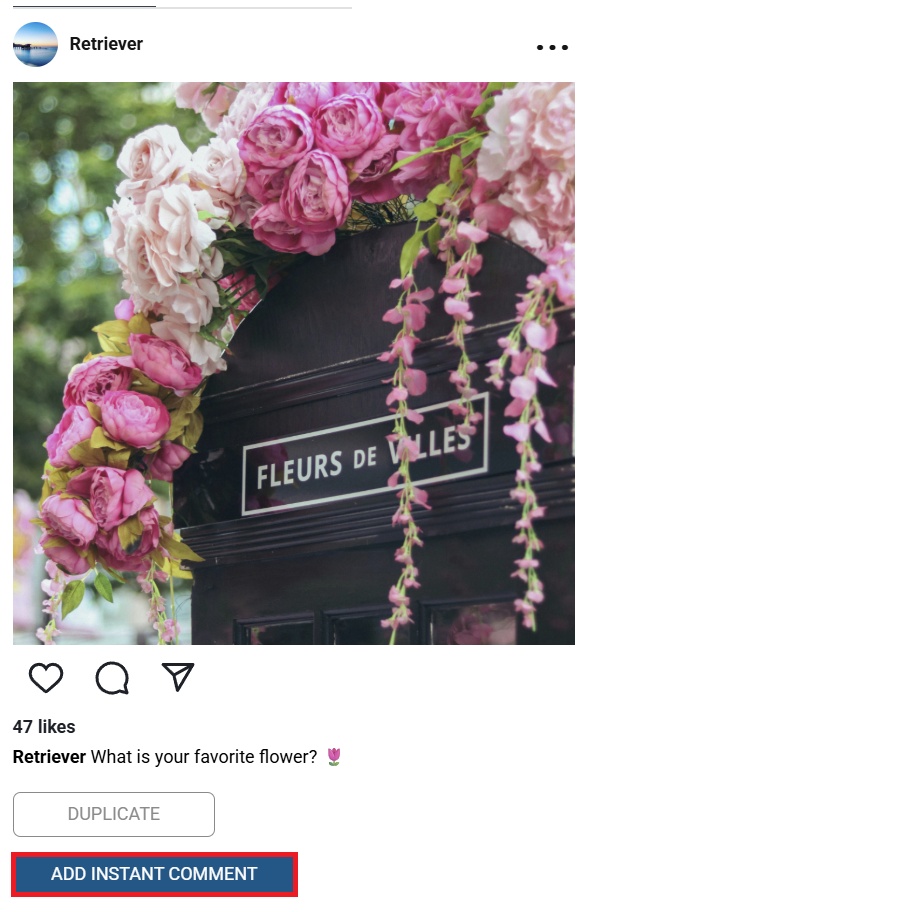Add an instant comment in Publish
The Instant Comment feature allows you to automatically post a comment right after your social media post goes live. This is especially useful when you want to share a URL without affecting the reach of your post.
Most social media platforms prioritize content that keeps users on their site. If you include an external link directly in the post caption, the platform's algorithm might reduce the visibility of your post. By using Instant Comment, you can avoid this by placing the link in the first comment instead.
You can also use it to add a friendly message or reminder (e.g., “Let’s keep the conversation respectful")
Step 1: Create you content in Publish and click "Add instant comment"
Step 2: Type your comment and it will be posted automatically when the post goes live
OBS: You can create multiple instant comments by clicking the button "Add instant comment" again