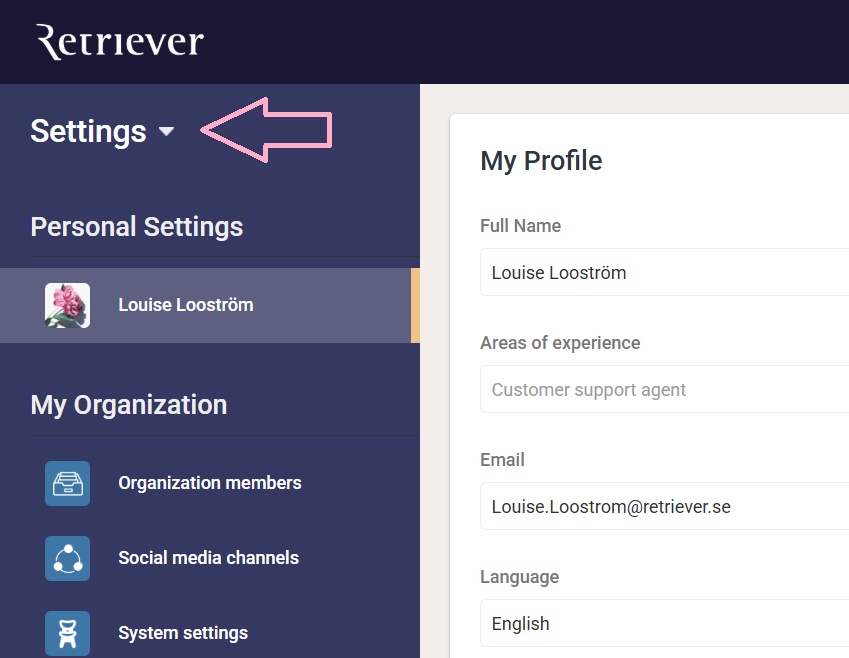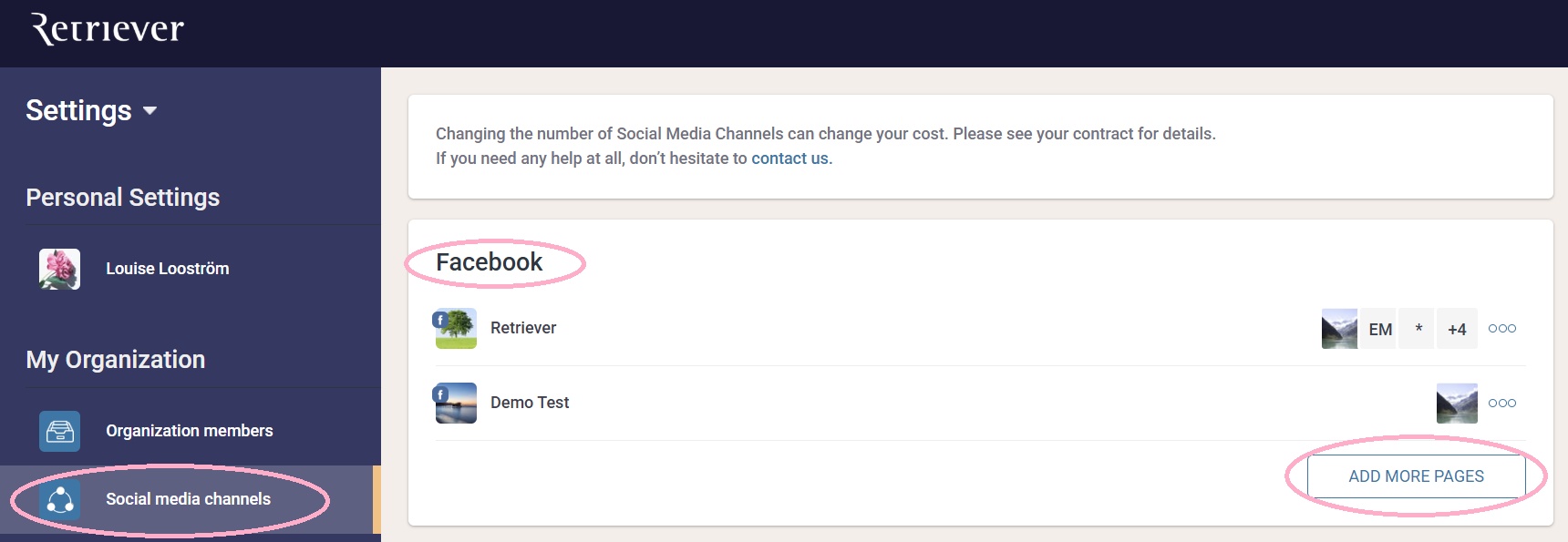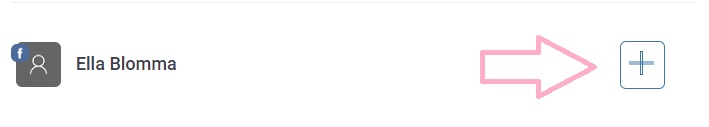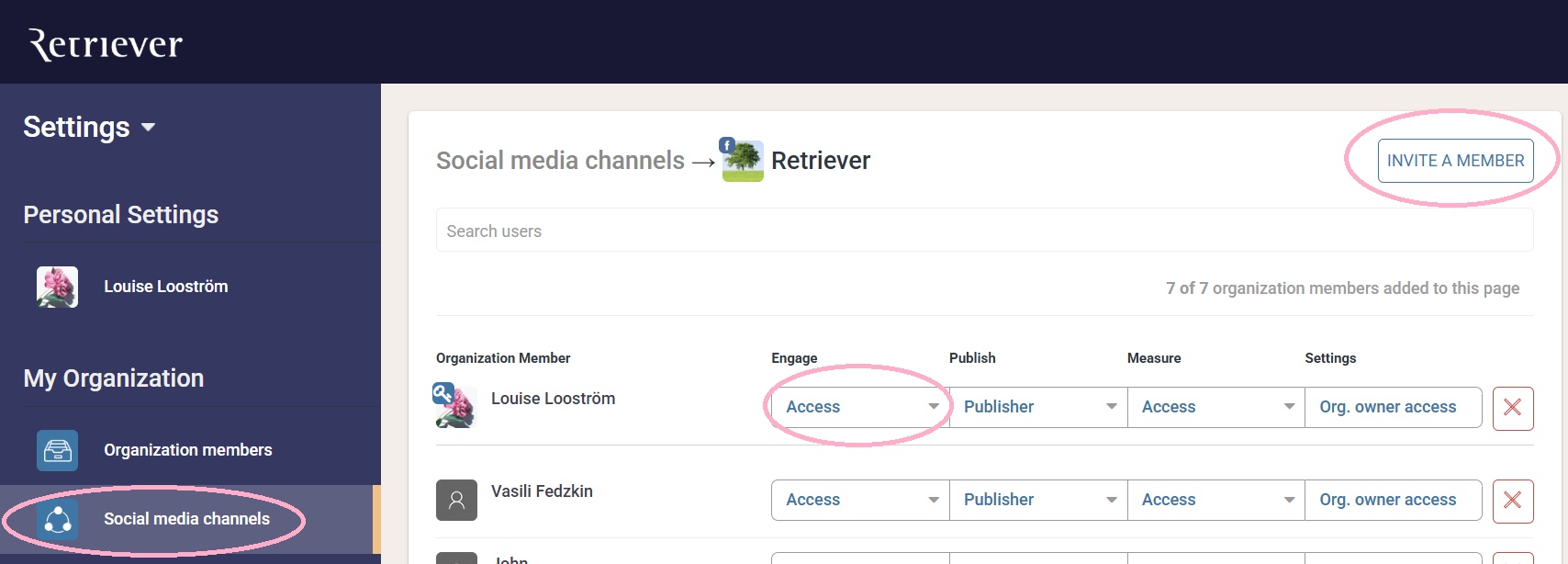Add a Facebook page to your account
Go to Settings, Social Media Channels, Click "Add More Pages"
Step 1: Access the Settings panel
Step 2: Go to the "Social Media Channels" tab and click "Add More Pages"
Step 3: Click the plus sign
Step 4: Click on "Invite a member" and choose who should get access to the page. For detailed guide on how to give Members access see this page.
To add an Instagram page find detailed guide here.
To add a LinkedIn account find detailed guide here.
To add a Facebook Ads account find detailed guide here.