Email Notifications
Select for which actions you want to receive email notifications
Step 1: Go to the Settings page
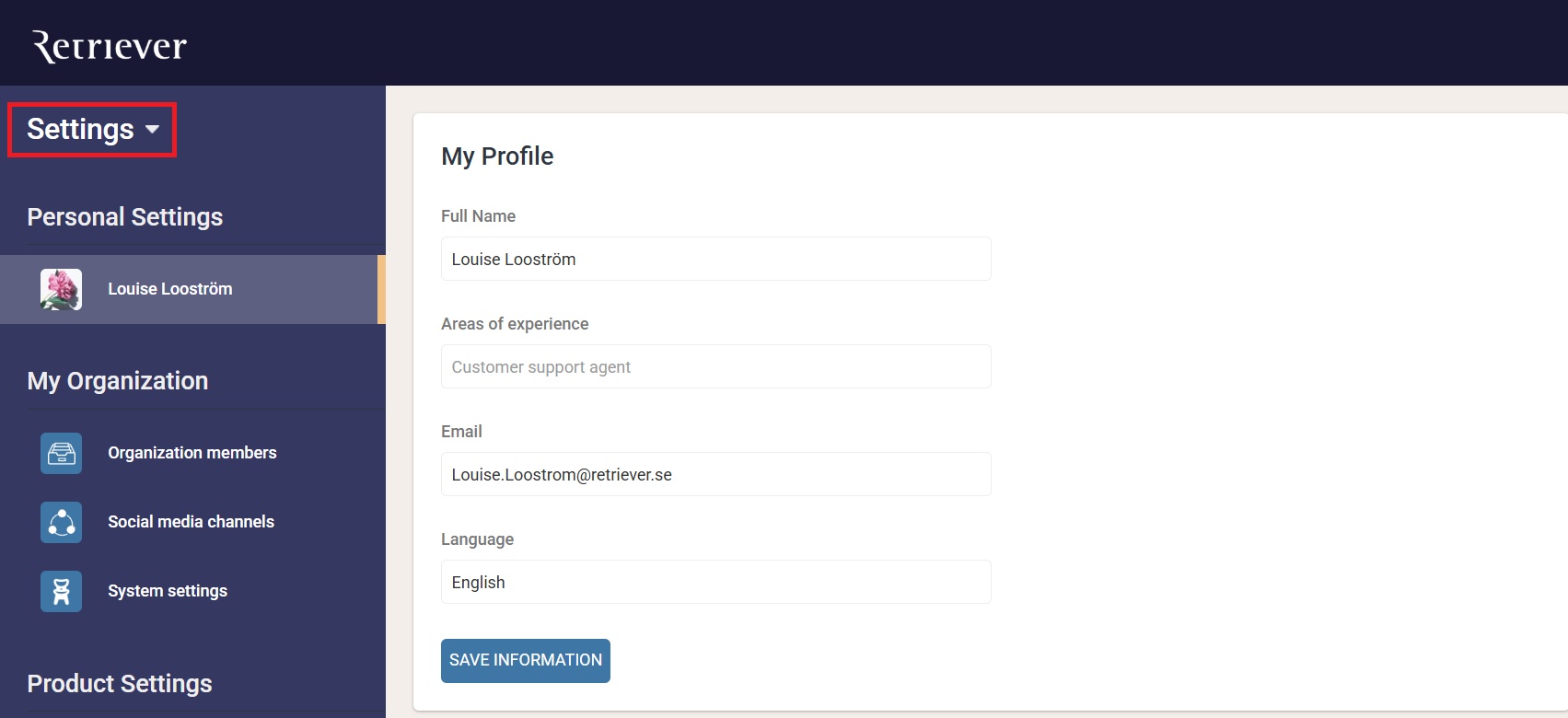
Step 2: Go to the Engage Tab and select for which actions you want to recieve an email notification
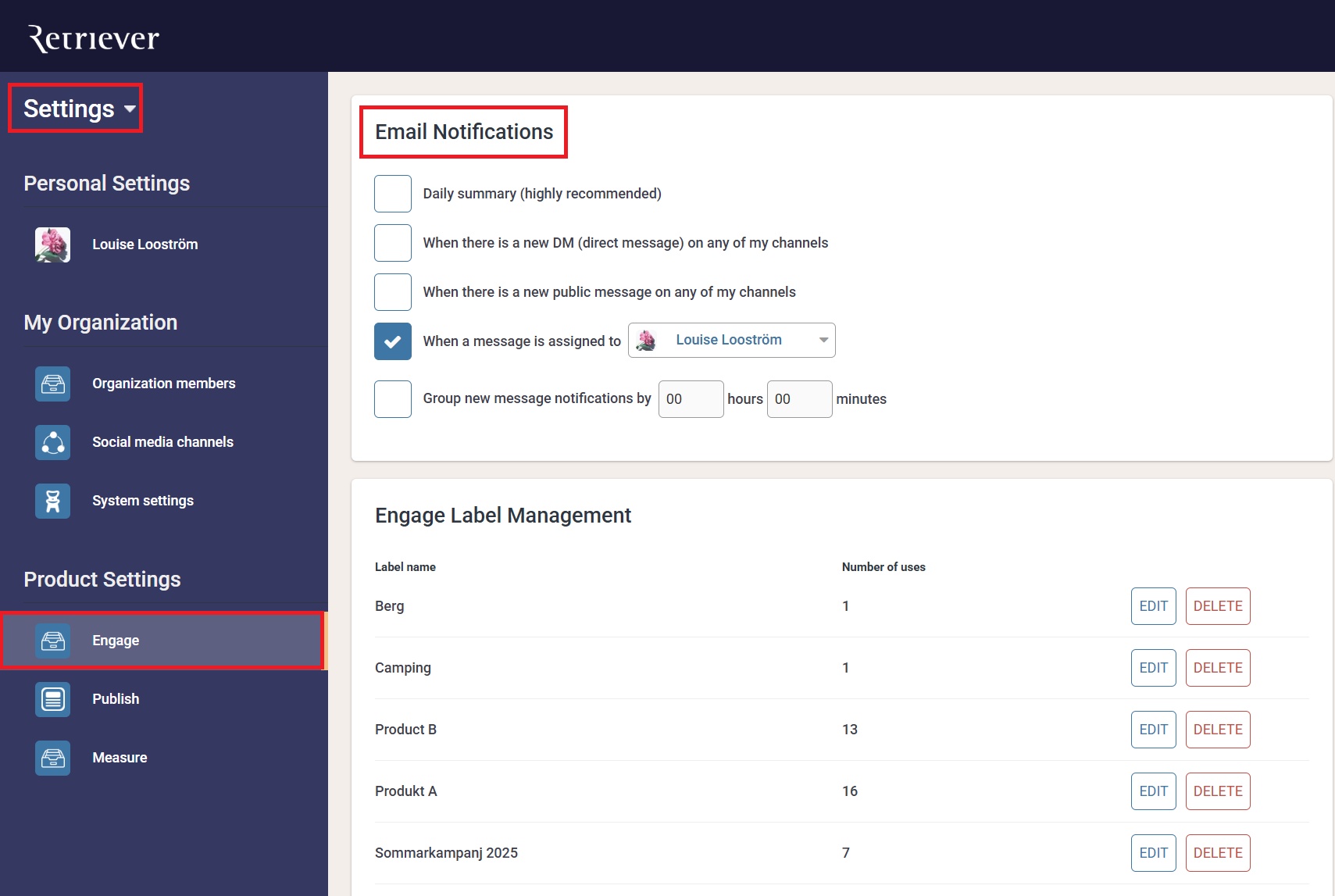
You can enable notifications for:
- Daily summary of incoming messages
- When there is a new DM in your channel
- When there is a new public message in your channels
- When a message is assigned to a specific user
Step 3: Go to the Publish tab and select for which actions you want to receive an email notification
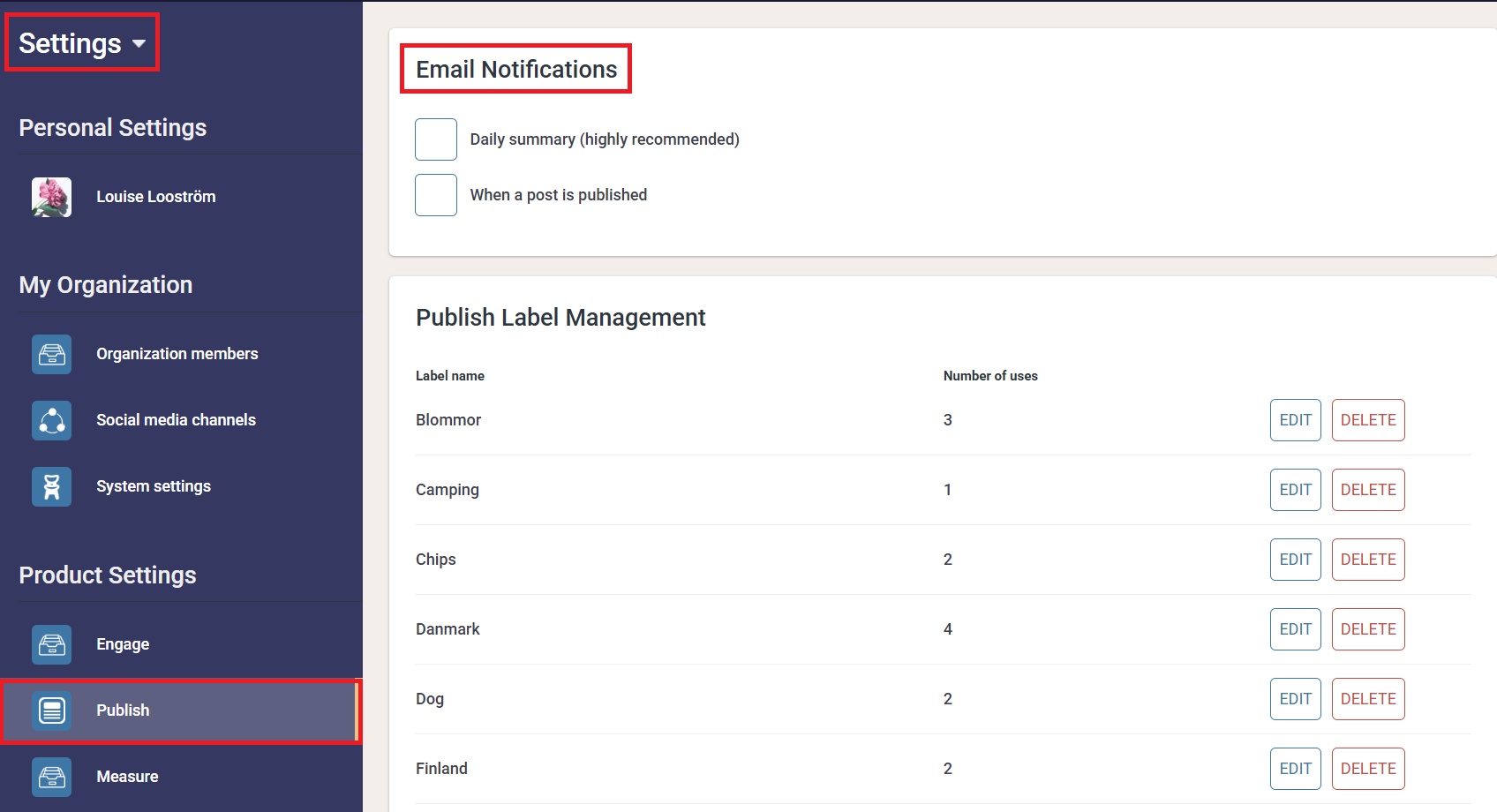
You can enable notifications for:
- Daily summary of scheduled posts
- When a post has been published
