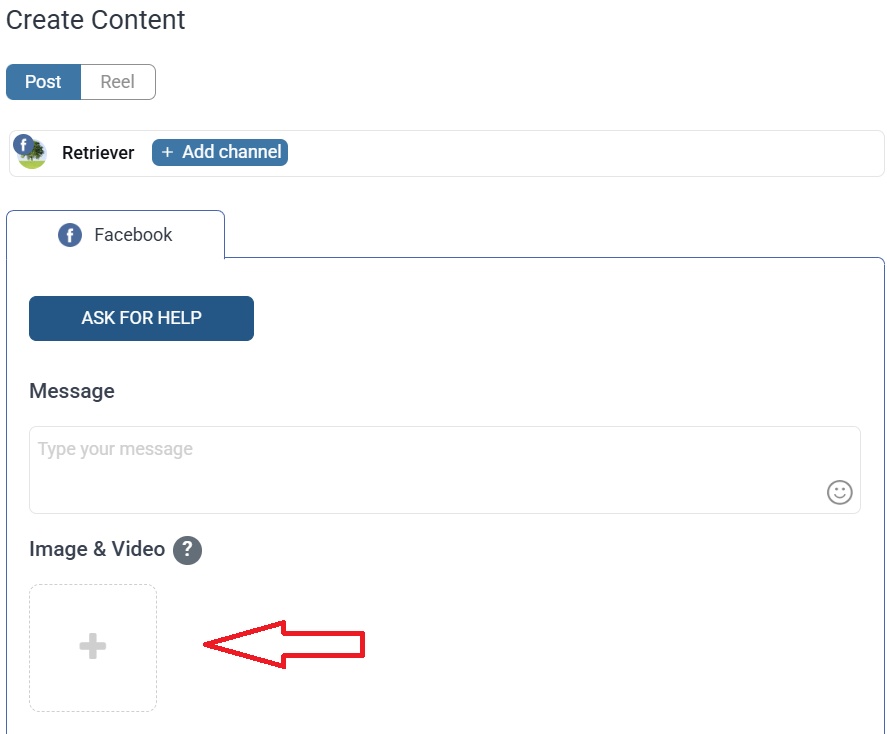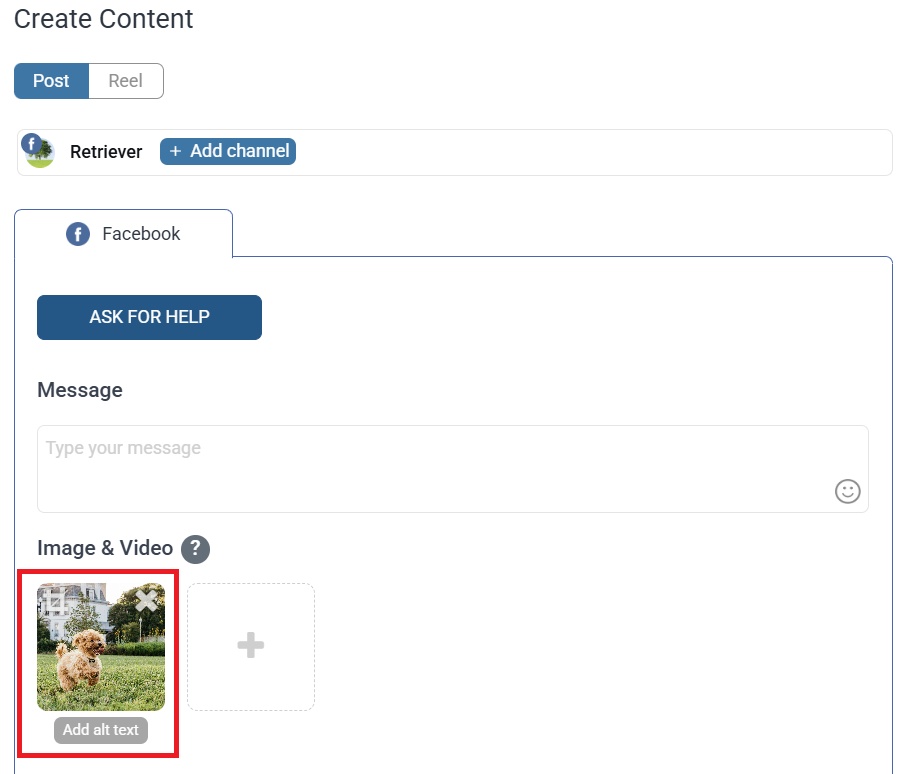Add Alt-text to images
Add image to post, add alt-text to the images
This feature is available for Facebook, Twitter and LinkedIn posts
Step 1: Add an image to your post by clicking the + sign
Step 2: Click "Add alt-text"
Step 3: Write your description of the image in the text box. (It is automatically saved when you save your post)