Review and adjust your e-mails deliveries and recipients
If you have an account with editor permissions you will have the possibility to adjust or add e-mail deliveries for your media monitoring. Note that it is only allowed to add e-mails in which connects to your organisation.
To add or adjust the deliveries press the Admin button in the top right corner (there is also a shortcut available via "Subscriptions" in the right corner when viewing the Monitor hits). From there, press Notifications (Editorial) and then "New subscription".
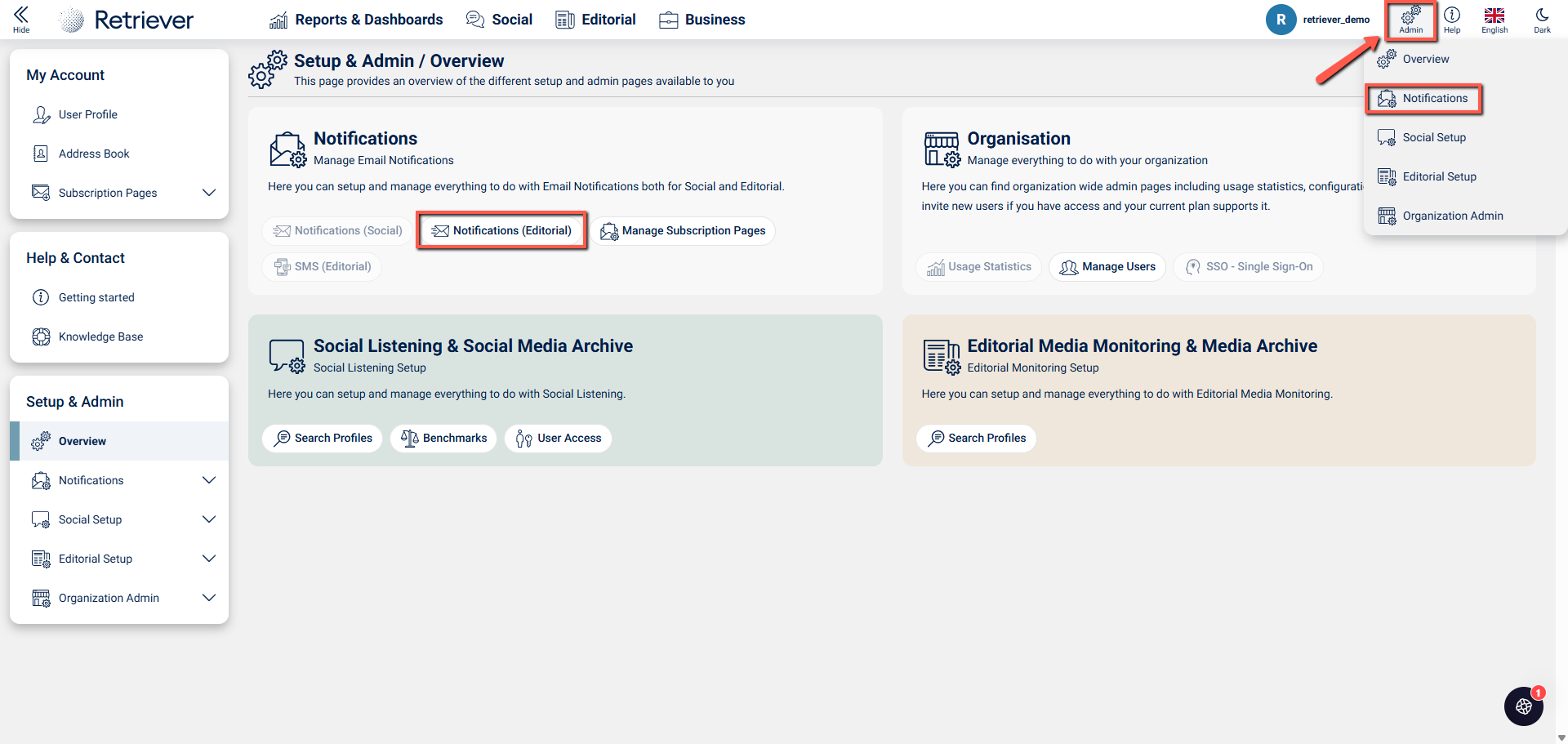
Choose which profiles you'd like to include in the delivery. You can choose one, all of them or a selection of profiles. After that you choose how often you would like the delivery. Either choose from one of the present options or you can choose time and frequency of your liking under "Custom time". After you've chosen the preferences for your delivery, press next.
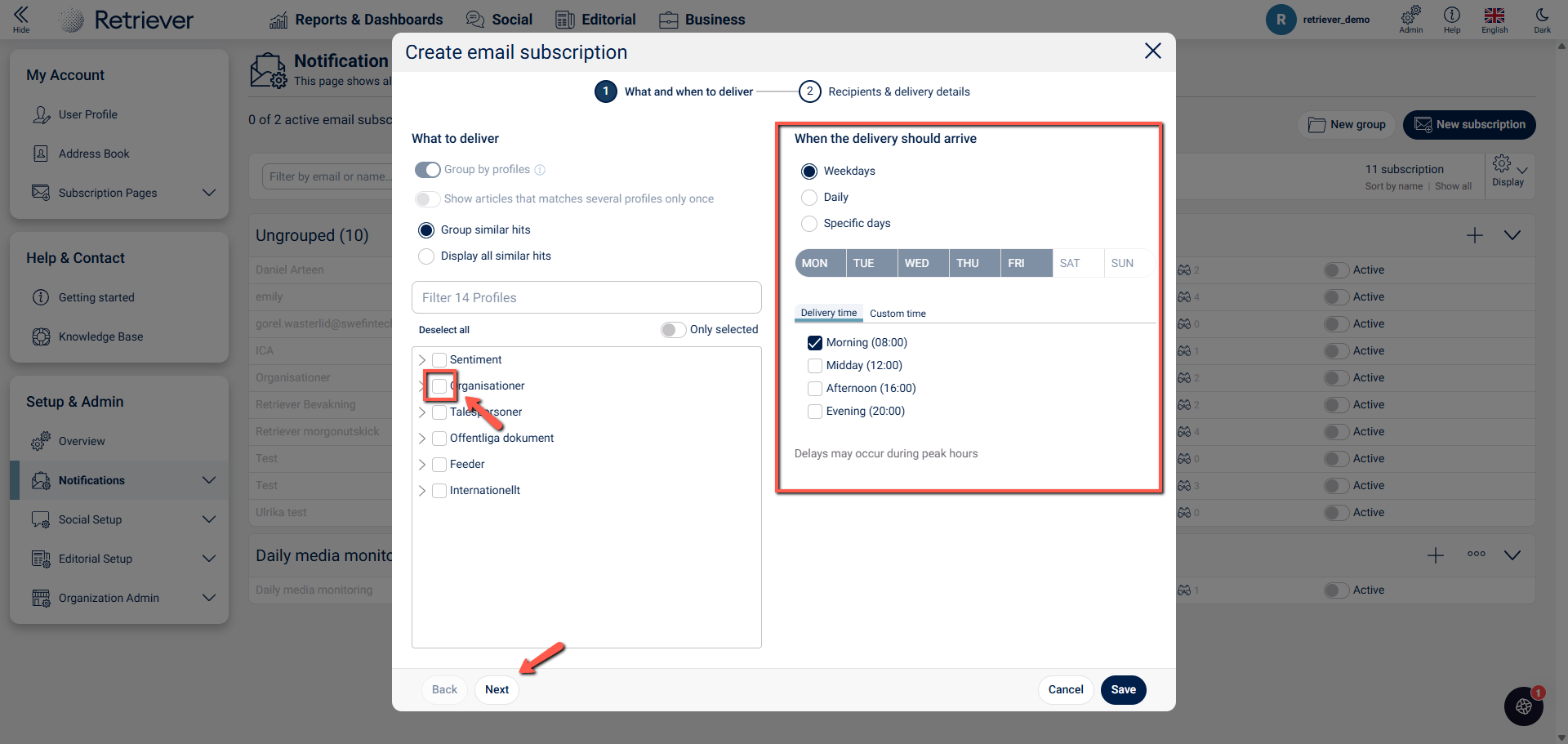
Fill in the namne of the delivery as well as the email-adress for the delivery. Press save.
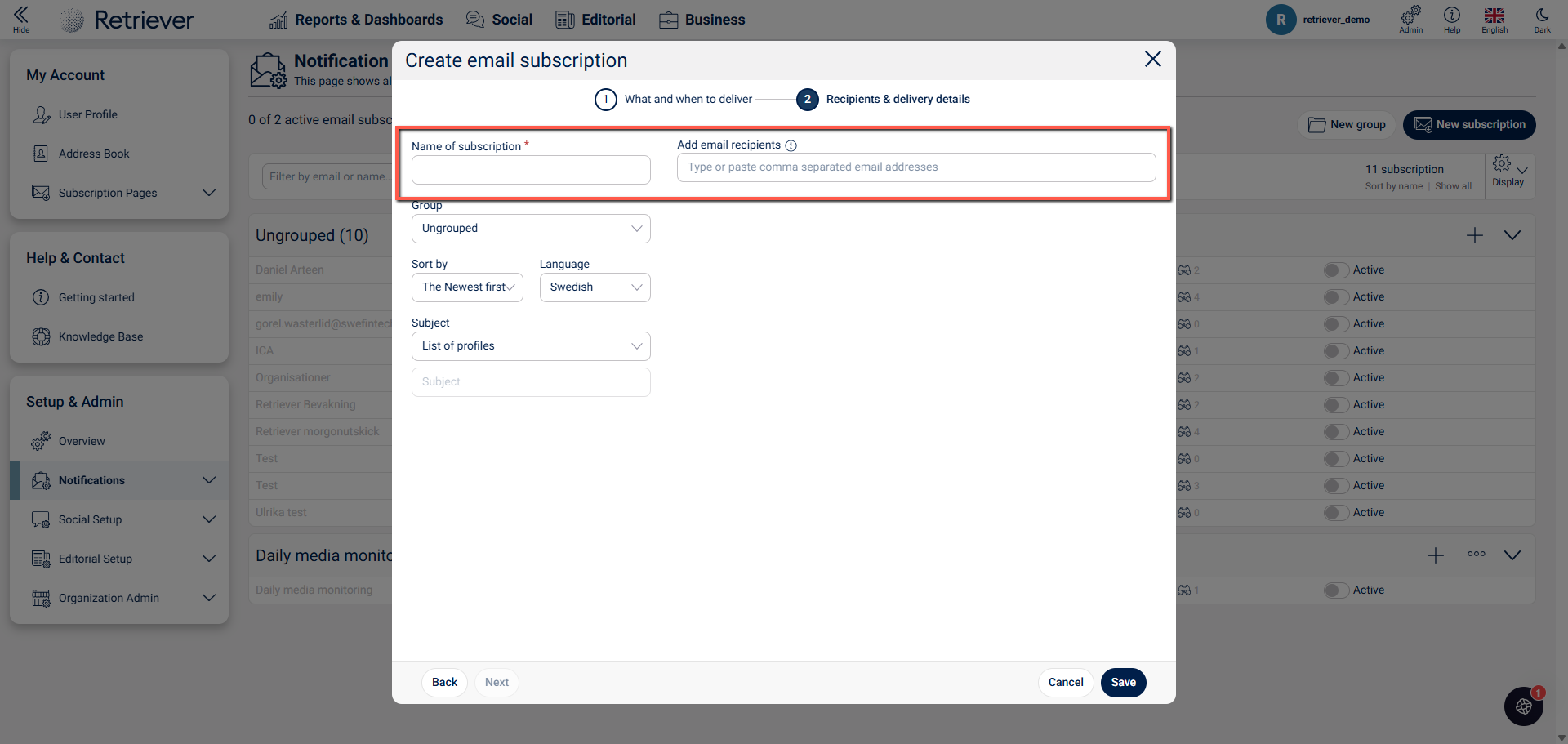
Don't hesitate to contact our customer service if you have any questions or queries.
