How to save searches in Editorial Archive
Do your search in the search box.
Choose "Saved searches" and "Save search" and then choose a name for your search.
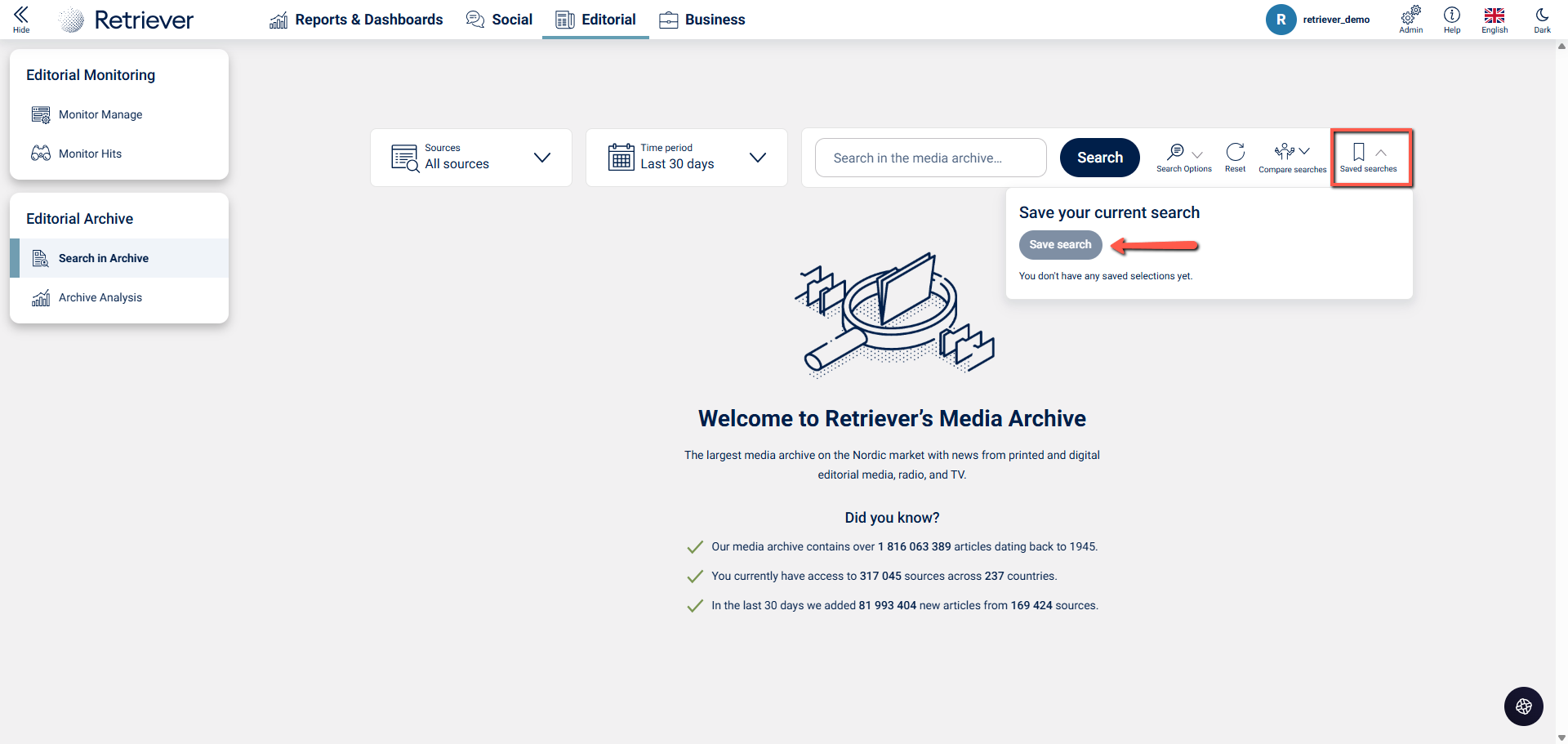
If you hover over the saved search you also get the option to make adjustments or delete the search. Keep in mind that only keywords are saved; source selection and time period are not saved in the search.
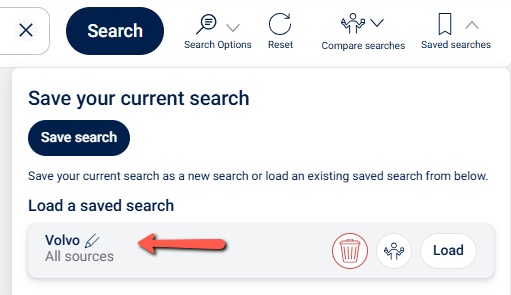
For more information on how to compare two or more saved searches Click here
