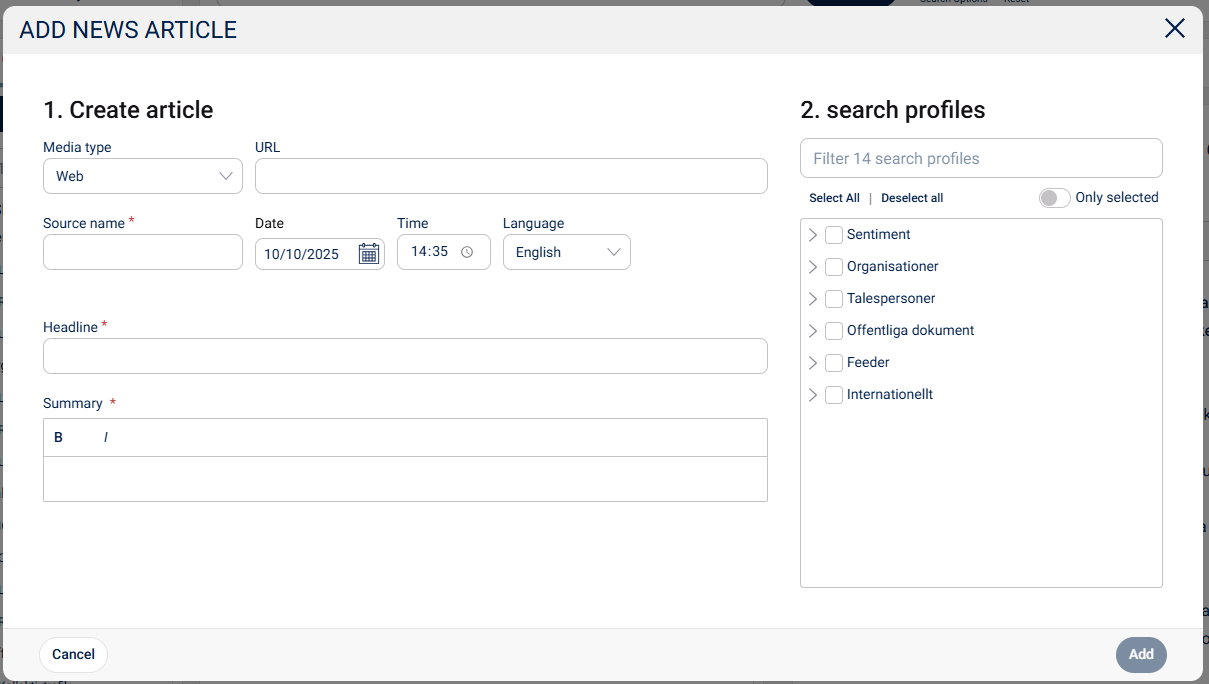How to manually add an article to Monitor
In this article we'll show how to add a media monitoring hit to the Retriever portal
If you notice that there is an article that should've been found at the portal, please contact Retriever Support and we'll help you to find the article.
If you would like to add an article from a source that is not covered by your contract, you can add it manually to the portal in the following way. Go to Monitor -> Manage-> More -> Add News Article.
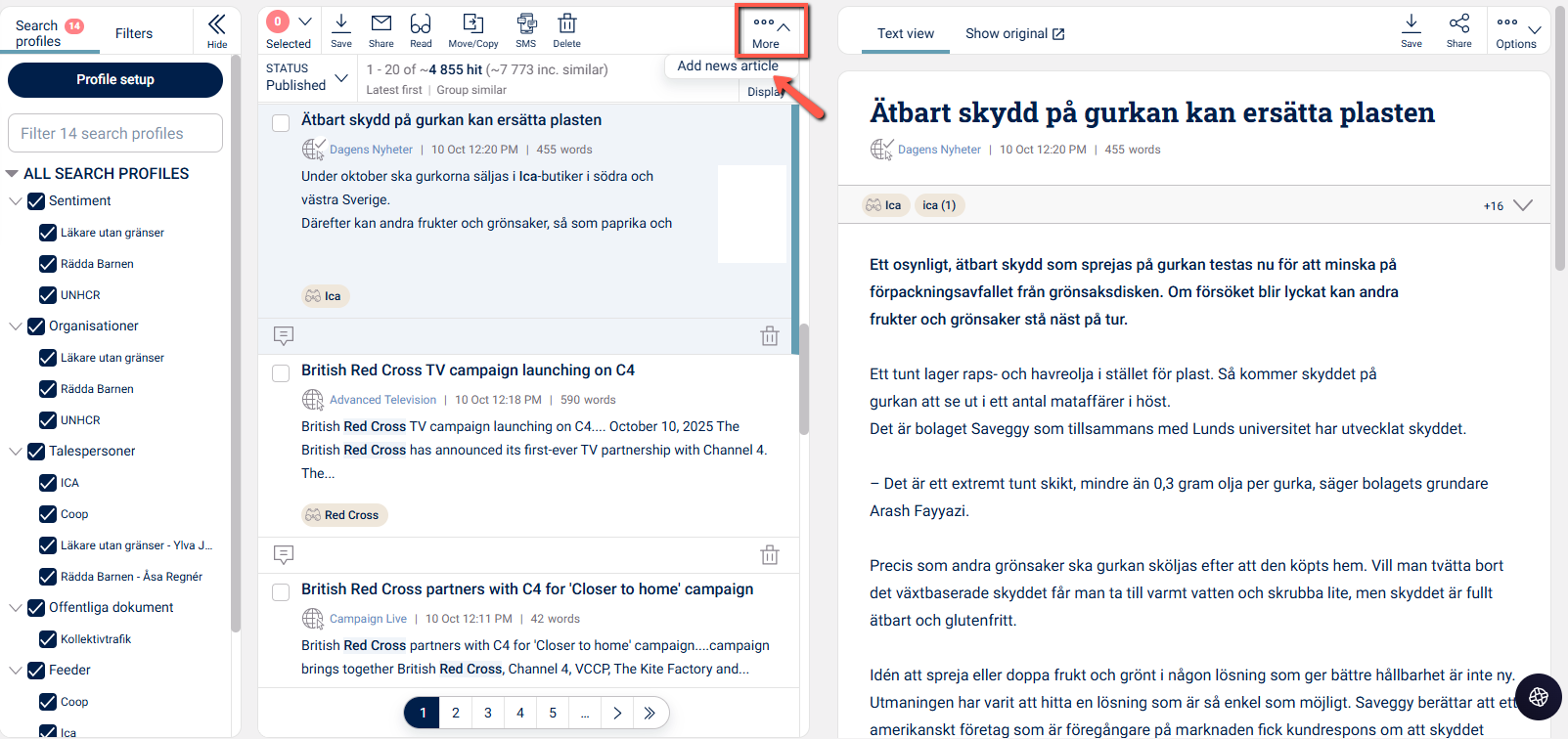
You may now add all article details to the pop-up window that opens. In the end remember to click Add. After adding the article, it can be found from the portal.