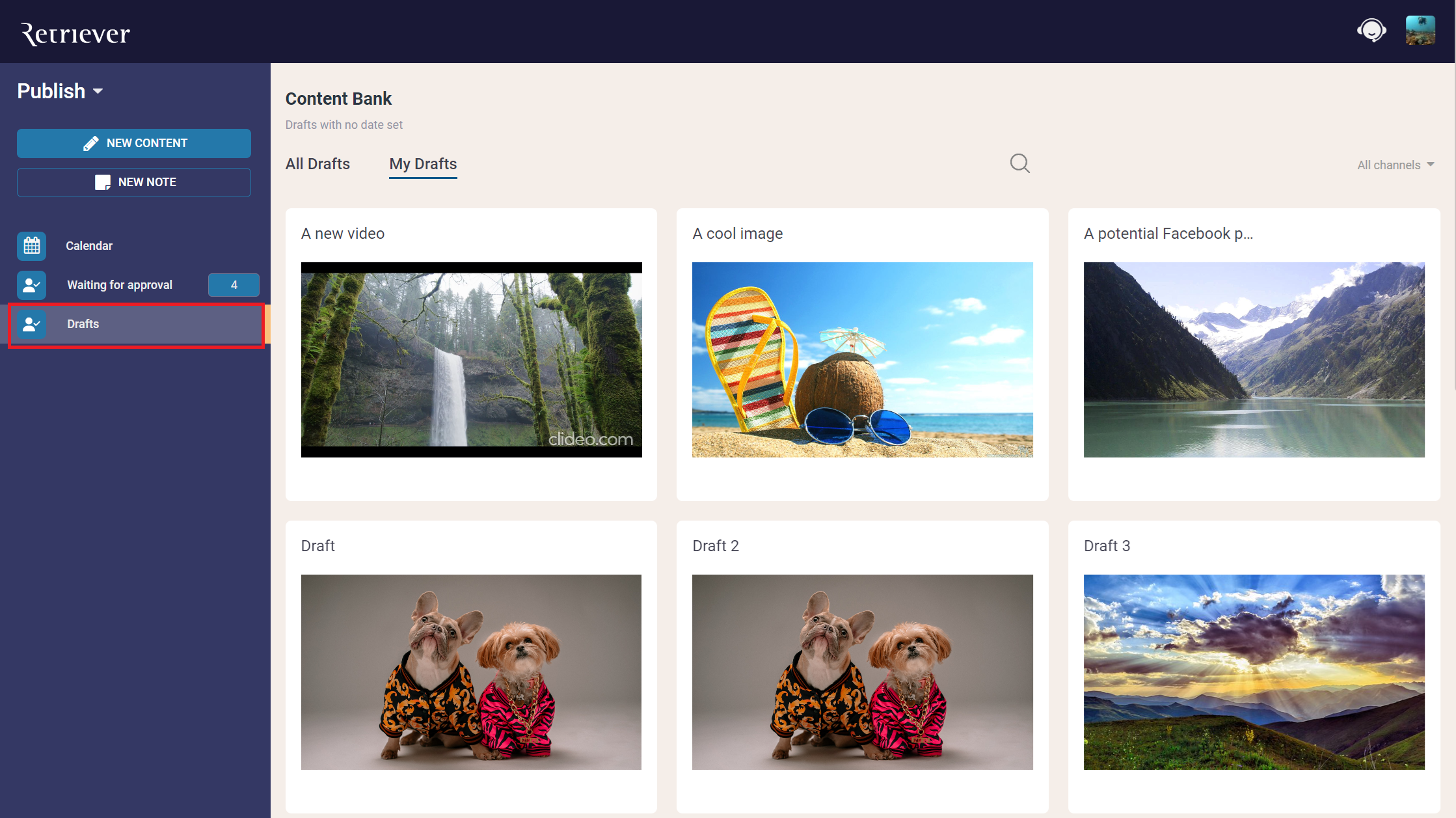Publish Drafts
What are Publish Drafts and where to find it:
Drafts allow you to create, edit, and save your content without publishing it immediately. This feature is designed to give you more flexibility and control over your work, enabling you to refine and perfect your content before it goes live.
Publish Drafts is a tab in Publish where we display the content that is saved as "Saved as draft" in Publish.
Features in Publish Drafts:
There are two features: All Drafts and My Drafts.
In My Drafts you can see the drafts you created yourself.
In All Drafts you can see drafts saved by other creators as well.