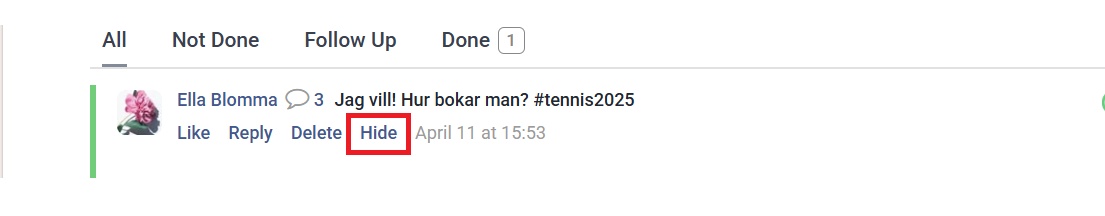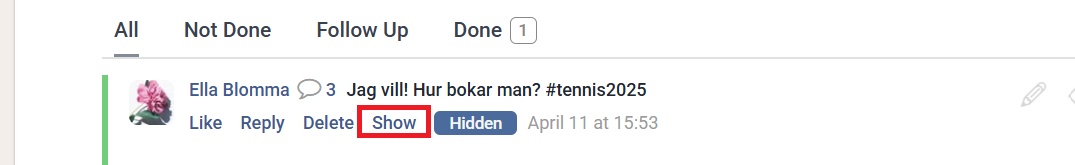Hiding Facebook comments
Click "Hide" on selected comment --> Comment will be marked as Hidden
How to hide comments
Click on "Hide" under the comment.
To show a Facebook comment, click "Show" under the comment.
Good to know:
When a comment is hidden it is only visible to
- The person who wrote the comment
- The Facebook friends to the person who wrote the comment
This makes hiding comments an efficient way of calming intense discussions on Facebook.
Some comments can not be hidden
Facebook does not allow you to hide:
- Comments from your page
- Comments from people who are administrators of you page.