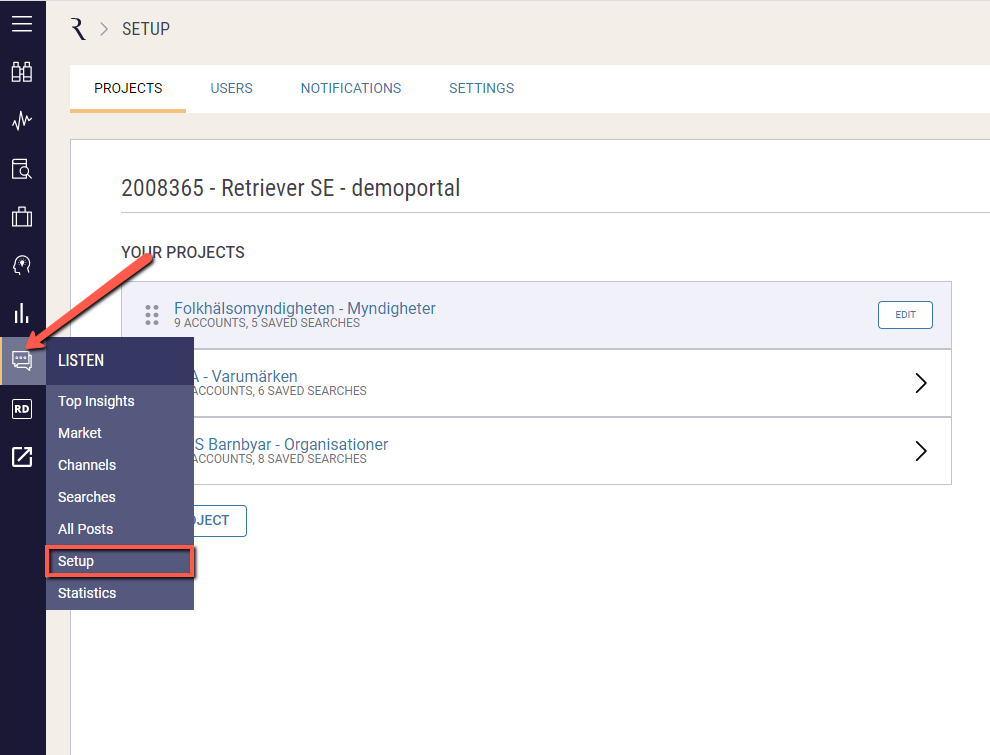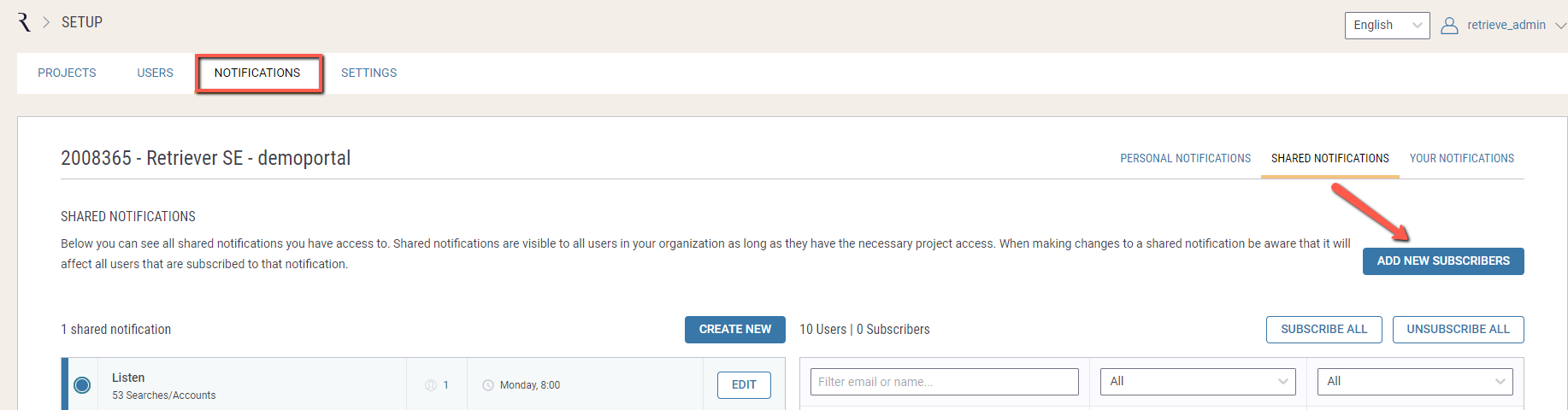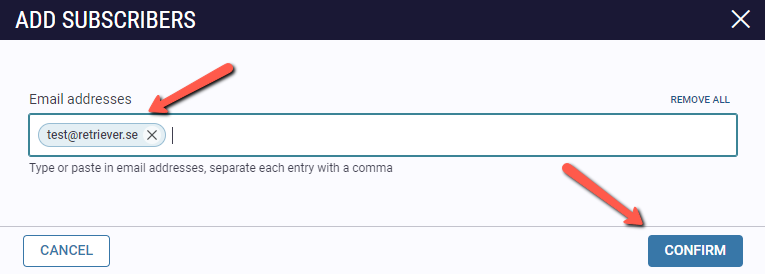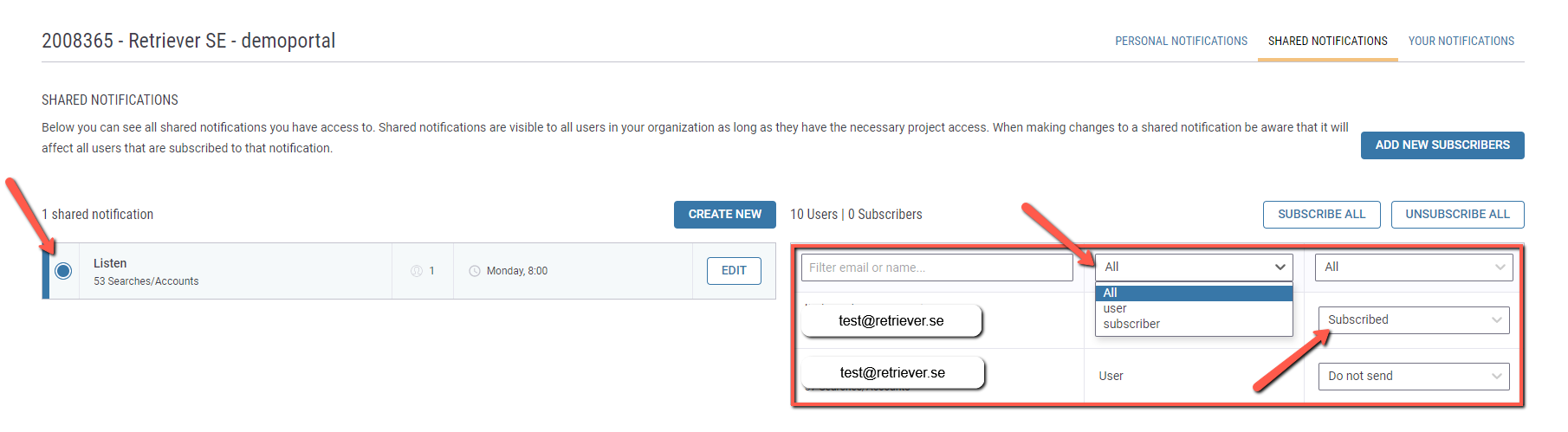How do I adjust or add subscribers?
Subscriptions make it possible to receive emails without having a personal account in Listen. To manage the subscriptions you need Admin-access.
Log in to your platform
Make sure that you are in the tool Listen in the menu to the left
Choose Konfiguration
Add a new subscriber by clicking Notifications in the top menu, then chose Add new subscribers
Choose the email recipient and confirm it
The added email will now show to the right. You are able to chose which Notification you want to send and then you chose Subscribed
You may also chose Create New if you want to create a new Notification. You can find more information about this in a separate article
To activate/ disable subscriptions you may swap between Subscribed and Do not send