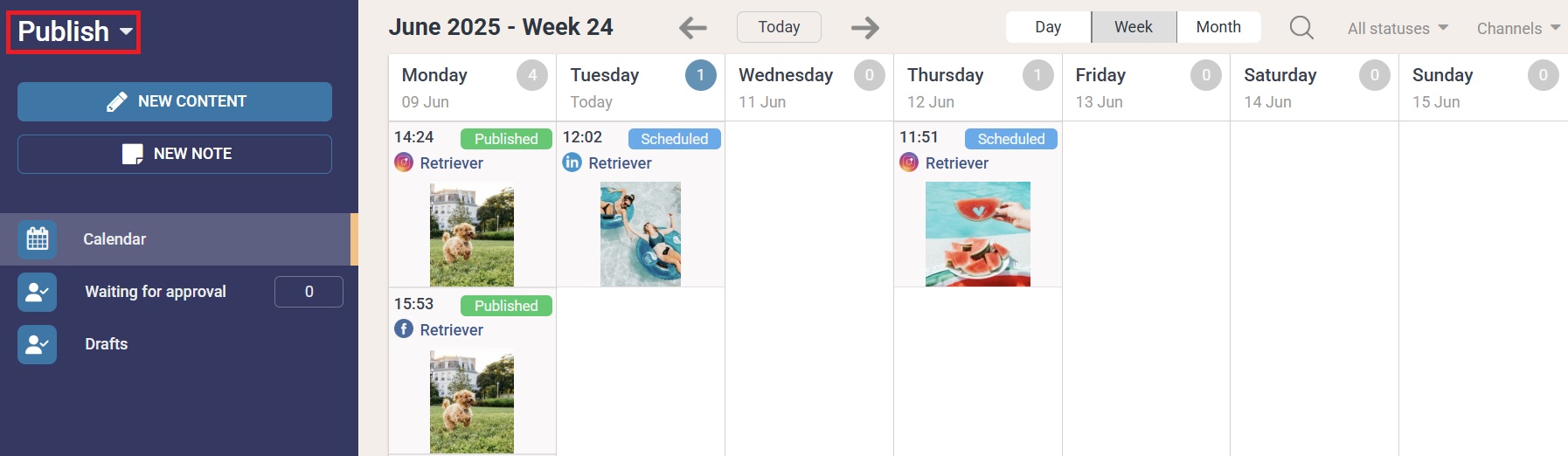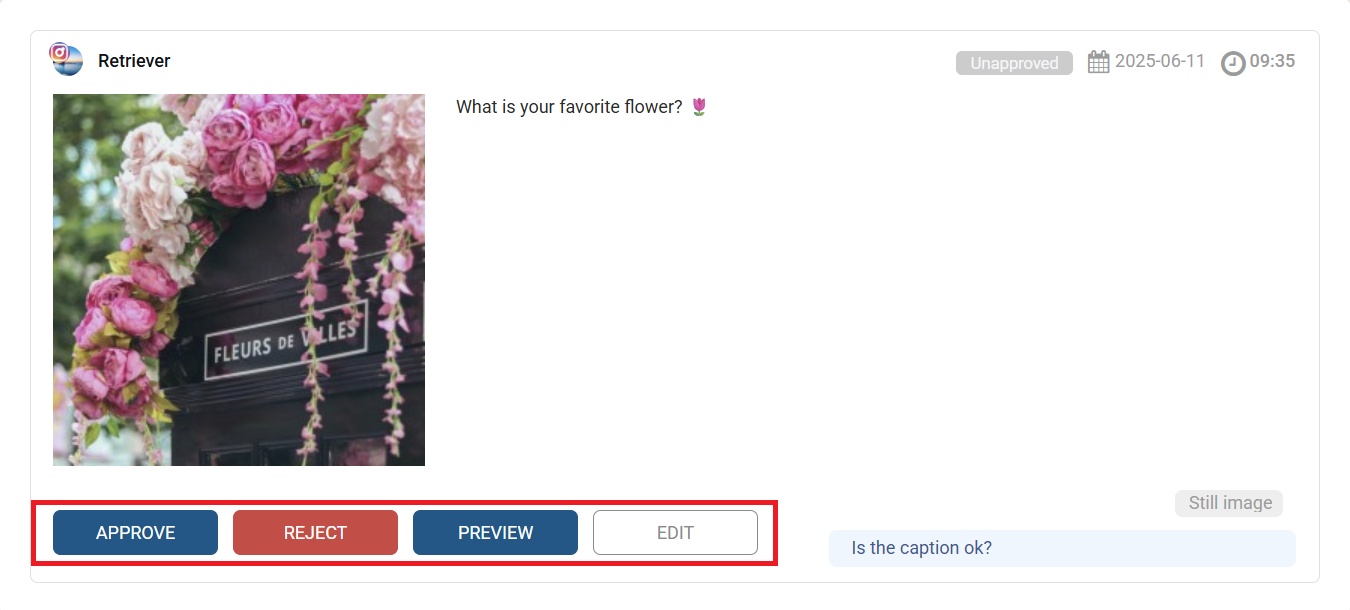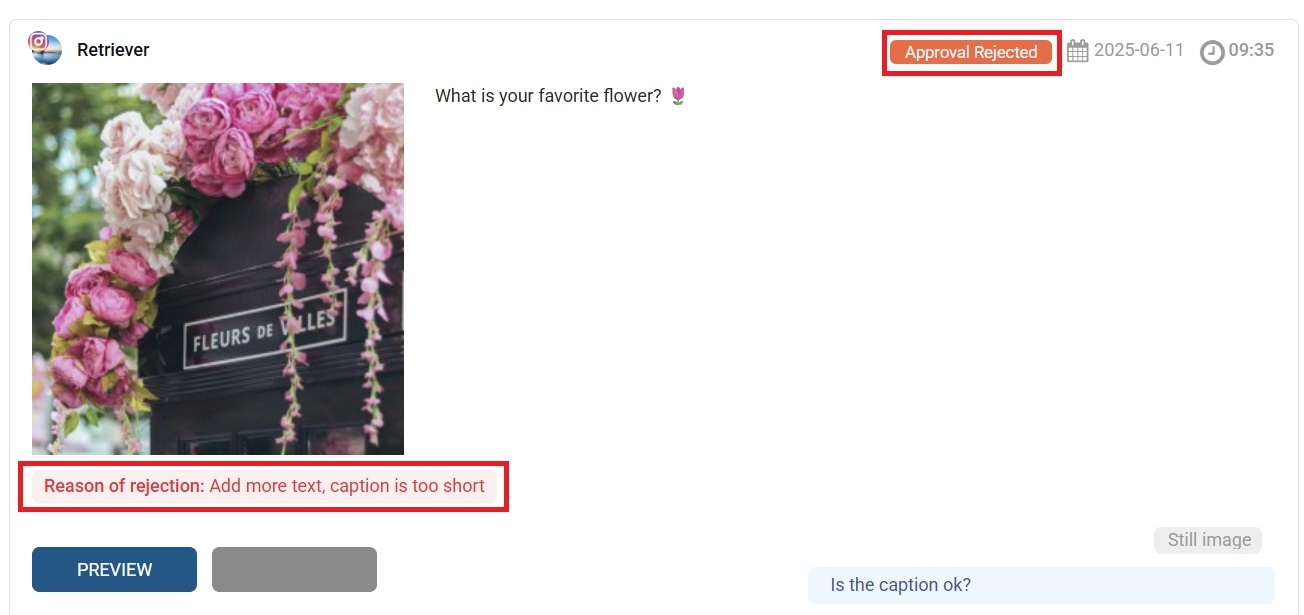Approve/Reject a post
Go to Publish, Waiting for Approval, Approve/Reject post
Step 1: Access the Publish panel
Step 2: Go to "Waiting for Approval and choose to Approve or Reject the post.
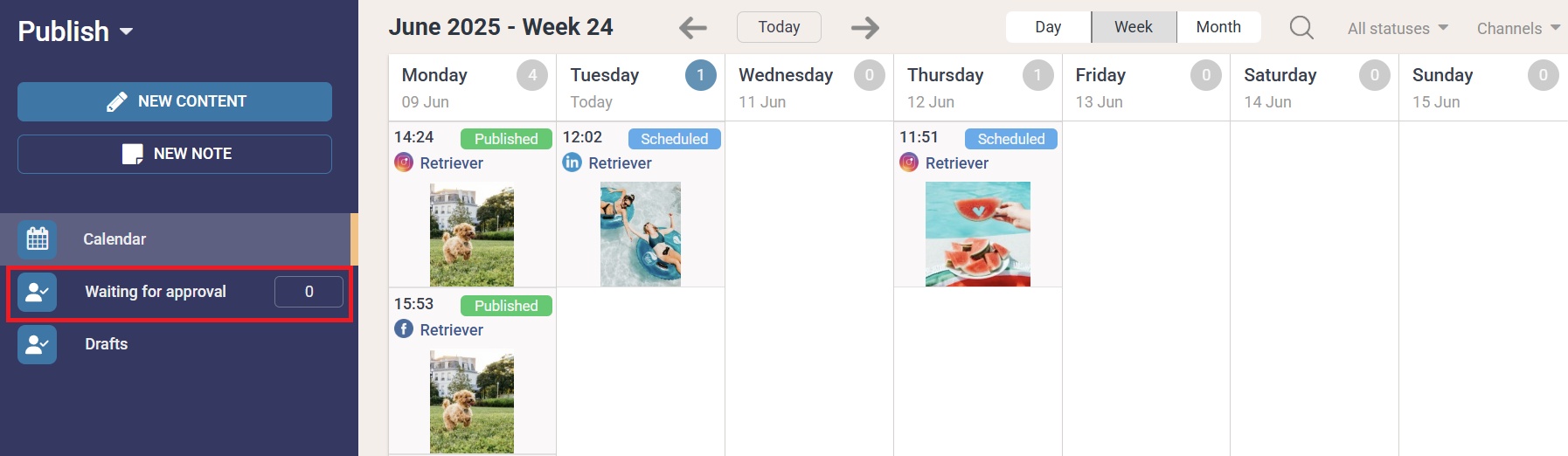
If Approved the post will be published as scheduled, see picture below.
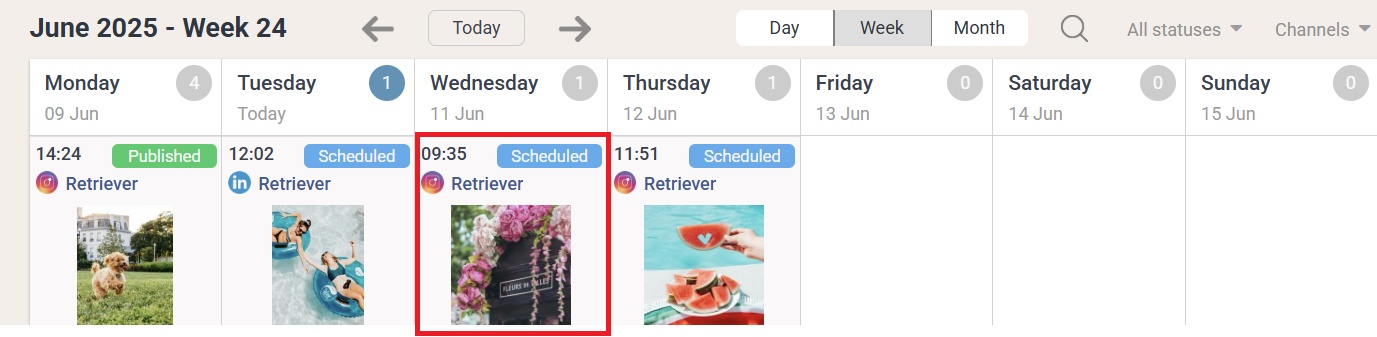
Tip: If you have Publisher access you can Edit the content before choosing to Approve it.
If Rejected write your reason for rejection --> Press Reject.
Obs: If the post is not approved before the scheduled publishing time it will automatically be rejected.