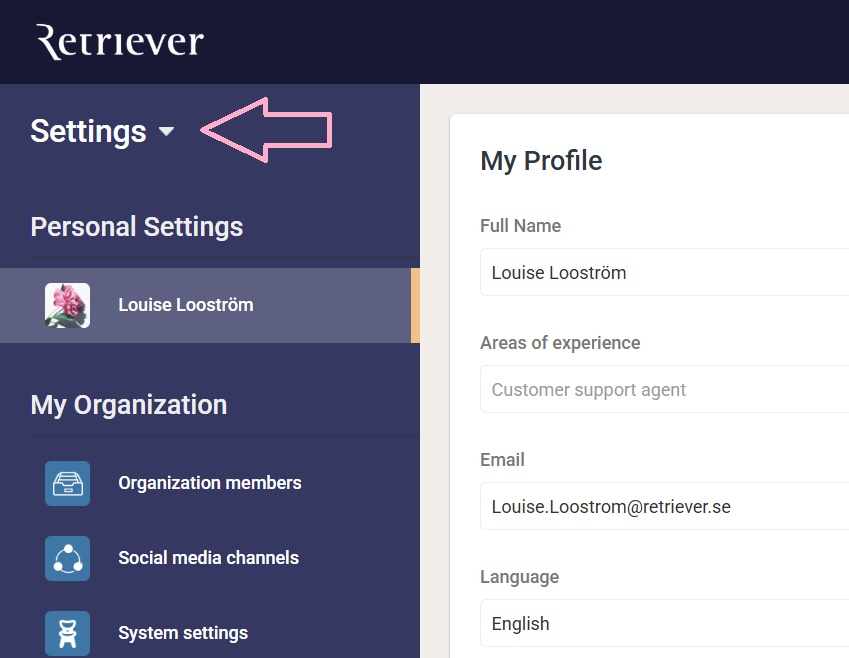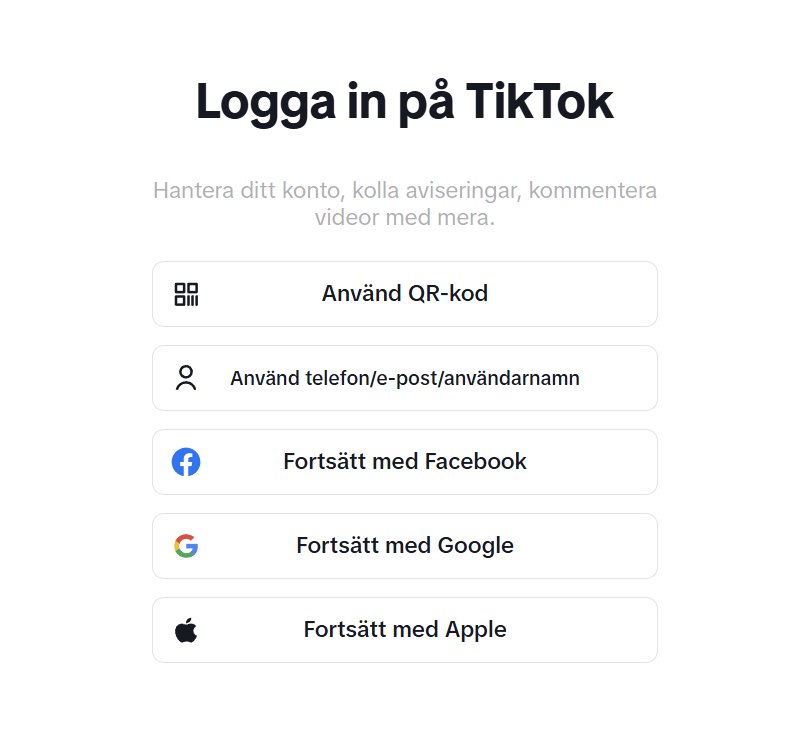Add a TikTok channel to your account
Go to settings, Social Media Channels, Click "Add TikTok Account"
Step 1: Access the Settings panel
Step 2: Go to "Social Media Channels" and click "Add TikTok Account"

Step 3: Log in to your Tik Tok account
To add members to your page you can follow the guide here.