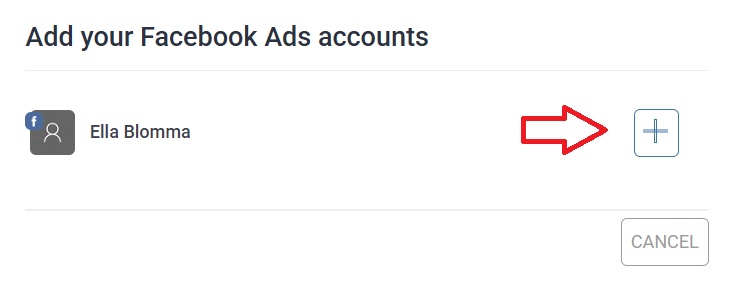Add a Facbook Ads Account
Go to Settings, Social Media Channels, Click "Add Ads Account"
Step 1: Access the Settings Panel
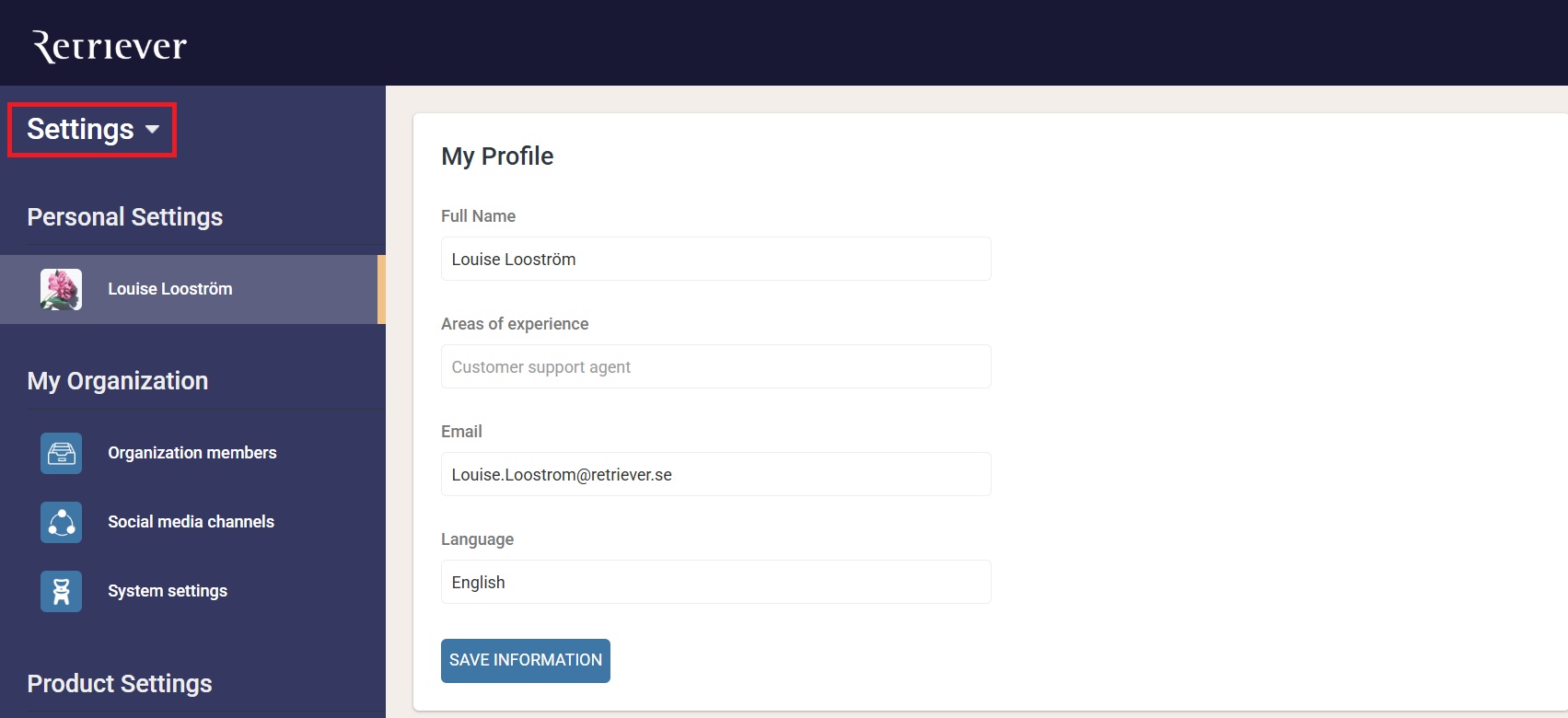
Step 2: Go to the "Social Media Channels" tab and click "Connect to Facebook" and complete the Facebook connection process
Step 3: Click "Add Ads account"
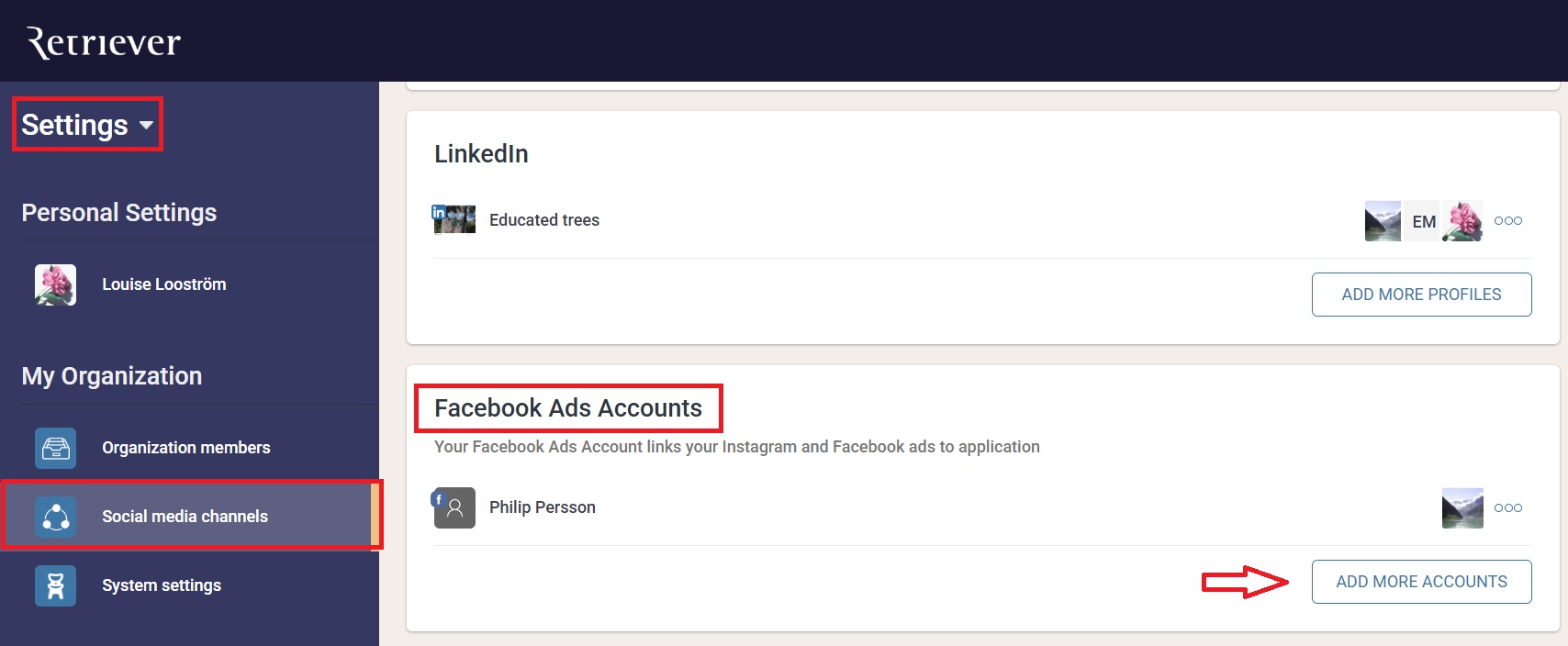
Step 4: Click the plus sign to add your page